To lear more about cloudHQ backup and real time data protection please refer to the following support notes:
When creating sync pairs between cloud services in cloudHQ, you have the option to back up all files in the process.
To ensure that your sync pair is for you enable the option to archive files before they are changed or deleted, giving you the opportunity to restore files if needed.
Here’s how to create a backup of your files as part of a sync pair:
- Go to the Sync & Backup tab.
- To modify the options defined for the sync pair, click the Modify options button:
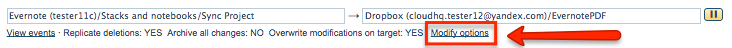
- Select the Archive files before they are changed or deleted by sync option:
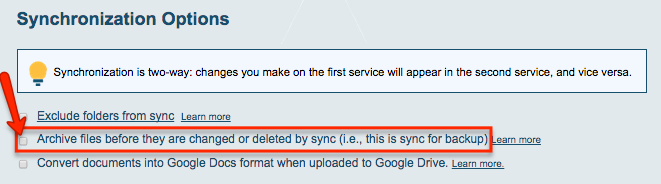
- This means that each time cloudHQ replicates a file, the old version of that file is saved into cloudHQ_archive folder in the cloud service you’re using for your backup.
Deleted files and folders are moved into the cloudHQ_archive folder, which will be automatically created.
The cloudHQ_archive folder essentially creates something similar to Apple Time Machine.
Our archive function enables you to easily restore individual files or folders you may have changed or accidentally deleted. You can restore files from any point of time.