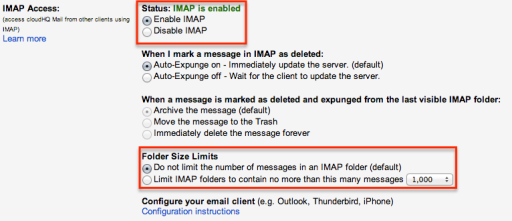Here is how you can troubleshoot your Gmail account for slow synchronization with other cloud services in cloudHQ:
Depending on your Google account type, you can have varying bandwidth allocations when synchronizing your Gmail with other cloud services in cloudHQ.
Please refer to the image below for the table of bandwidth limits: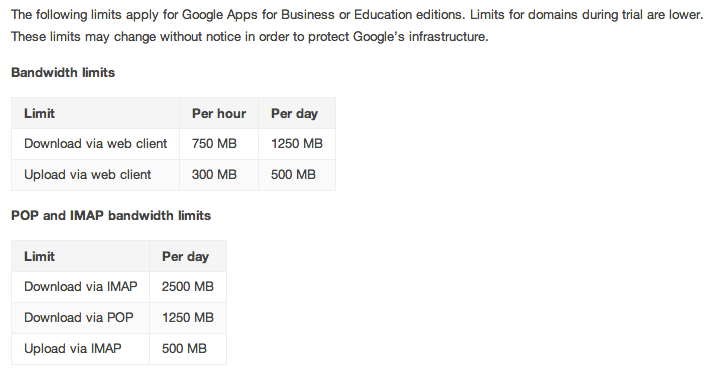
Then please go to your Gmail settings and select “Forwarding and POP/IMAP” (the direct link should behttps://mail.google.com/mail/u/0/#settings/fwdandpop). Please verify the following:
- Enable IMAP should be selected.
- “Do not limit the number of messages in an IMAP folder” should be selected.