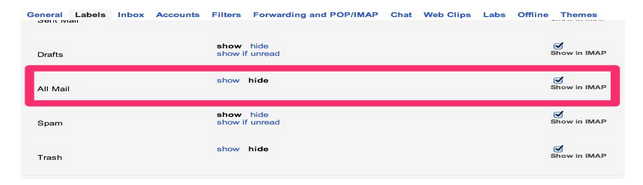If you noticed that replication of emails is not working or you are unable to accept a share invoice, you need to check the following:
- If replication of emails is not working then verify the following:
- Verify that the invite is accepted
- Verify that the sync pair for the share is working and all Gmail accounts are authorized
- Verify that you do not have any labels with non-supported characters
- Verify that you have correct setting regarding sharing of Gmail conversations. If you have conversation enabled in your Gmail then you need have the same setting for your shares https://www.cloudhq.net/c/af8360d3bd143e. In short your Gmail setting should same as your Share settings.
- If you unable to share a label:
- Verify and enable Gmail IMAP
- Verify that you do not have any labels with non-supported characters
Verify that the invite is accepted
If you noticed that replication of emails is not working then it might be that invite is not accepted. Here is how to check that:
Verify that the sync pair is working and that all Gmail accounts are authorized
If you noticed that replication of emails is not working then it might be that the initial data transfer has not finished or it could be that Gmail accounts which are involved in sharing are de-authorized. Here is how to check that:
- Login into cloudHQ
- Select Sync and Backup tab
- Verify status of sync pairs for sharing. The status should be “running” and “initial data transfer” must be finished.

Verify that you do not have any labels with non-supported characters
If you getting an error when trying to share or accept the invite or that replication of emails is not working then it might be that your label or sub-label has some unsupported characters. The label or sub-labels must not have the following characters in the label name:
- / (slash)
- + (plus)
- \ (backward slash)
For example, if your label name is “Inbox/Clients” please rename that label to “Inbox – Clients”.
Verify that you have correct setting regarding sharing of Gmail conversations
If you noticed that replication of replies or forward is not working then it might be that your shares have the option do not share all emails in conversation such as replies and forwards enabled. Here is how to check that:
- Login into cloudHQ
- Select Share tab
- Select share and click on Options
- Ensure that the option is properly set:
Verify and enable Gmail IMAP
If you getting an error when trying to share or accept the invite the problem is probably that your IMAP is not enabled. Here is how to fix that:
- Log into your Gmail account at https://mail.google.com.
- Go to your Gmail settings, select “Forwarding and POP/IMAP” (the direct link should be https://mail.google.com/mail/u/0/#settings/fwdandpop).Please verify the following:
- Enable IMAP should be selected.
- Do not limit the number of messages in an IMAP folder should be selected:
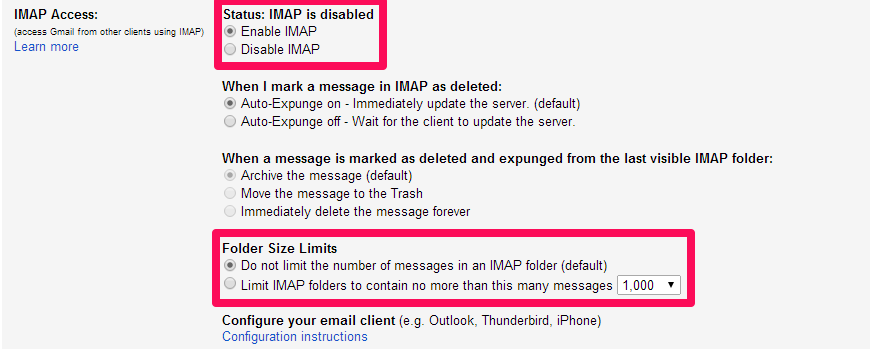
- Save the above settings.
- Go to the “Labels” tab (the direct link should be: https://mail.google.com/mail/u/0/#settings/labels).
- Verify that the label you are sharing has “Show in IMAP” enabled:

- Verify that both “All Mail” and “Trash” have “Show in IMAP” enabled: