To integrate Google Apps Drive accounts with Office 365 OneDrive accounts or just sync them, you need to create two-way sync pairs like this:
Google Drive (bob@acme.com) <-> Office 365 OneDrive (bob@acme.com) Google Drive (alice@acme.com) <-> Office 365 OneDrive (alice@acme.com) ...
The above will create a two-way sync of each Google Drive account with a corresponding Office 365 OneDrive account. The data will be kept in sync and any changes will be replicated.
cloudHQ will also replicate all sharing information and permissions from Google Drive to Office 365 OneDrive.
Office 365 preparation:
- OneDrive Business accounts have to be fully provisioned. cloudHQ will not provision Office 365 OneDrive Business accounts on your behalf. This means that each of your Office 365 users needs to log in at least once to their OneDrive Business account.
- An Office 365 admin needs to be added as an admin to users’ personal websites.
The instructions are here: https://support.cloudhq.net/how-to-enable-admin-access-to-all-office-365-onedrive-users.
Google Apps preparation:
- Ensure that you are a Google Apps super admin. The instructions are here:
https://support.cloudhq.net/cloudhq-access-permission-for-google-apps-admin/. - Ensure the Google Apps Administrative API is enabled for your domain. The instructions are here: https://support.cloudhq.net/how-to-check-if-google-apps-administrative-api-is-enabled-for-your-domain/.
Authorize cloudHQ to access your Google Apps domain
- Go to https://www.cloudHQ.net/services and click on the “Google Apps” icon:
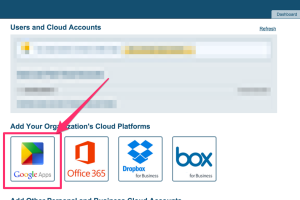
- Enter your Google Apps super-admin email and follow the wizard steps:

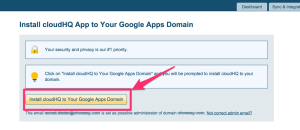
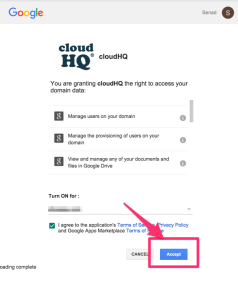
Authorize cloudHQ to access your Office 365 domain
- Go to https://www.cloudHQ.net/services and click on “Office 365” icon:
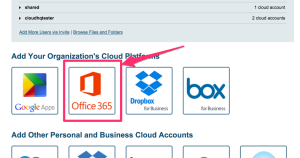
- Accept Office 365 authorization:
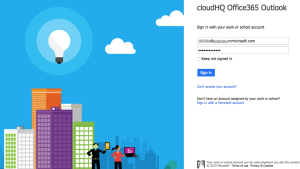
Set up a sync pair between Google Drive and Office 365 OneDrive Business
- Go to https://www.cloudhq.net/multi_setup_wizard?prompt_auth=true.
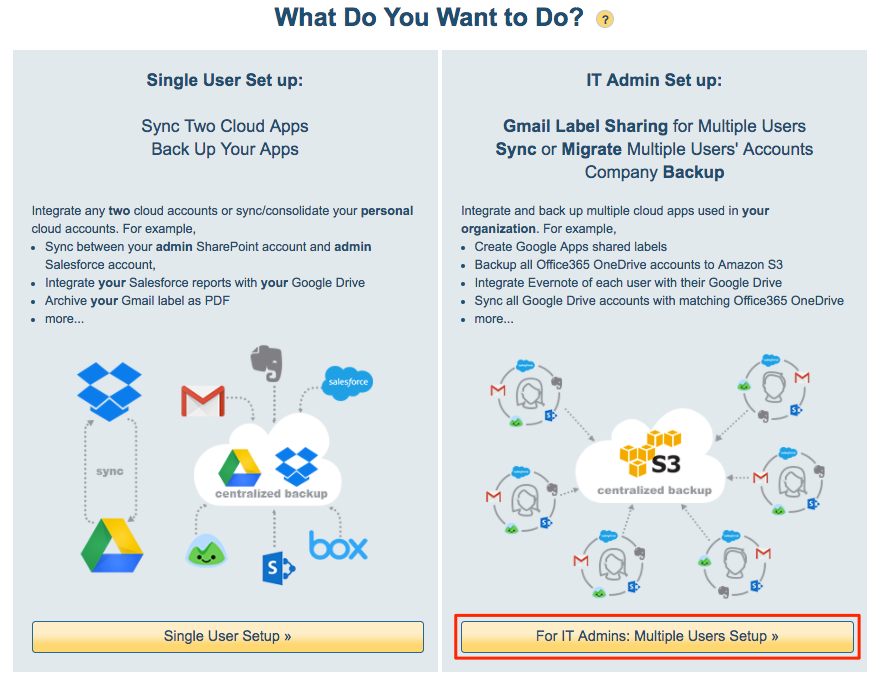
- Select “Back up or Sync for Multiple Users”:
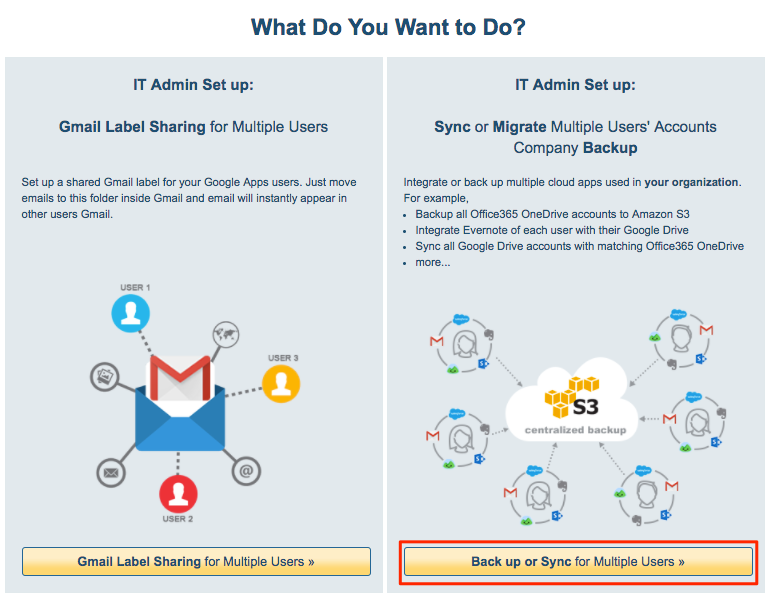
- Click on the Google Apps icon:
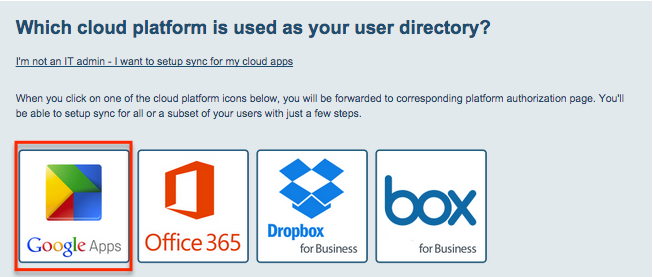
- Click on the Google Drive icon
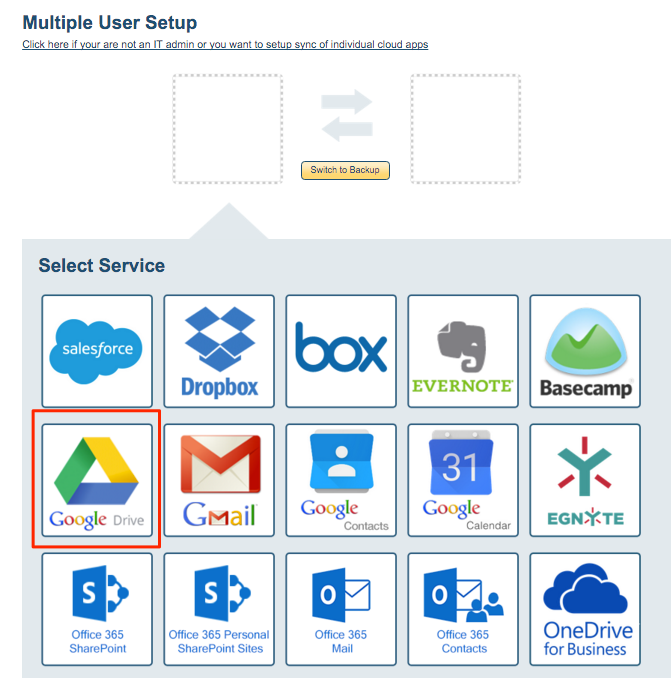
- Select users:
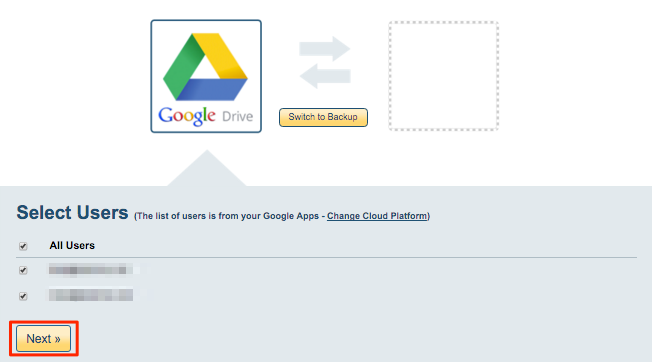
- Click on the OneDrive Business icon:
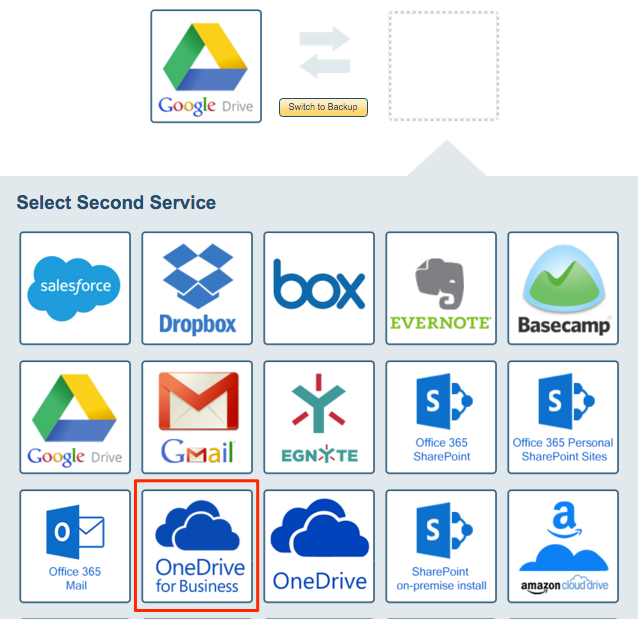
- Verify sync pairs
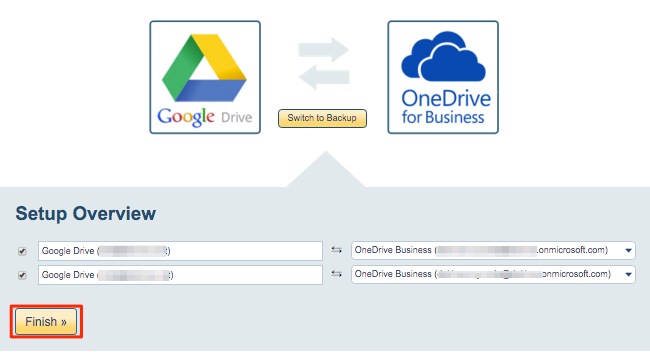
- Start the sync