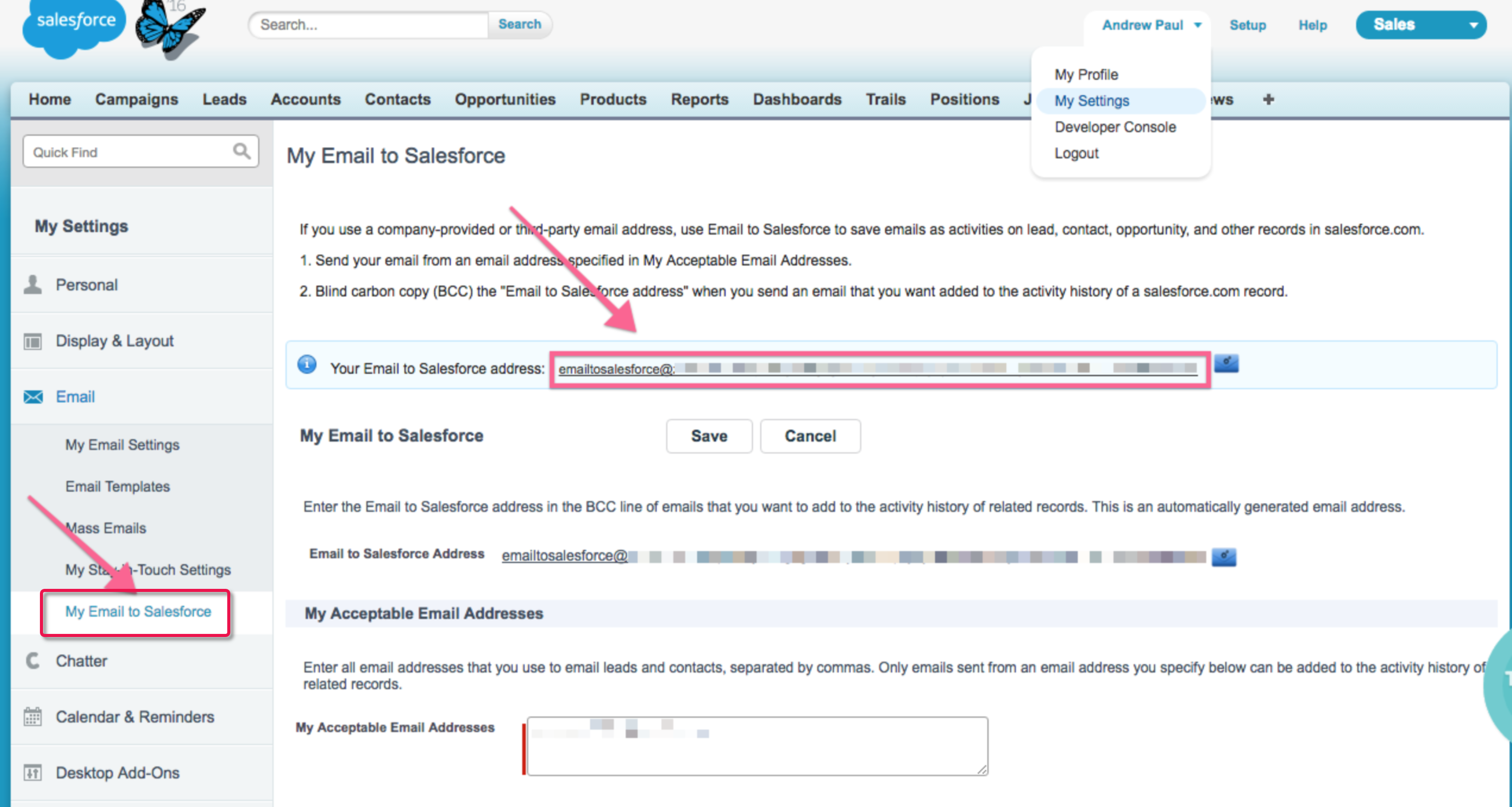Here’s how to access your BCC address in Salesforce:
Note: Make sure the beginning of your BCC address reads: emailstosalesforce.
You can find details at Salesforce page here: https://help.salesforce.com/articleView?id=email_my_email_2_sfdc.htm&type=0 and here: https://blog.cloudhq.net/how-to-set-up-an-auto-bcc-on-all-outgoing-emails/#salesforce-bcc .