If you select the option Archive files before they are changed or deleted by sync, the cloudHQ sync process will ensure that files or folders will be archived before they are modified or deleted.
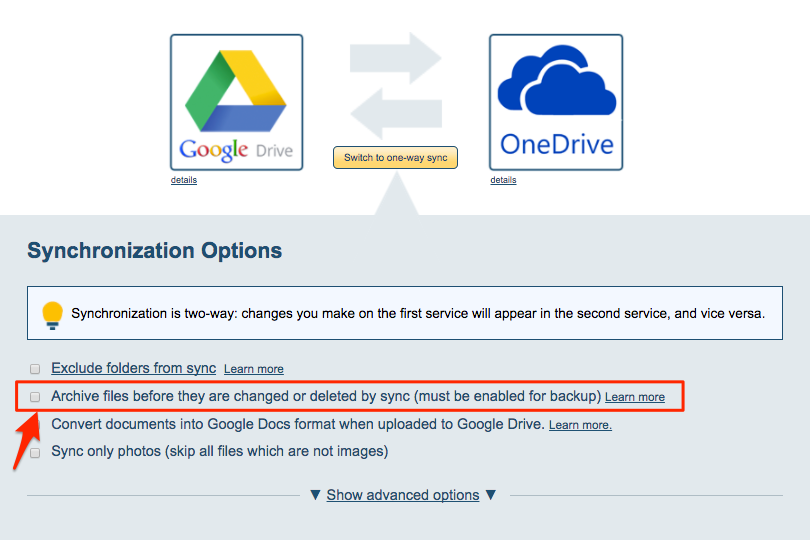
These archived backup files will be stored in a folder named cloudHQ_archive, which will contain a history of all your files and folders.
The cloudHQ_archive folder—in combination with snapshot—has all information to enable cloudHQ to restore your data to a previous time, very similar to Apple Time machine.
You can read more about cloudHQ_archive and cloudHQ real time protection works here: https://support.cloudhq.net/how-does-cloudhq-backup-real-time-data-protection-work/