Here is how to exclude certain folders from your sync.
- Select “Sync & Backup” tab
- Select sync pair:
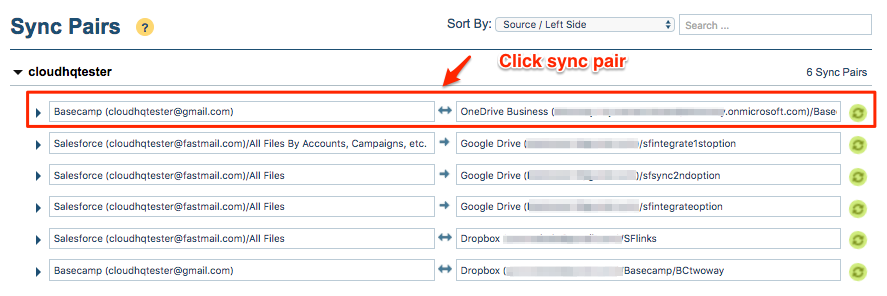
- Click on Modify Options:
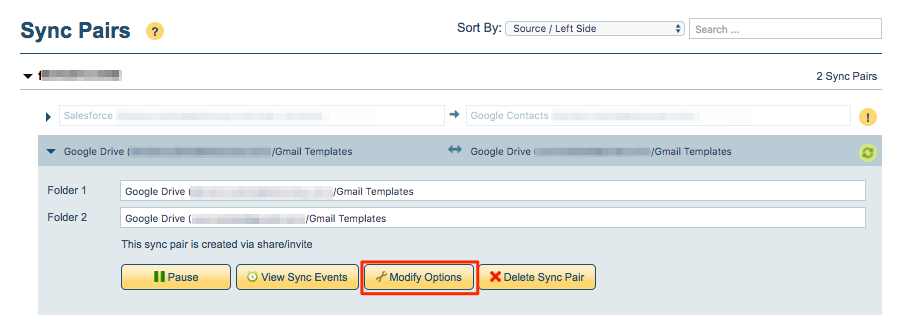
- Click on Exclude folders from sync and de-select folders you do not want to be sync’d:
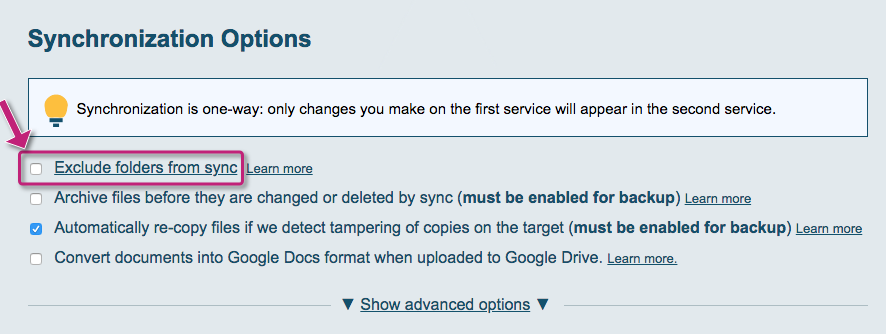
- Untick or de-select folders you do not want to be sync’d:
