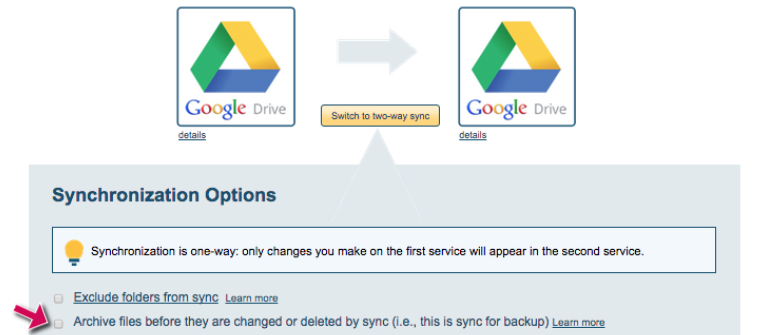If you select this option, the cloudHQ sync process will archive the previous version of the file or folder before it modifies or deletes it.
These archived backup files will be stored in a folder named cloudHQ_archive.
When should you use this option?
- When your cloud storage service does not provide adequate revisioning or trash restoration features. For example, Dropbox only keeps previous versions and backups of deleted files for 30 days. Or if you use Box, Box does not offer document version history if you are using the basic plan.
- When you need to store all deleted and previous version of files on your local disk. Many cloud services, including Dropbox and Google Drive, will only sync the most current version of your files to your local disk – with this option even previous version of files will be stored on your local disk.
- If you want to utilize the handy search feature provided by cloud service to find and search previous version of files and deleted files. The majority of most cloud storage services do not offer a searching option for previous versions of files, or files which have been deleted – with this option even previous version of files and deleted files will be searchable.