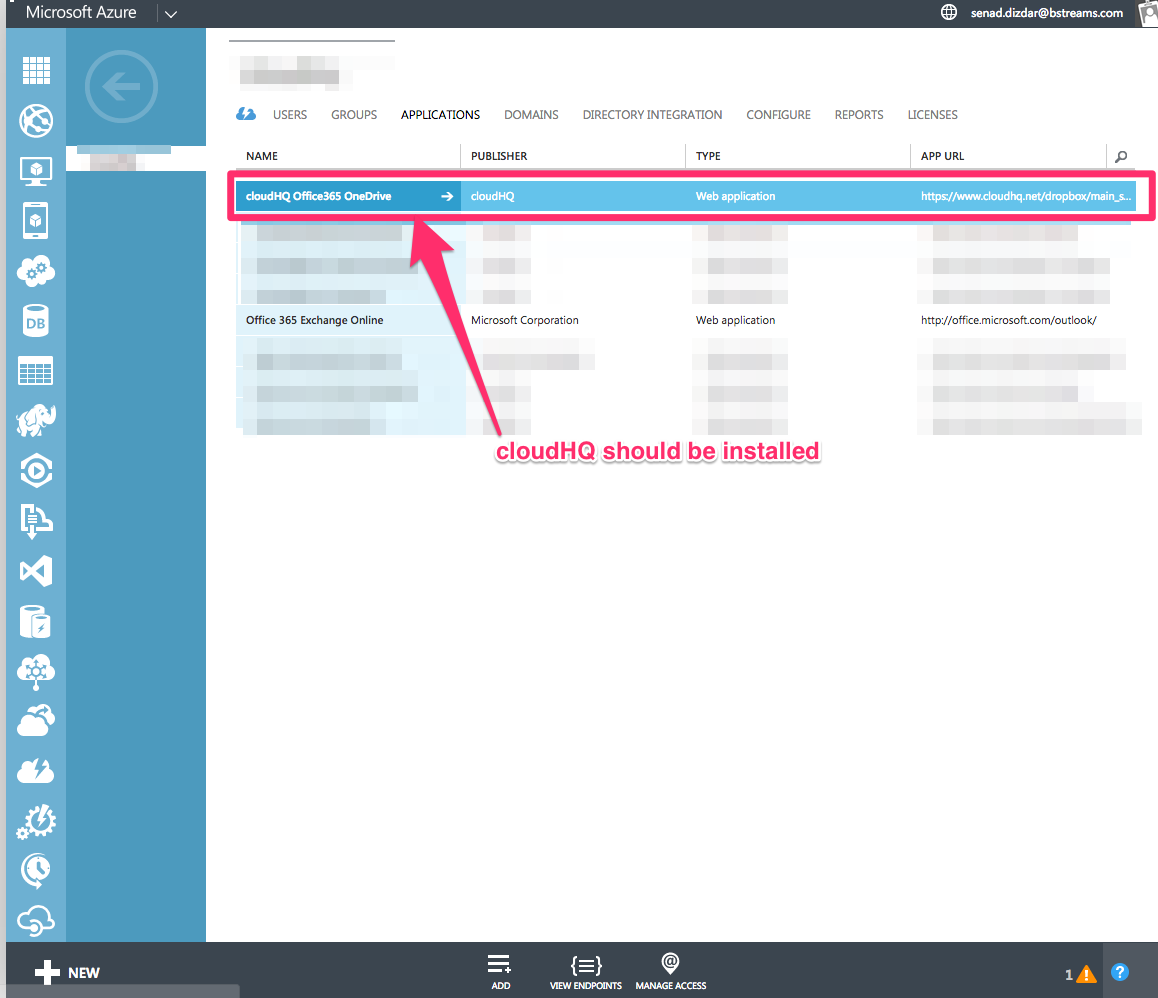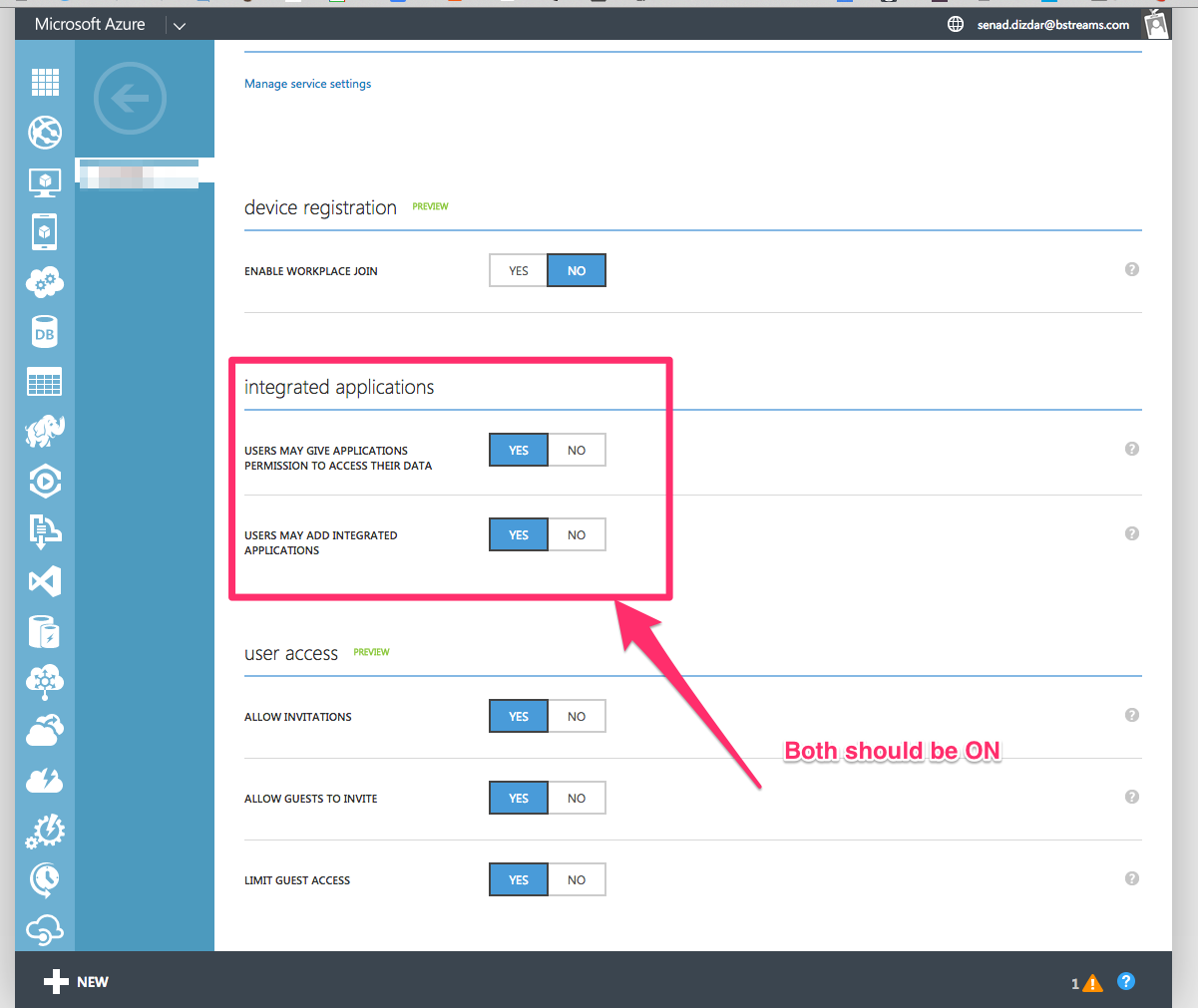You can check the application access panel to check the following settings below:
- Go to Manage Microsoft Azure and log in as an Office 365 administrator.
- In the applications access panel, check that cloudHQ is installed:
- Select your domain and click “Configure.”
- Both the setting in Integrated Applications should be allowed.
If not, enable “USERS MAY GIVE APPLICATIONS PERMISSION TO ACCESS THEIR DATA” and “USERS MAY ADD INTEGRATED APPLICATIONS.” - For further reference, please go to the Application Access in Microsoft Azure.