To find out more about MailKing by cloudHQ, click here.
To install MailKing Gmail chrome extension, click here.
To install MailKing Google Sheets addon, click here.
Your MailKing dashboard is here.
Most businesses rely solely on emails to connect with team members and send important information and notifications. As we all know, a high percentage of email messages might go unchecked, which isn’t helpful when you need your staff to see and engage with timely information.
What if we told you that there was a better way?
The most successful businesses have communication plans to maintain constant and clear internal communication during emergencies, crises, and operational changes. And often, these success stories leverage SMS, also known as text messaging.
To send a MailKing Text campaign, you will need to get a dedicated phone number.
This phone number will be dedicated to your cloudHQ account and is NOT shared.
It has the following capabilities:
- All MailKing Text campaigns will be sent from your cloudHQ phone number.
- All text messages sent to your cloudHQ Phone number will be automatically forwarded to your Gmail or G Suite Email account.
- All voice messages to your cloudHQ Phone number will be sent to your Gmail or G Suite Email account as well.
- If you send an email to an email address which has the following format: sms+phone_number@cloudHQ.net, then cloudHQ will automatically send that email as a text message.
For example, if you send an email message to sms+16502755518@cloudhq.net, then the email will be converted to a text message and sent to the phone number (650) 275-5518
Here is how to get a dedicated phone number:
- Go to https://www.cloudhq.net/gmail_phone
- Input area code and search:
- Select the desired number:
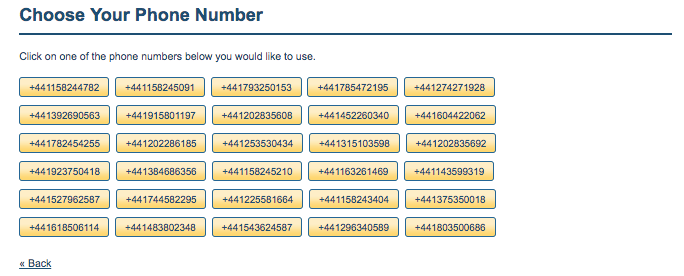
- Input a mode of payment and payment details, then click the ‘Purchase +yyxxxxxxxxxx’ button:
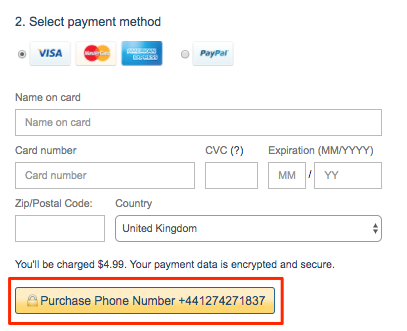
Conclusion
You can send an internal SMS mass text message for employee communication to save time and money, especially for those working offsite or in the field with spotty or no Internet access. Learn how to send a mass text to employees with the MailKing app.
MailKing is an excellent solution for sending mass text messages to employees because of its high visibility, unlike emails which might go unchecked. It ensures consistent, clear internal communication particularly during emergencies, crises, and operational changes. Moreover, MailKing has a dedicated phone number from which all messages are sent, adding a level of professionalism and credibility.