To find out more about Export Emails to Google Sheets by cloudHQ, click here.
To install Export Emails to Google Sheets, click here.
To start wizard to export emails to Google Sheets, click here.
To install Export Emails to Google Sheets, click here.
To start wizard to export emails to Google Sheets, click here.
In thread view, you can select the emails you want to save, and then click on the icon  and select Save to a spreadsheet:
and select Save to a spreadsheet:
After that, the cursor moves towards the top, hovering over the trash icon, indicating the intention to delete the selected emails.
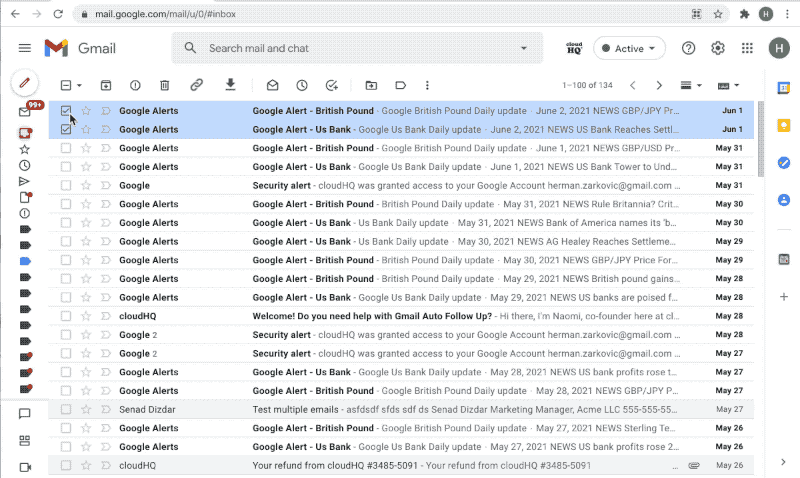
You can also save an email to a spreadsheet by clicking on the Export Emails to Sheets button in the upper right of your Gmail:
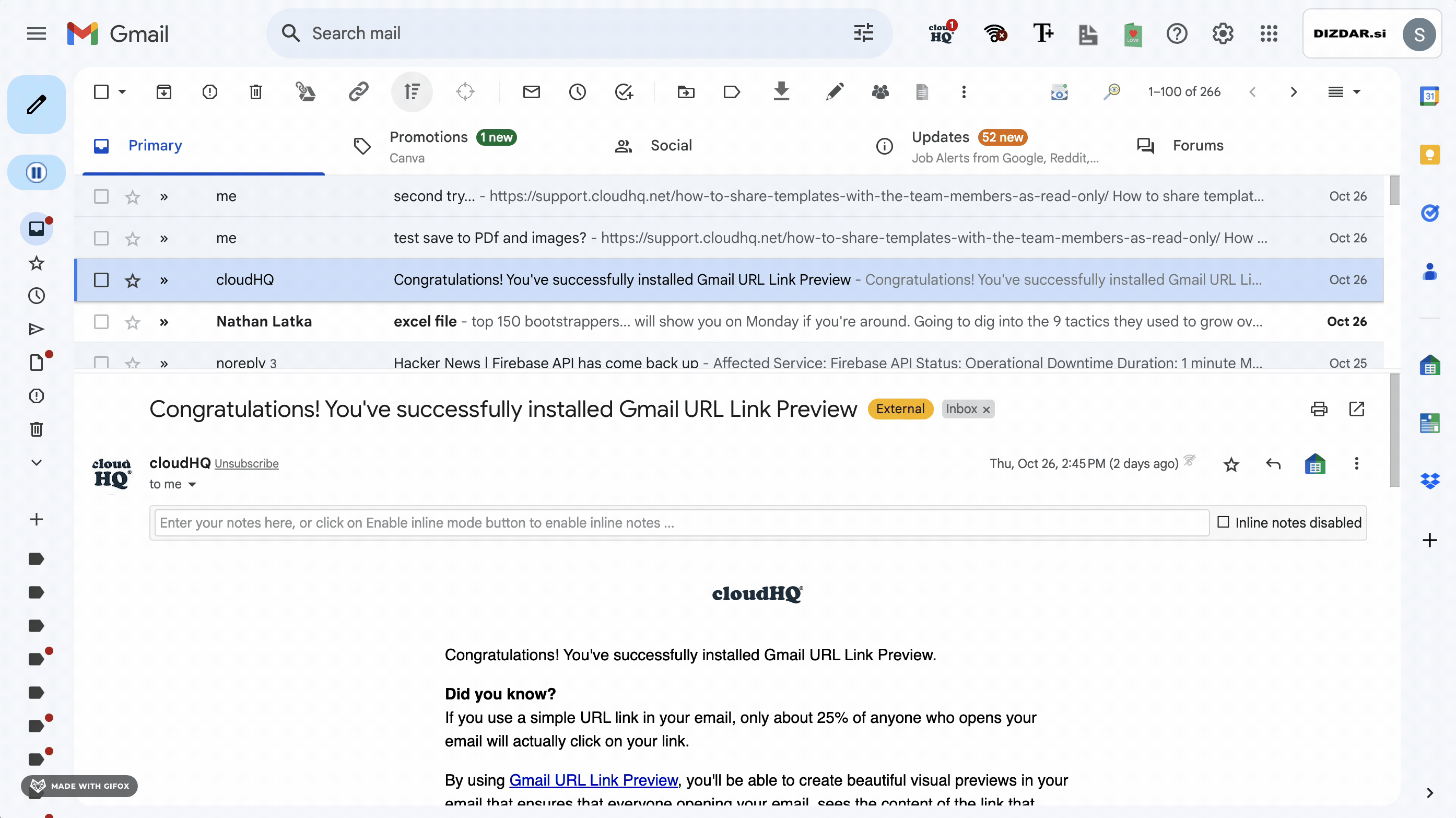
Backup emails; save emails; archive emails to spreadsheets; backup to sheets;