cloudHQ Free Email Tracker can notify you via SMS message to your mobile phone as soon as your email is opened by the recipient.
The SMS will contain information who opened the email and will have the link to email itself.
Here are the steps how to set up “SMS notifications” for Free Email Tracker:
- Click on tracker icon in your Gmail:
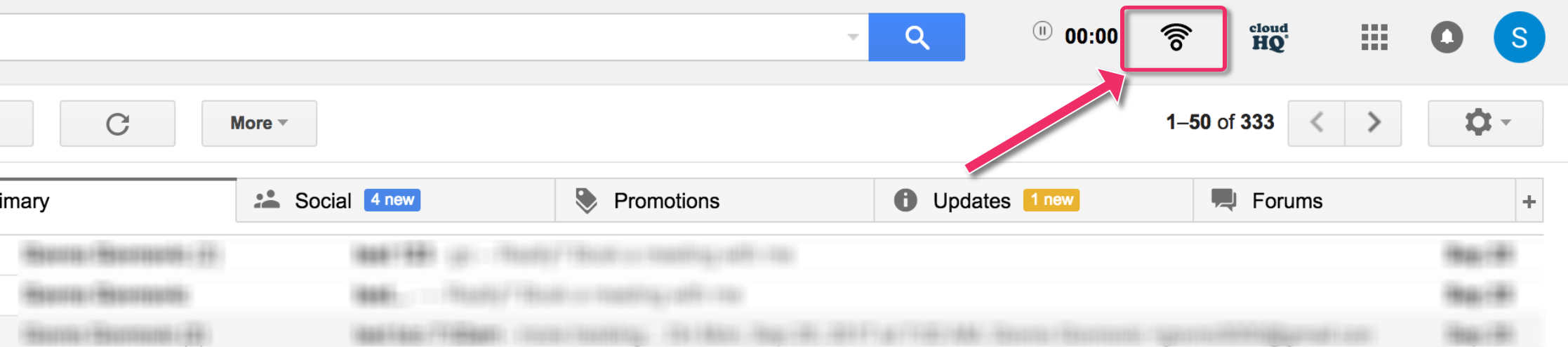
- You will be forwarded to Free Email Tracker Dashboard: https://www.cloudhq.net/mail_track. Tick “Send me an SMS text message when my email is opened for the first time” checkbox:

- Enter phone number and click on “Add“
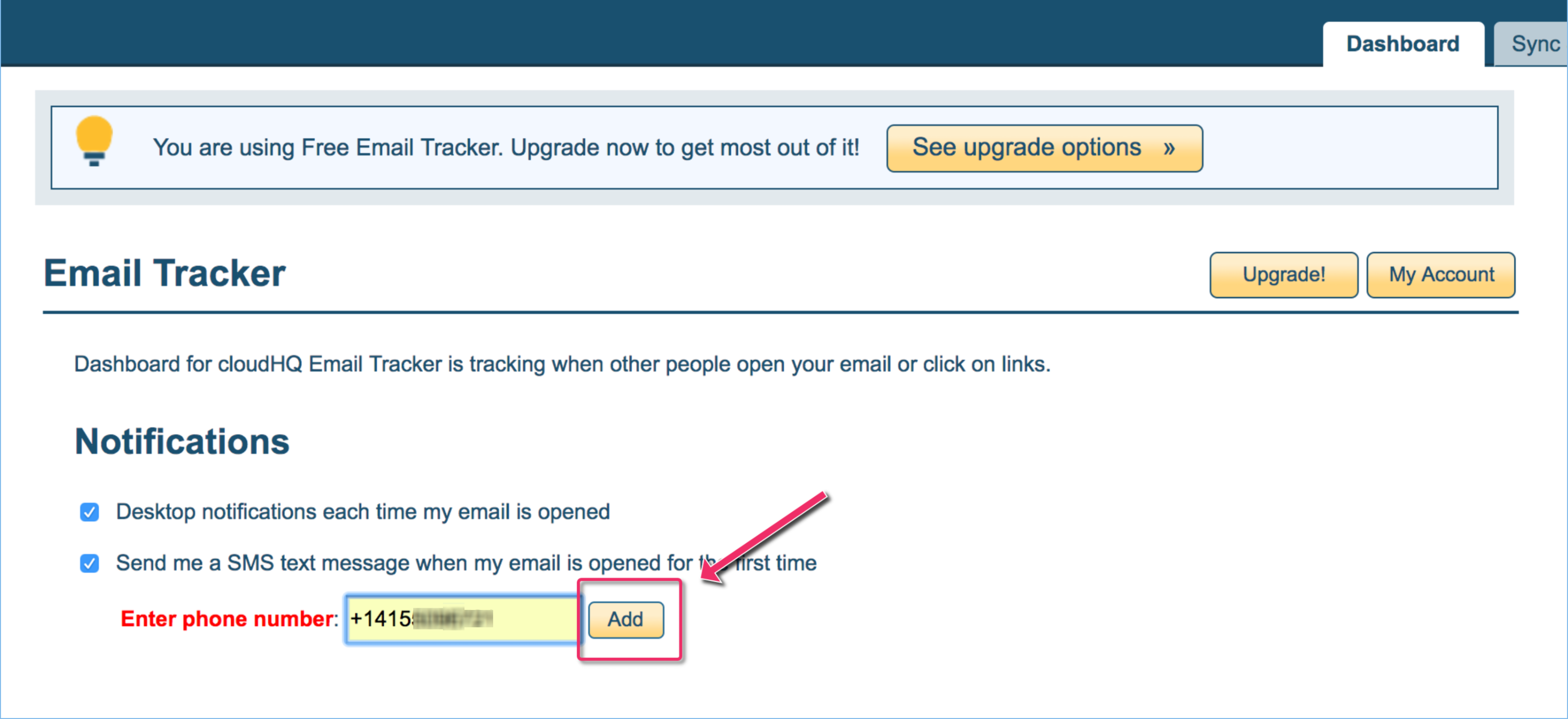
NOTE: To prevent any errors we strongly suggest using E.164 phone number formatting when entering phone numbers.
For example, the E.164 format for the US phone number (415) 555-2671 is +14155552617
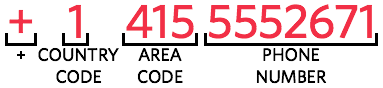
And the E.164 format for a UK phone number 020 7183 8750 is +12071838750
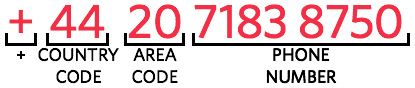
- We will send you a six-digit activation code to your mobile. Enter that activation code and press on “Activate“.
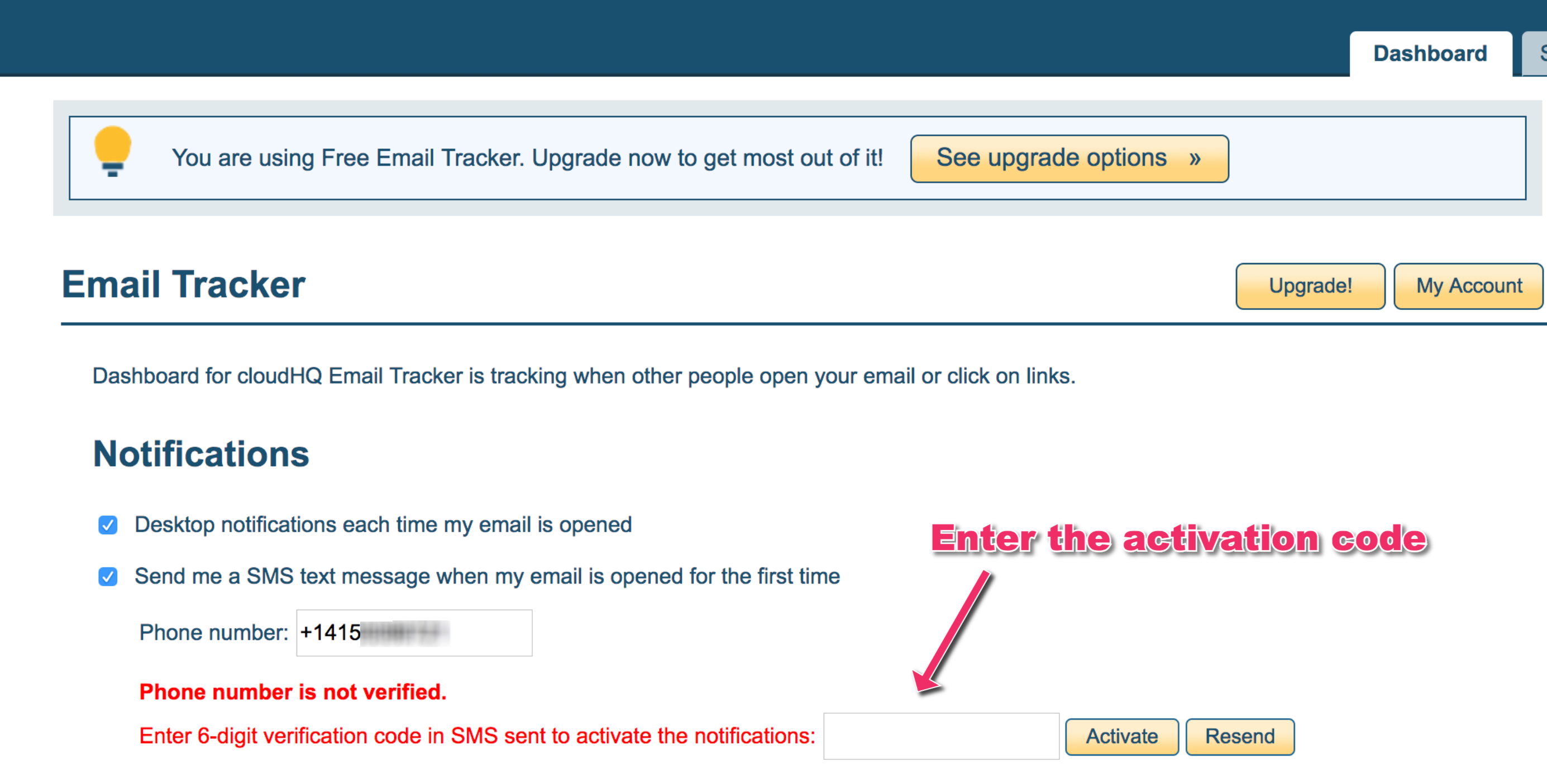
- After the activation you should see the following:
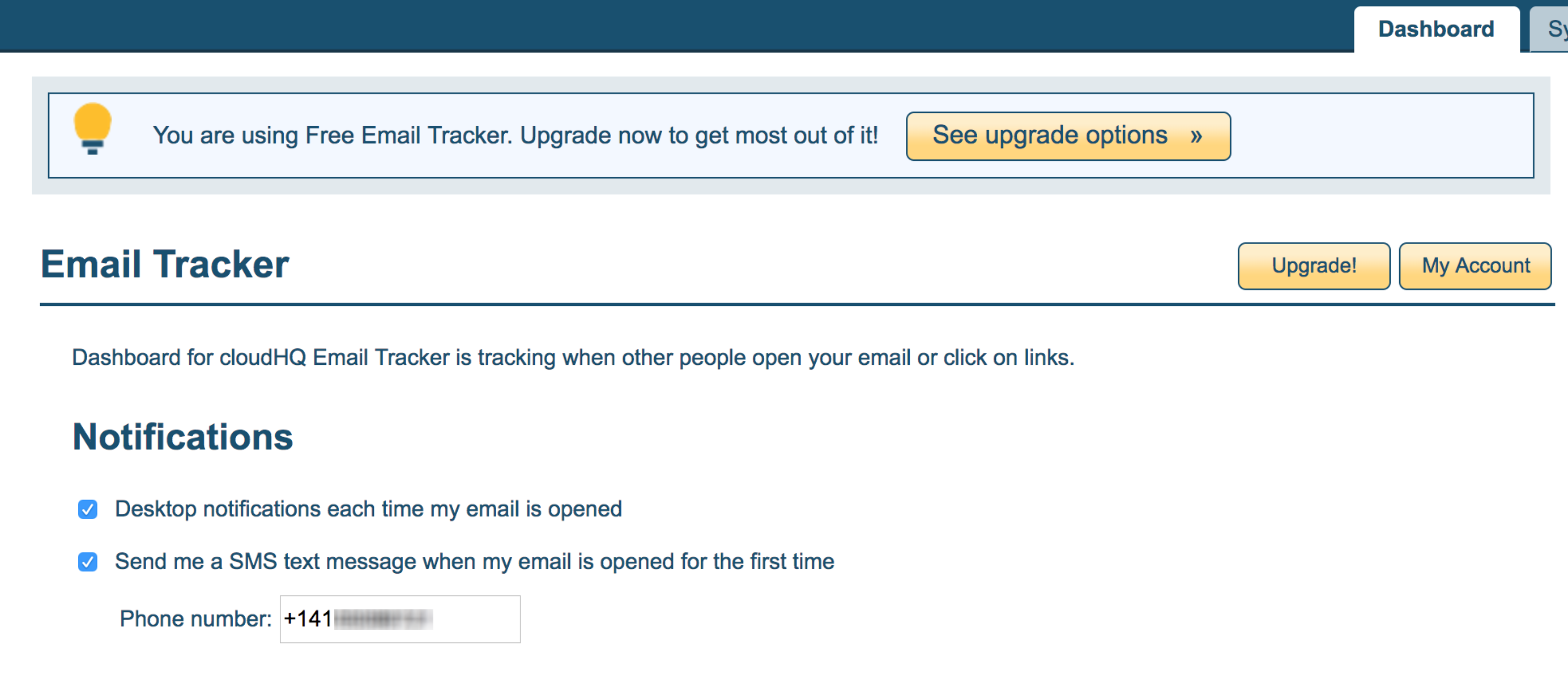
</a< - Now, as soon as your email is opened you should receive the SMS text like this to your mobile:
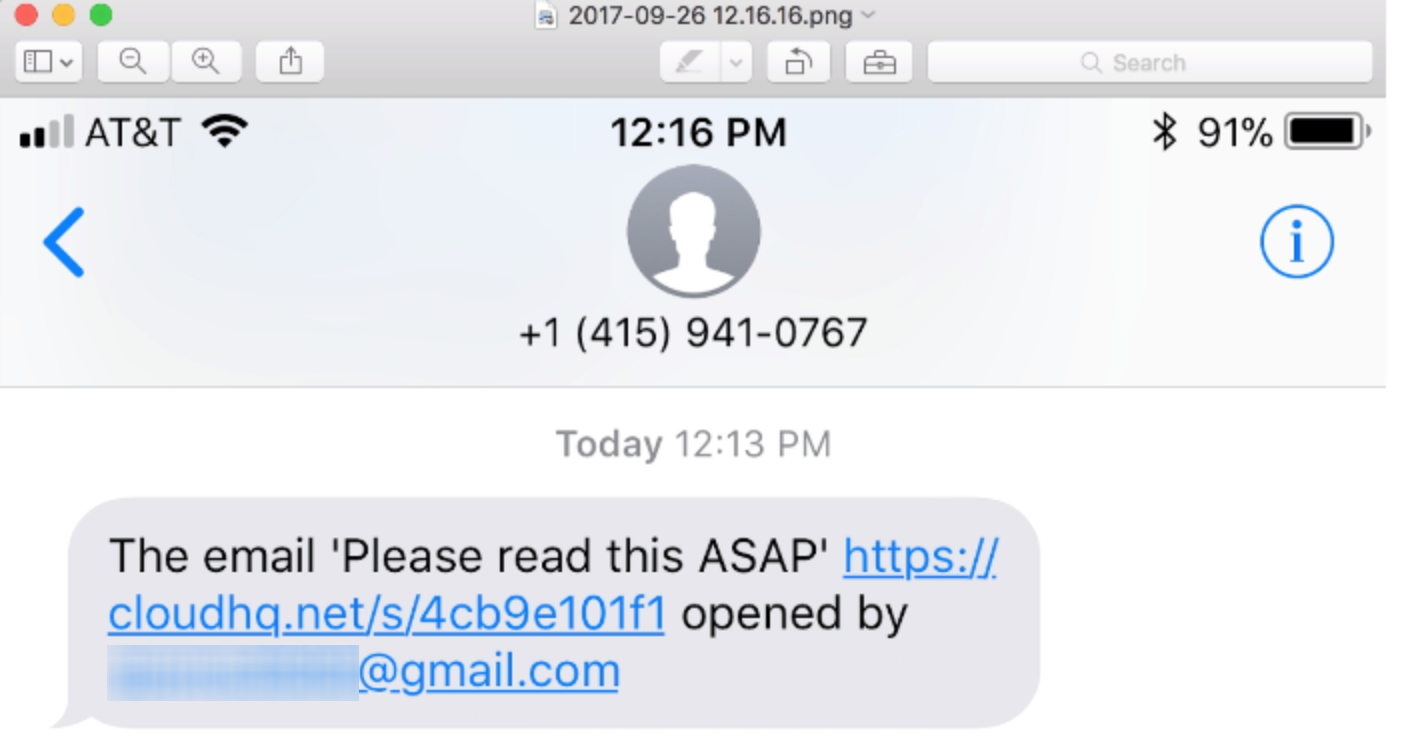
- You can also disable SMS notification for individual messages as explained in the following support note: How to disable SMS notification for individual messages