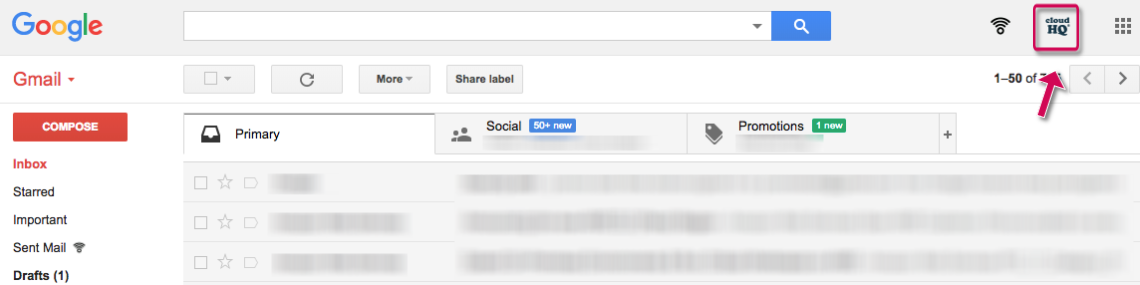The Free Email Tracker dashboard is a cloudHQ web page where you can see whether someone has clicked the links on your message.
To access the dashboard click on the cloudHQ icon that should now appear in the top righthand corner of your Gmail.
Here is what you should see in cloudHQ icon:

To access the dashboard from your cloudHQ page, please click the Email Tracker icon in your dashboard:
![]()
You can also access dashboard by going directly to following web page:
Email Tracker Dashboard