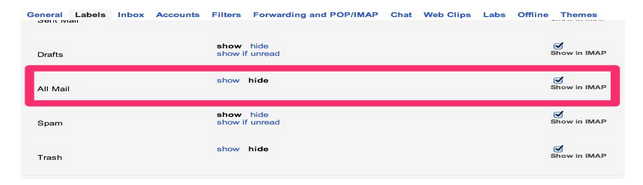- Log into your Gmail account at https://mail.google.com.
- Go to your Gmail settings, select “Forwarding and POP/IMAP” (the direct link should be https://mail.google.com/mail/u/0/#settings/fwdandpop).Please verify the following:
- Enable IMAP should be selected.
- Do not limit the number of messages in an IMAP folder should be selected:
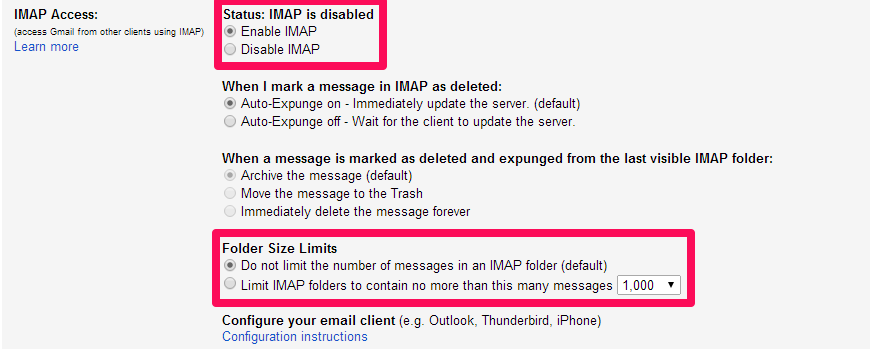
- Save the above settings.
- Go to the “Labels” tab (the direct link should be: https://mail.google.com/mail/u/0/#settings/labels).
- Verify that the label you want to migrate, backup or share has “Show in IMAP” enabled:

- Verify that both “All Mail” and “Trash” have “Show in IMAP” enabled: