NOTE: You must have a cloudHQ business plan to sync with Salesforce. During the creation of sync pair between Salesforce and Office 365 SharePoint, cloudHQ will create the following folders:
- Data Export: This folder contains all CSV exports created by us and scheduled exports.
- Reports: This folder contains all your reports.
- Documents and Files: This folder contains all files and documents inside your Salesforce.
- Accounts, Campaigns, etc.: This folder contains files, documents, notes, discussions, and summaries for each of your accounts, campaigns, opportunities.
For example, for each account, you will see an “Account_summary.pdf,” which is a summary of the information for that account.
Here are short instructions on how to sync Salesforce to an Office 365 SharePoint site folder.
- Start the synchronization wizard to sync two cloud accounts.
- Click the Salesforce icon:
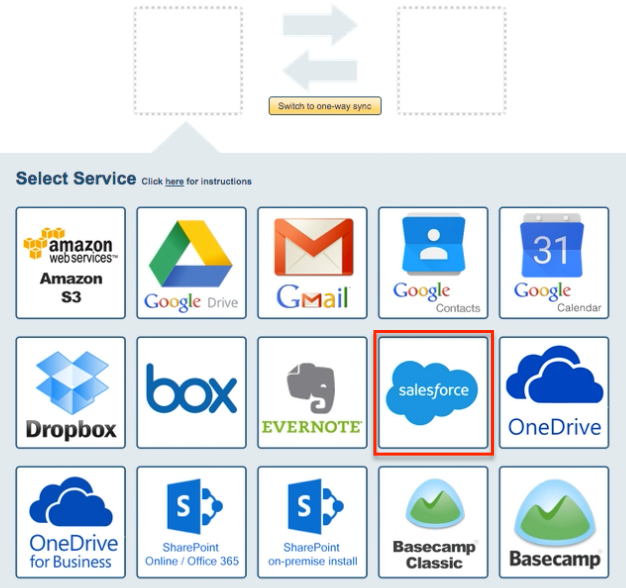
- Select an already-configured Salesforce account or click “Add Salesforce” to add a new Salesforce account:
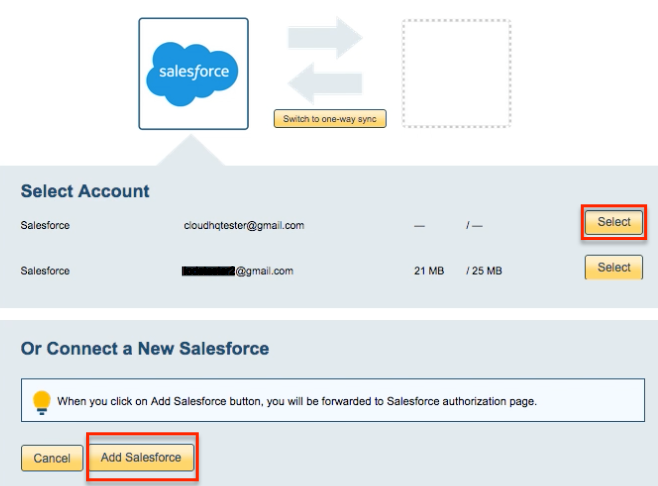
- If you click “Add Salesforce,” you will be forwarded to authorize cloudHQ to access your account:
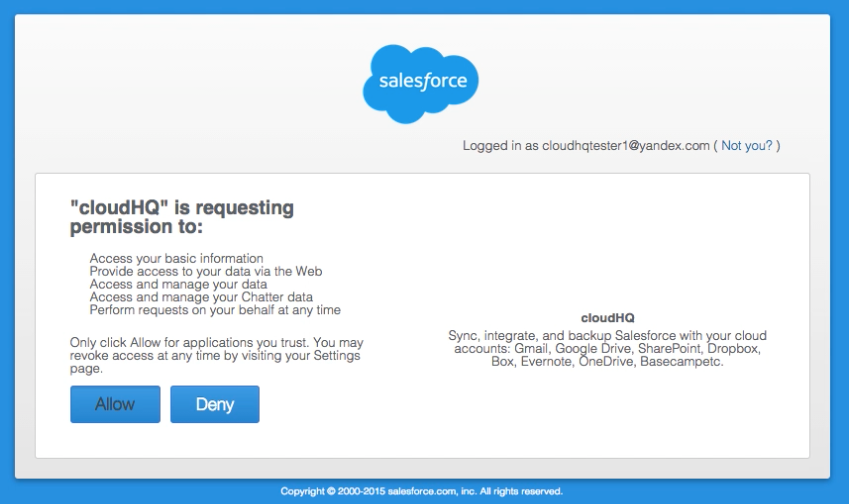
- Choose what you’d like to sync or back up, then click “Next Step”:
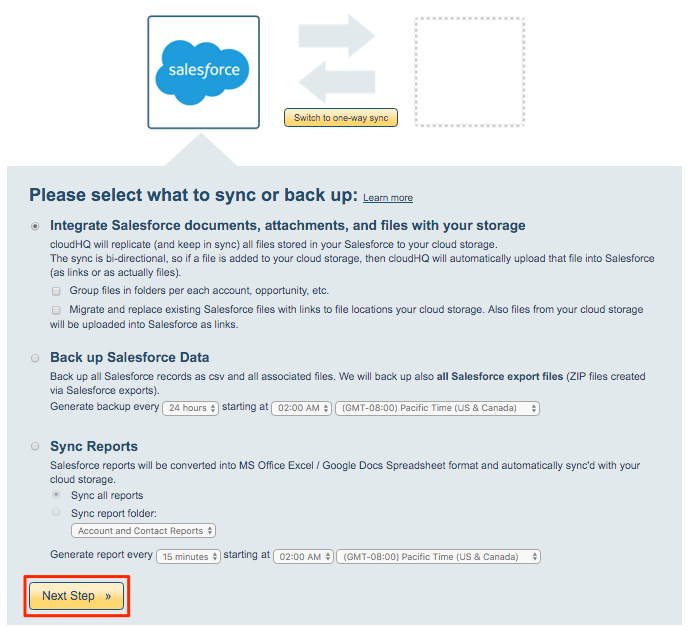
- Click the Office 365 SharePoint icon:
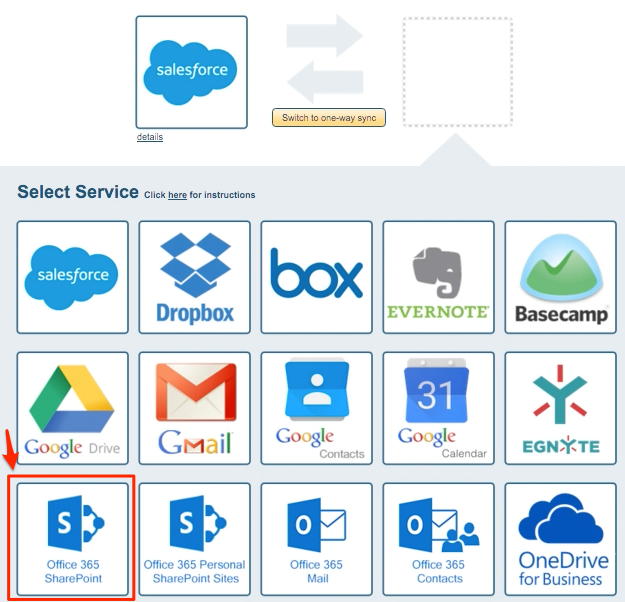
- Select an already-configured Office 365 SharePoint account or add a new Office 365 SharePoint account:
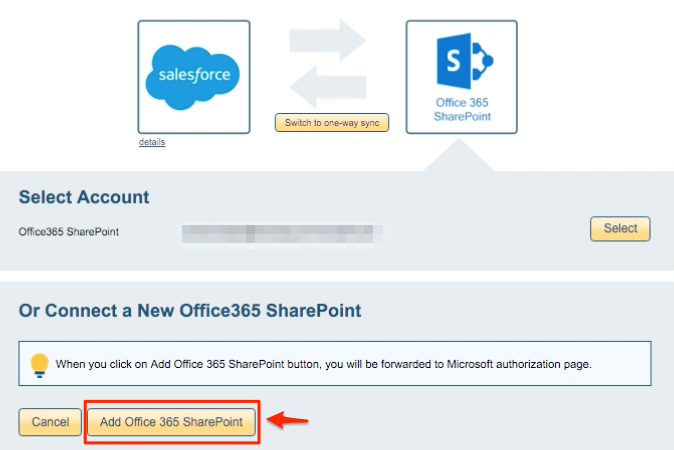
- If you click “Add Office 365 SharePoint,” you will be forwarded to authorize cloudHQ to access your account:
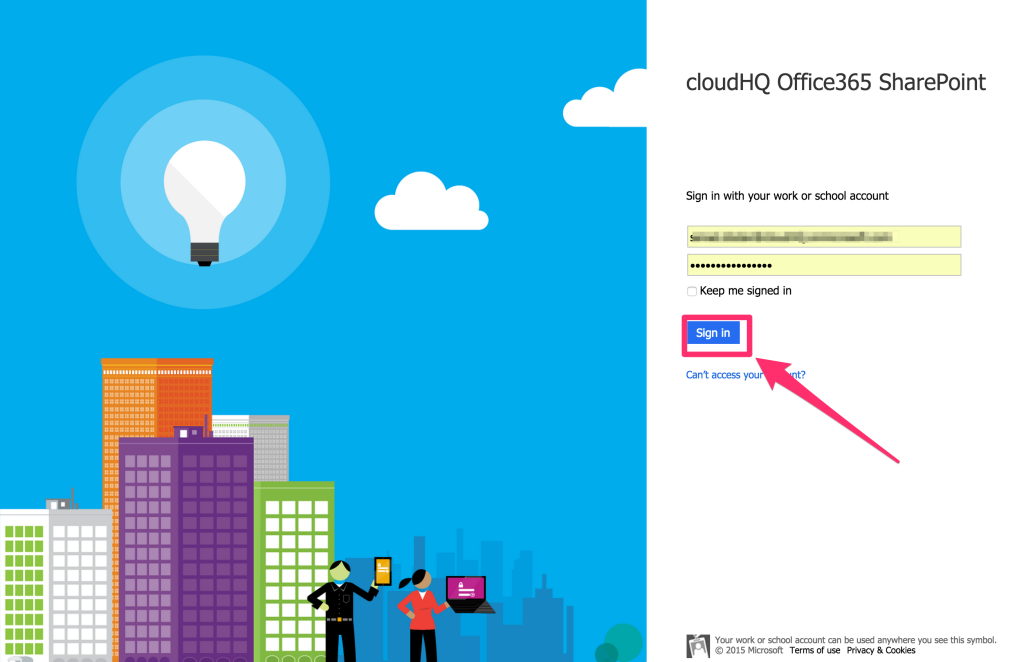
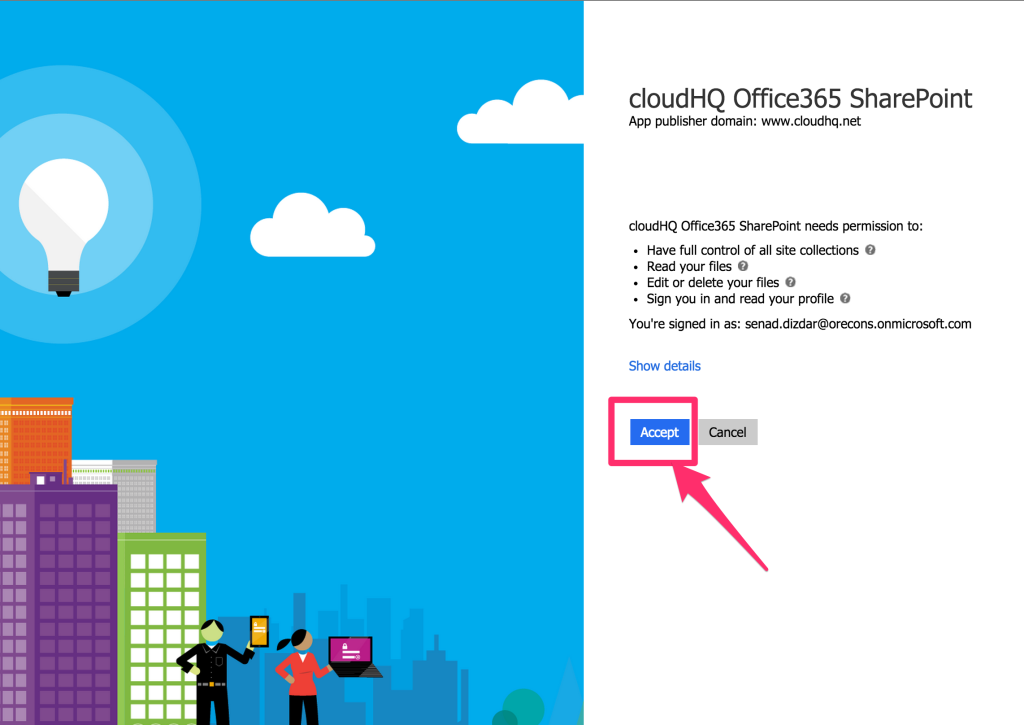
- Select the Office 365 SharePoint folder you want to sync with Salesforce or click “Create folder” for a new one:
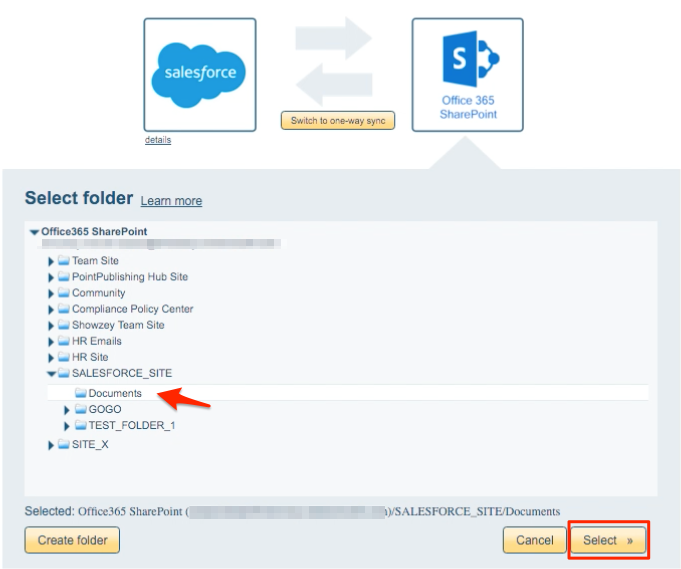
- Choose your options. Synchronization starts automatically:
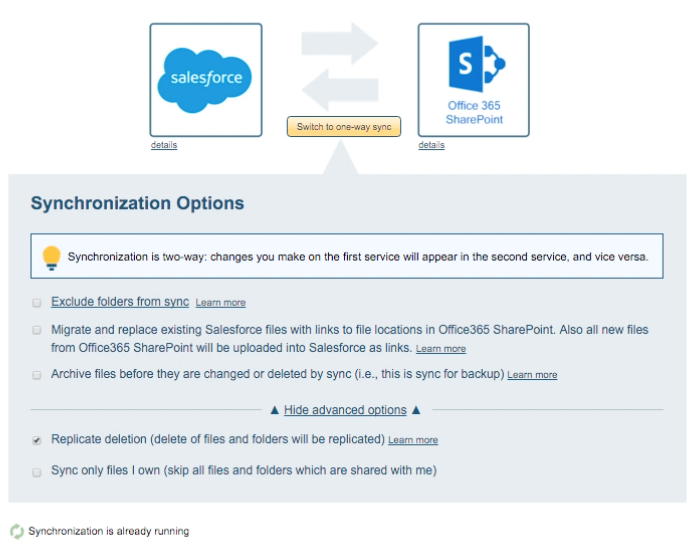
- The synchronization status will display after the initial synchronization:
- Here is How to Monitor Status of Sync.
- An email will confirm the success of the initial synchronization.