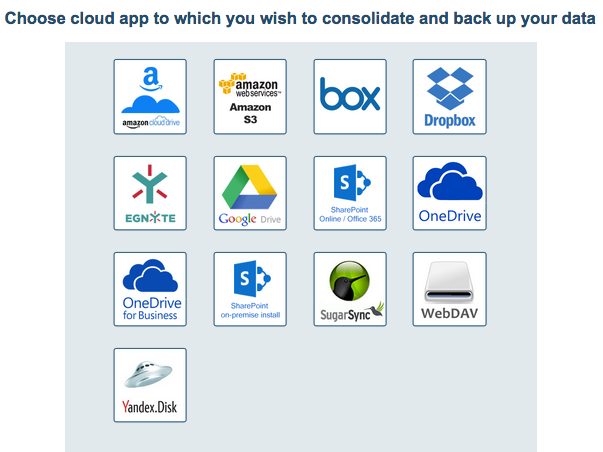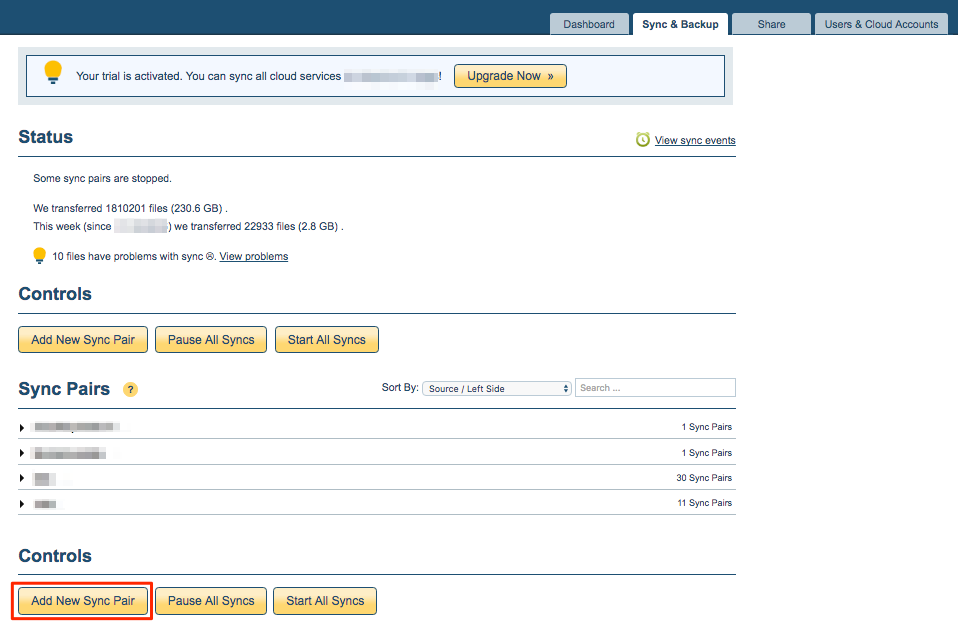- Search for the instructions on the kind of sync you want to create:
Support Home Page.
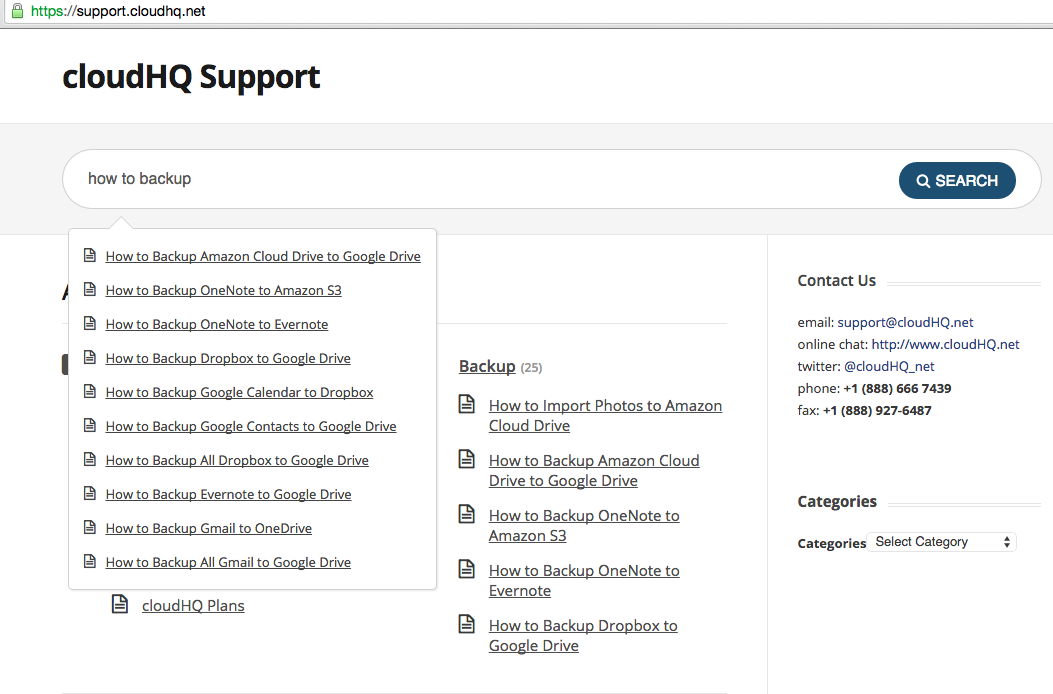
- Click the “Sync & Backup” tab:
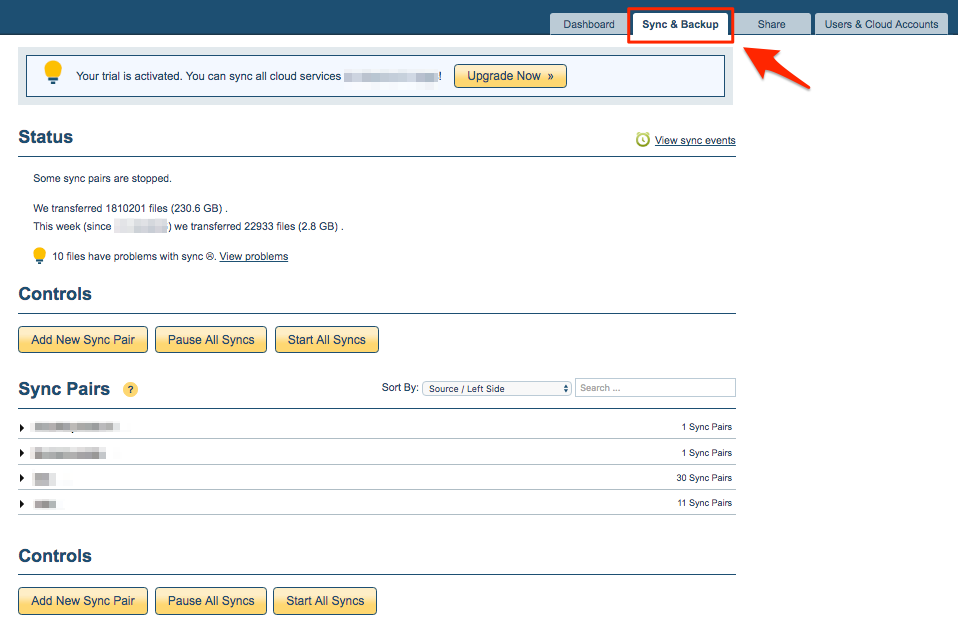
- If you are not redirected to the wizard, click “Add New Sync Pair” in the Sync & Backup tab:
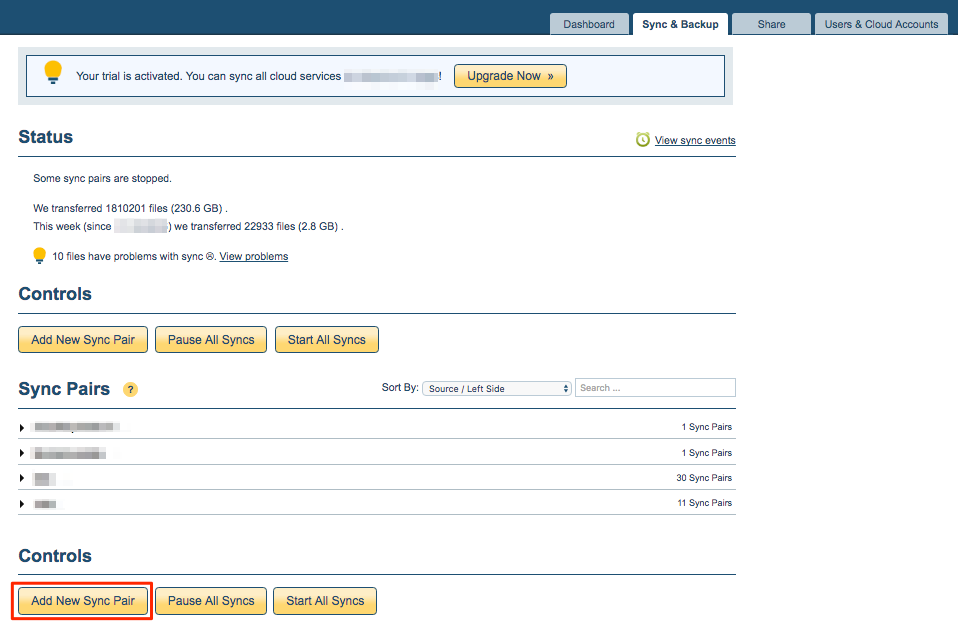
- Choose that you want to back up all your cloud accounts:
- If you choose to back up a cloud service, you will be asked for your target cloud where you want to create your backup.
- After clicking cloud service where you want your backup, you will be asked for the source cloud service that you want to back up. You can choose all the services you want to backup:
- Follow the instructions to authorize your cloud services.
- To add more sync pairs, click “Add New Sync Pair” in the Sync & Backup tab: