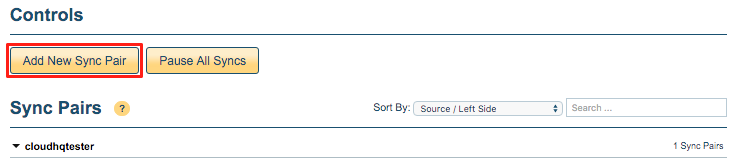Here is how to setup sync pair between two individual cloud accounts:
- To understand how sync between two cloud accounts work, the left side is the source, the right side is the target
It could sync in two-way direction (source is updated to target and vice versa) or sync in one-way direction (to backup source to target and keep target updated)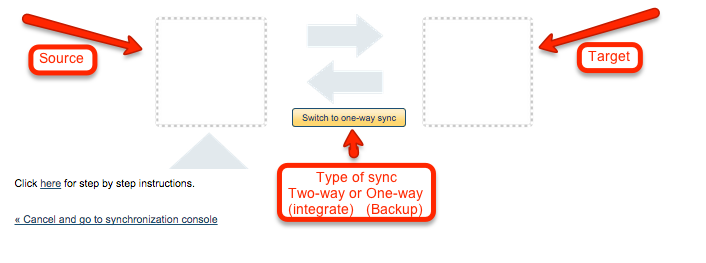
Note: You can choose type of sync direction at any point of setting up sync before it runs - To create sync pair, go to Synchronize tab and just click “Add New Sync Pair” in synchronize tab
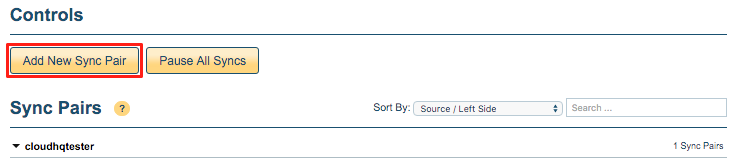
- You will be redirected to wizard that shows Single User or Multiple Users setup so you can click single user setup to create sync between individual cloud accounts, and go to Instructions
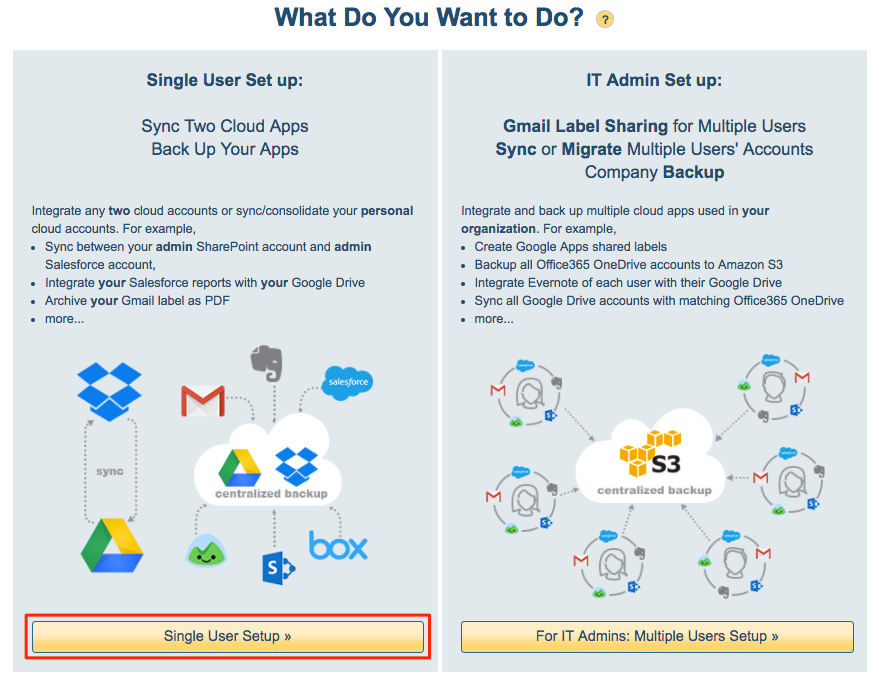
- Or you can also click synchronization wizard here: https://cloudhq.net/synch_wizard
- Click on the icon you want to be source or drag the icon to the left side
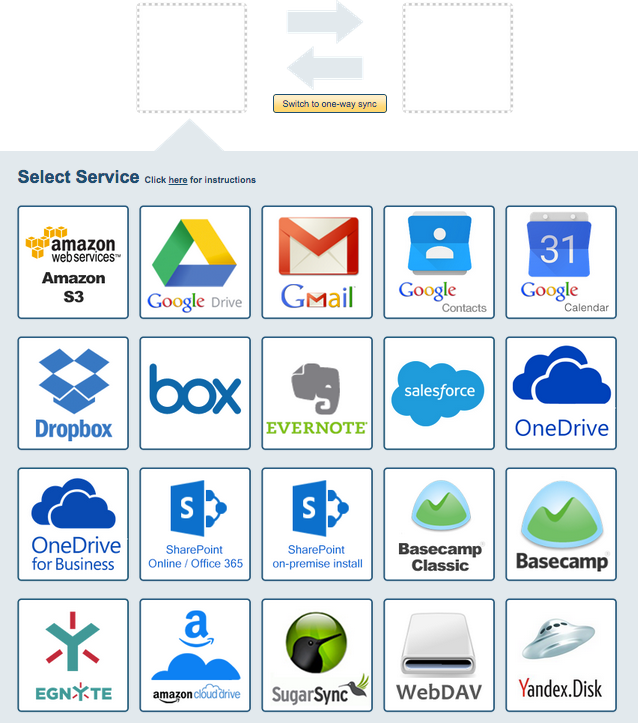
- Follow step by step instructions in Support Home Page on the kind of sync pair you want to create
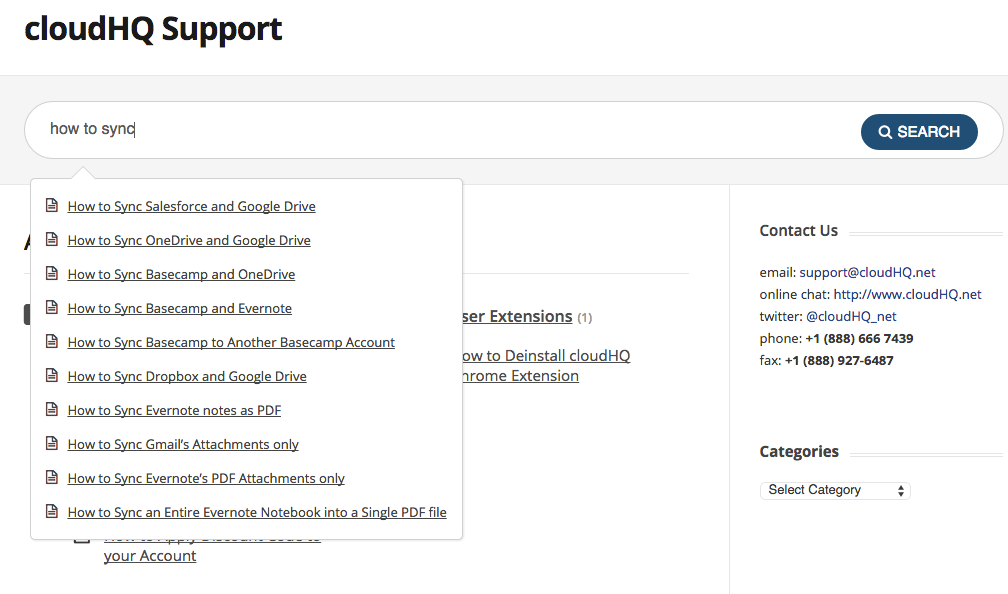
Note: If instructions are not available, please email support@cloudHQ.net - To add more sync pairs, just click “Add New Sync Pair” in synchronize tab