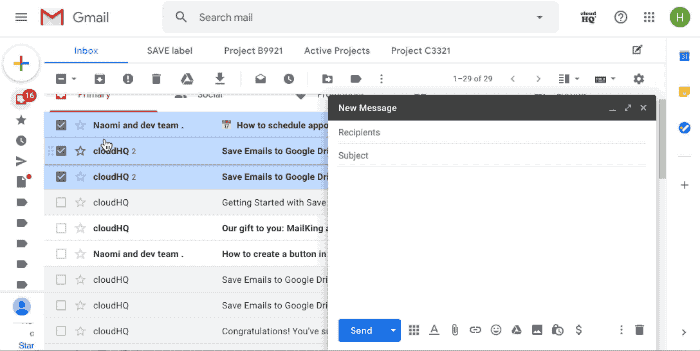Please check the following support notes:
How to save and convert a single email to PDF
How to save multiple emails as PDF
How to save all emails in a label and sublabel to PDF
How to export multiple emails to MS Excel or CSV
How to forward multiple emails as a PDF attachment
How to save and convert a single email to PDF
How to save multiple emails as PDF
How to save all emails in a label and sublabel to PDF
How to export multiple emails to MS Excel or CSV
How to forward multiple emails as a PDF attachment
To convert set of emails to PDF, select email messages and then click on  in your Gmail toolbar:
in your Gmail toolbar:
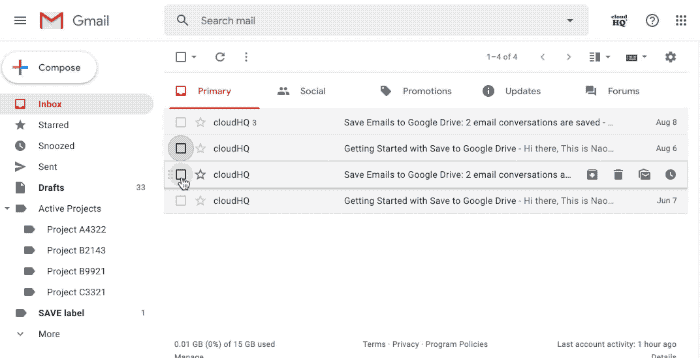
You can also convert the entire label to PDF. To do that select the Save label to PDF option in the menu:
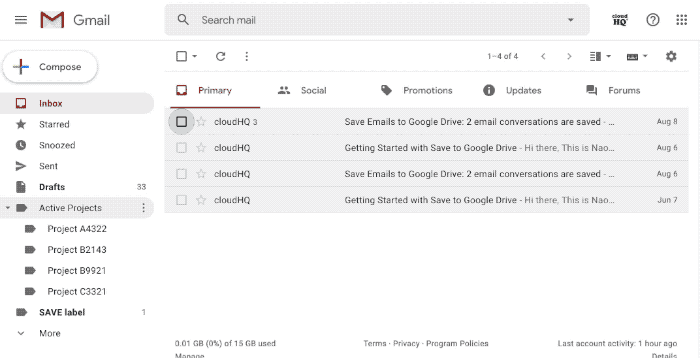
You can also attach PDF files to your emails by drag and drop: