MailKing can also attach files to your email marketing or auto-follow-up campaign. You can attach any type of file – like a PDF, Word Doc, etc. The limit is 10MB.
The attachments are stored on cloudHQ storage and added as links inside the email.
Here is how:
- In Email Campaign Editor, click on attachment icon:
- Click on browse icon

- Select the file and click on OK
Here is a short gif showing how this works:
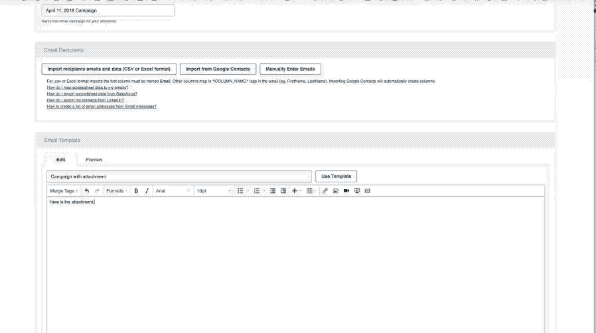
Email attachments; How to add attachments to your email campaign; How to Send an Email with an Attachment
