Gmail templates are a simple way to upgrade the professionalism of your emails in marketing, sales, invitations, and more. But when you need to use a template, you won’t always be at home on your laptop. In our increasingly mobile world, then, you’ll need to have easy access to Gmail templates from your mobile phone.
How can you do that? Install Gmail Add-on.
Read on below.
How to install Email Templates Gmail Add-on
- Go here: https://workspace.google.com/marketplace/app/email_templates_by_cloudhq/183322770515
- Click on Install or Individual Install
- And voilà! The Email Templates Gmail Add-on is installed
How to send emails with templates from a mobile phone
- On your mobile device, open the Gmail app, and click on compose.
- In the upper right corner, click on three dots:
- Click on Insert from Templates by cloudHQ
- Select template. Free templates are under Free Templates while your or team templates are under My Templates:
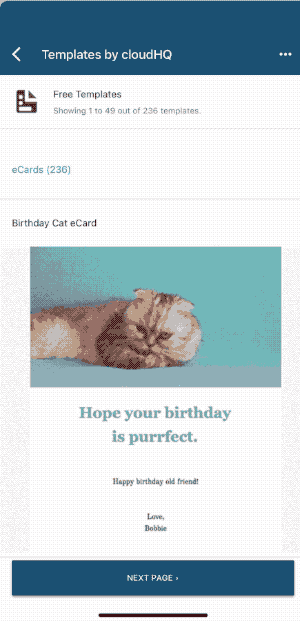
How to reply to an email using templates from a mobile phone
You can also reply to any email using templates from a mobile. Here is how to do it…