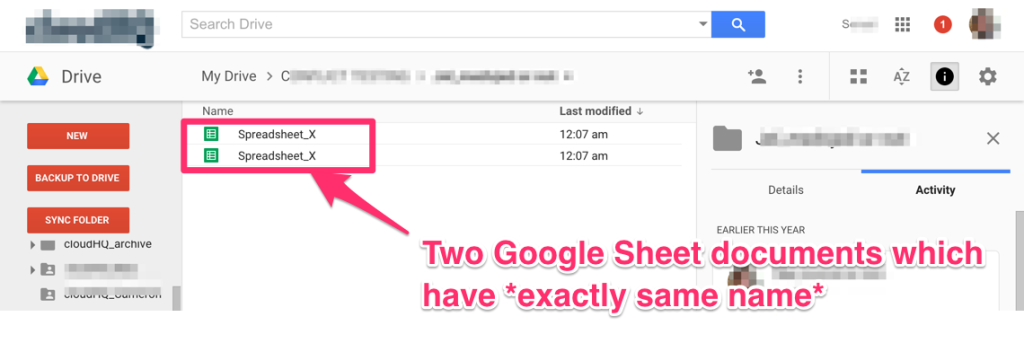Google Docs allows multiple documents to have the exact same name. For example, you can have two Google Sheet documents with the name “Spreadsheet_X,” as shown in this screenshot:
Unfortunately, multiple identical filenames is not supported by filesystems and other cloud storage systems such as Dropbox, so you cannot have two files with the same names. For that reason, cloudHQ will add extension (xyz) to files which have the same name.
For that reason, cloudHQ will add an extension to files with the same name.
In the case of the above example, cloudHQ will upload the first file with the name “Spreadsheet_X.xlsx.” The second file will be uploaded with the name: “Spreadsheet_X(iUo0).xlsx”: