To install Save Emails as Google Drive, click here.
To access Save Emails to Google Drive dashboard, click here.
Introduction
cloudHQ Save emails to Google Drive lets you back up all your Gmail or Outlook emails to a Google Drive or Shared Drive folder with an easy setup wizard. You can also back up your emails to other cloud storage services like Dropbox, Box, Microsoft 365 OneDrive, SharePoint, or Egnyte.
With cloudHQ wizard, you can set up an automated process to:
- Back up all your old emails in your selected Google Drive folder or another cloud service.
- Monitor and save all new emails as they arrive to the folder.
- Automatically convert emails as PDFs (or other formats).
- Run automatically and continuously, so you don’t have to do anything by hand.
For example, a small business can use this tool to archive all their emails. By setting up cloudHQ to back up every existing and new incoming and outgoing email to a secure folder in Google Drive, they create a searchable record for legal, compliance, or future needs. This makes it easy to find old emails and keeps important data safe even if the main mail account is lost or deleted.
Setup Steps
Here are how to do that:
- Start the synchronization wizard to sync two cloud accounts:
- Click the Gmail icon:
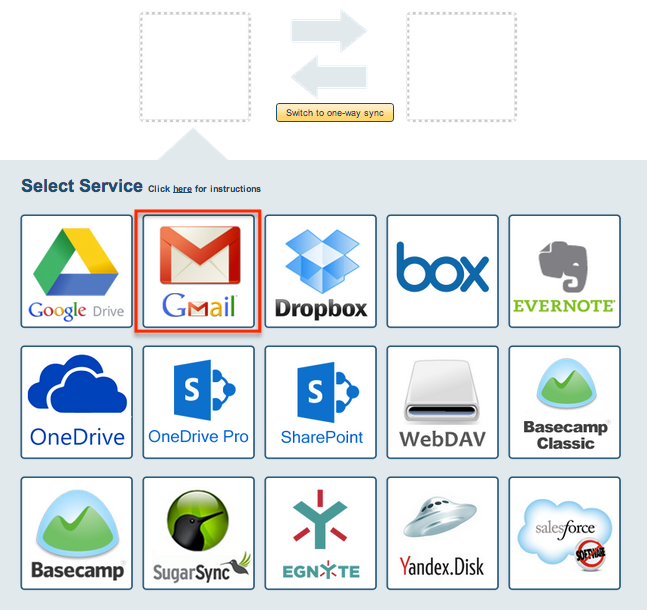
- Select an already-configured Gmail account or click “Add Gmail” to add a new Gmail account:

- If you click “Add Gmail,” you will be forwarded to authorize cloudHQ to access your account:
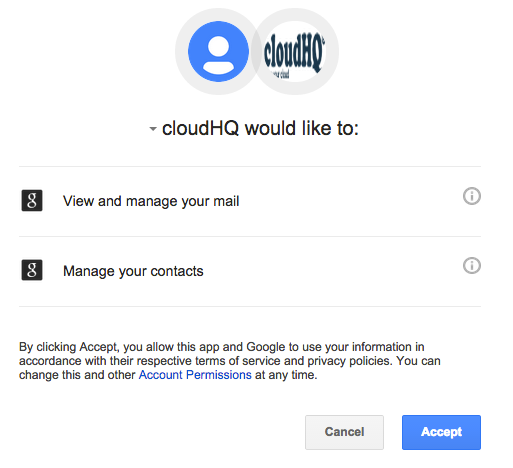
- Click on the Switch to one-way sync button so that the arrow points from Gmail to Google Drive.
- Select Backup all emails in your Gmail account then click “Next Step”:
- Click on the Google Drive icon (or if you want to backup to Dropbox click on Dropbox icon):
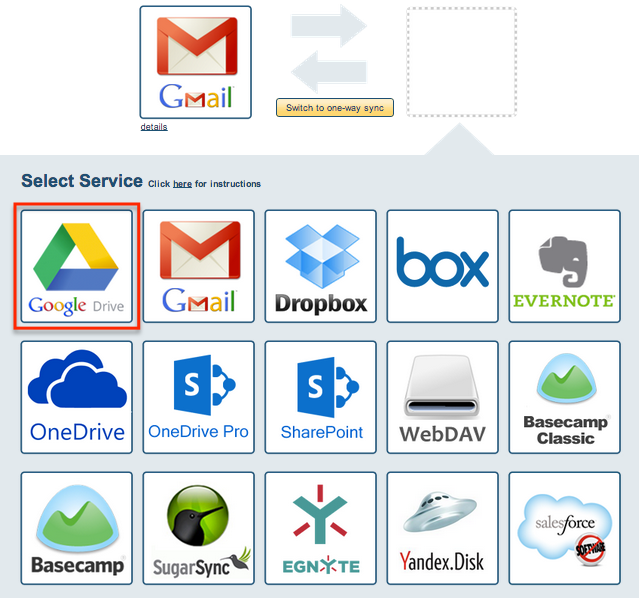
- Select an already-configured Google Drive account or click Add Google Drive to add a new Google Drive account:

- If you click Google Drive you will be forwarded to authorize cloudHQ to access your account:
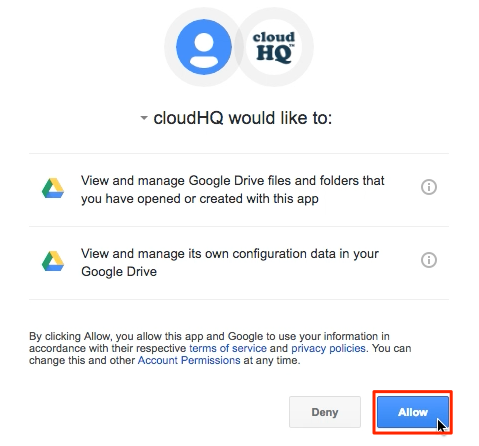
- Select the Google Drive folder where you want to backup your emails to. Or create a new one. Then click “Next”:
How to Monitor Sync Status
Instruction on how to monitor your sync are here: How to Monitor Status of Sync.
backup all emails