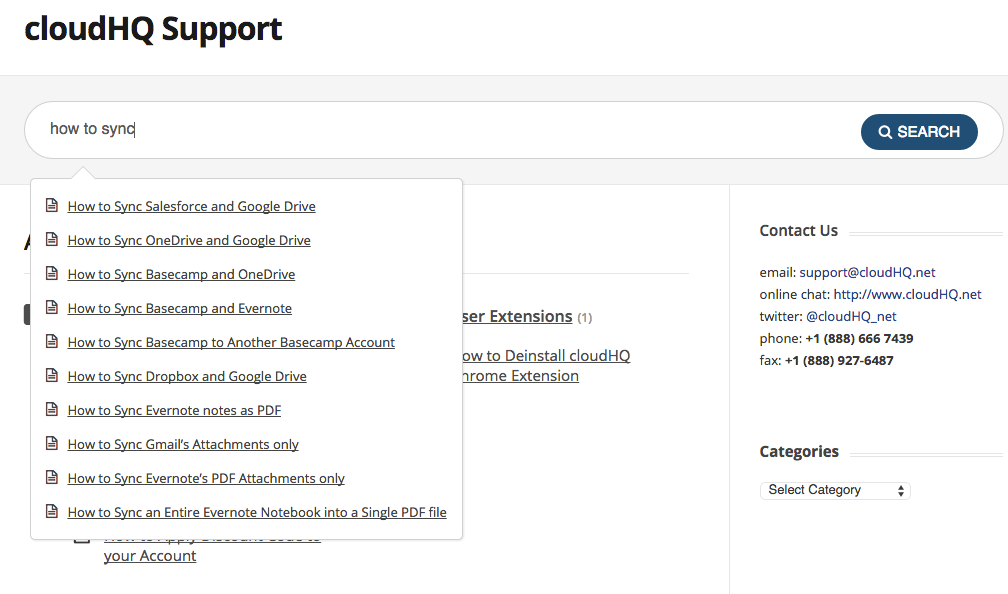Here is how to create sync pair which will sync two cloud accounts:
- Click the “Sync & Integrate” tab:
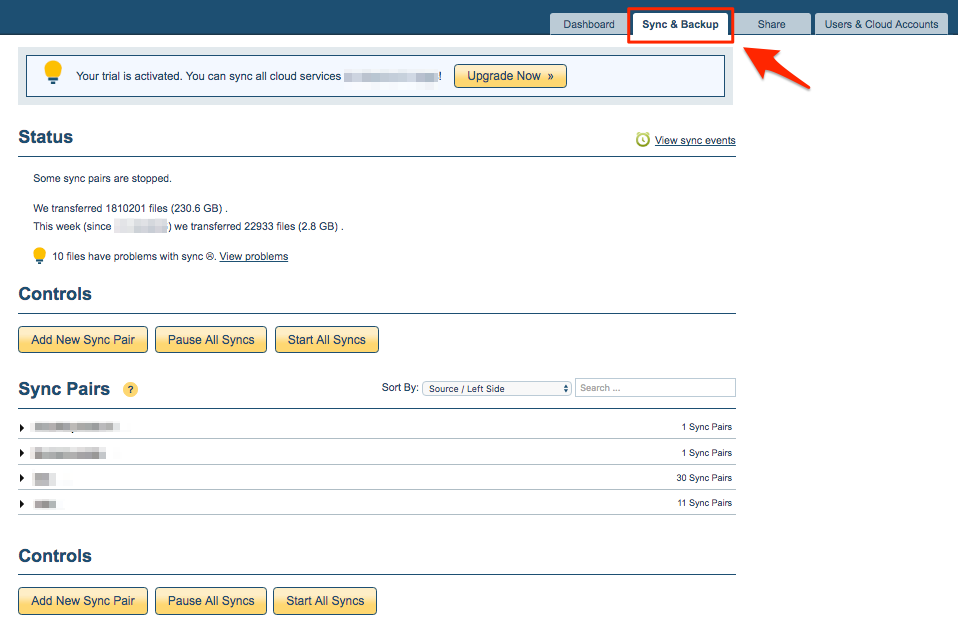
- If you are not redirected to the wizard, click “Add New Sync Pair” in the Sync & Integrate tab:
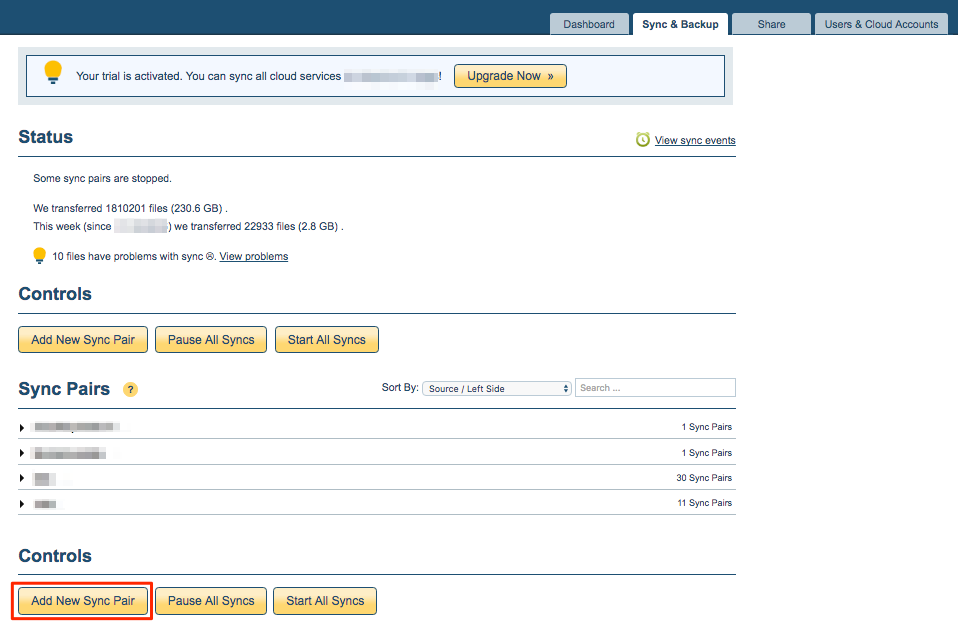
- Choose “Sync two cloud accounts”:
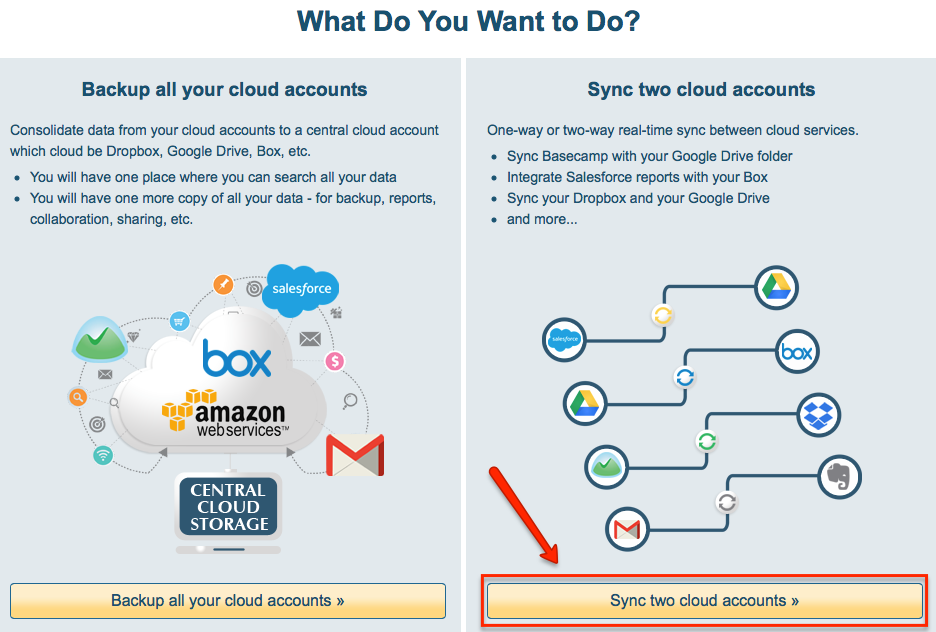
- If you choose to sync two cloud services, you will be forwarded to the sync wizard:
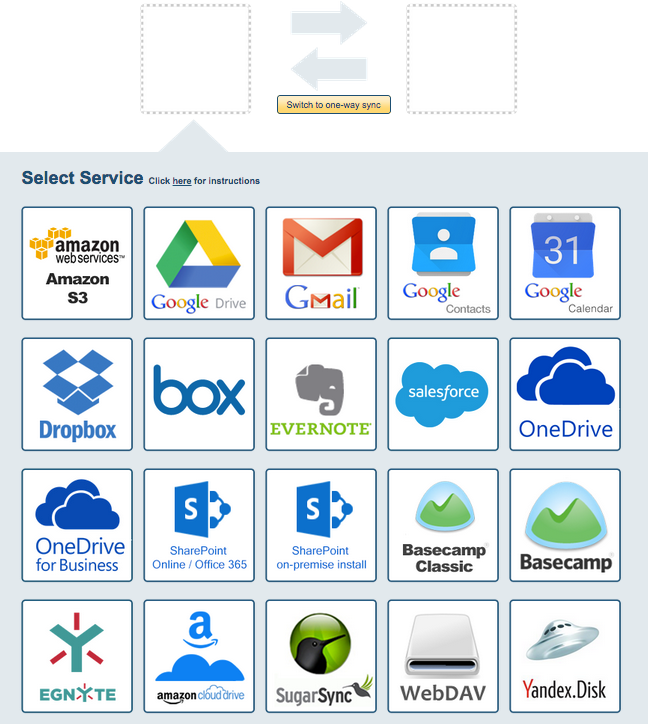
- Follow the instructions to sync folders between your cloud services:
- Click on first cloud service
- Authorize it
- Select folder to sync
- Select on second cloud service
- Authorize it
- Select folder to sync
- Select options such one one-way or two sync sync, replicate deletion, etc.
BTW, you can also search for the instructions on the kind of sync you want to create:
Support Home Page.