Here are short instructions on how to privately get all your photos in Facebook
- Start Get all your photos in Facebook
- Tick on the icon where you want to get the photos from your cloud app to Facebook

- Click “Sync Photos to Facebook”

- You will be prompted to authorize cloudHQ to sync your photos privately (Only Me). Click “Ok”
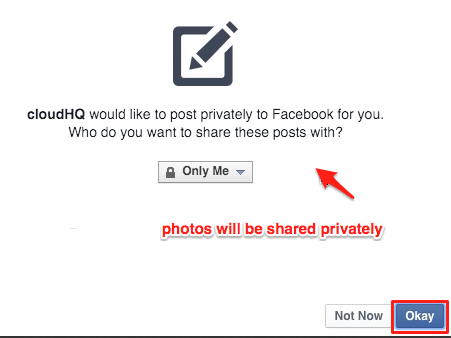
Or you can change this setting if you don’t want it to be private (settings can be changed in Facebook too after sync pair is created)
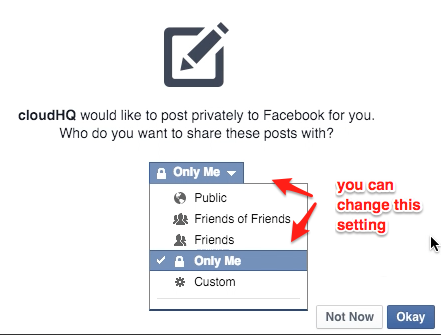
- Click “Authorize <cloud app>”
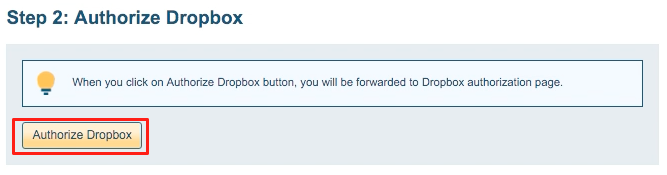
- If you click on “Authorize <cloud app>” you will be forwarded to authorize cloudHQ to access account
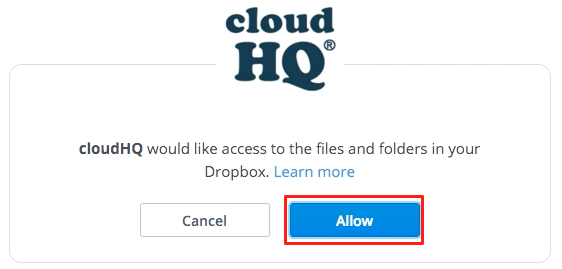
- cloudHQ will display setup done message
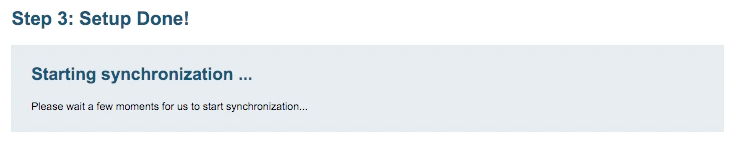
- Synchronization pair and status will display after successful configuration
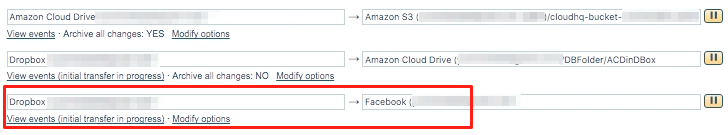
- Synchronization will start – Here is How to Monitor Status of Sync