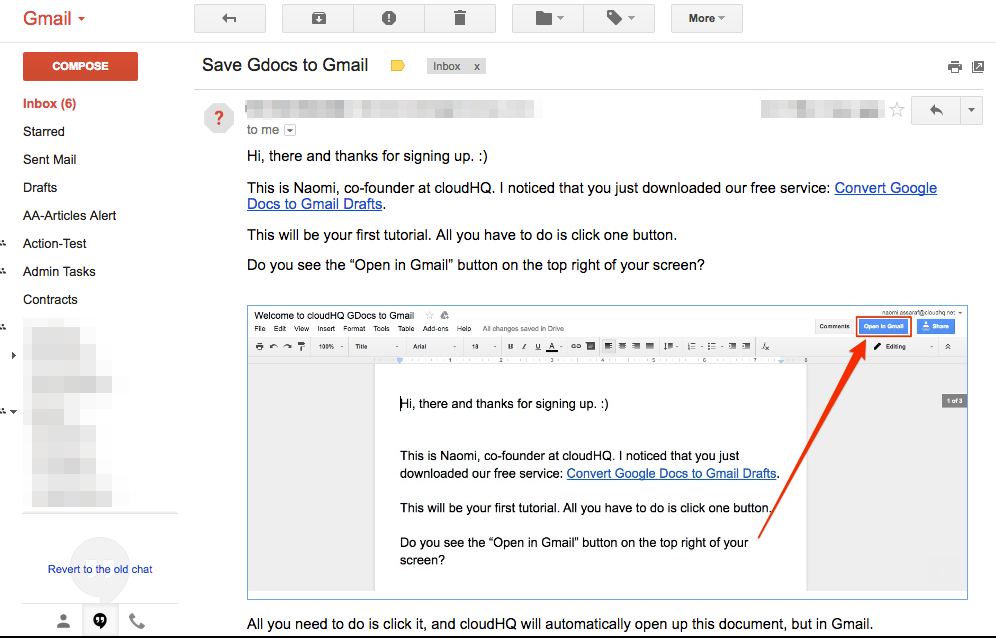Here is how to convert Google Docs into emails using our Chrome extension:
- Install the cloudHQ Chrome browser extension Convert Google Docs to Gmail™ from this location: https://chrome.google.com/webstore/detail/convert-google-docs-to-gm/dingigiembmnbjocifcoeiideggpkplj/:
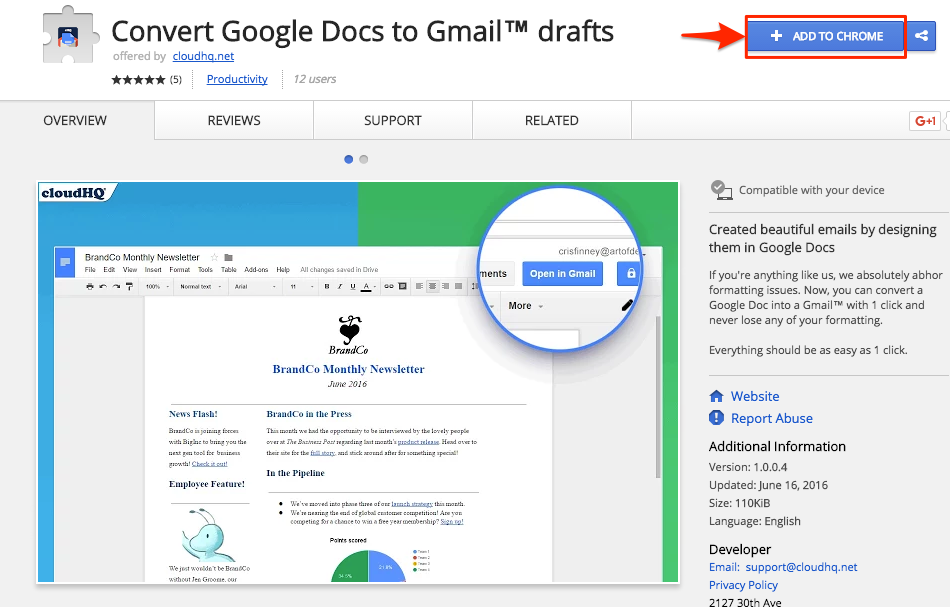
- Add this extension to Chrome so you have the “Open in Gmail” button in your Google Docs:
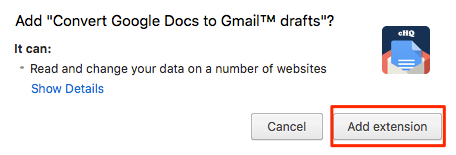
- Open Google Docs and compose your message. Then click the “Open in Gmail” button:
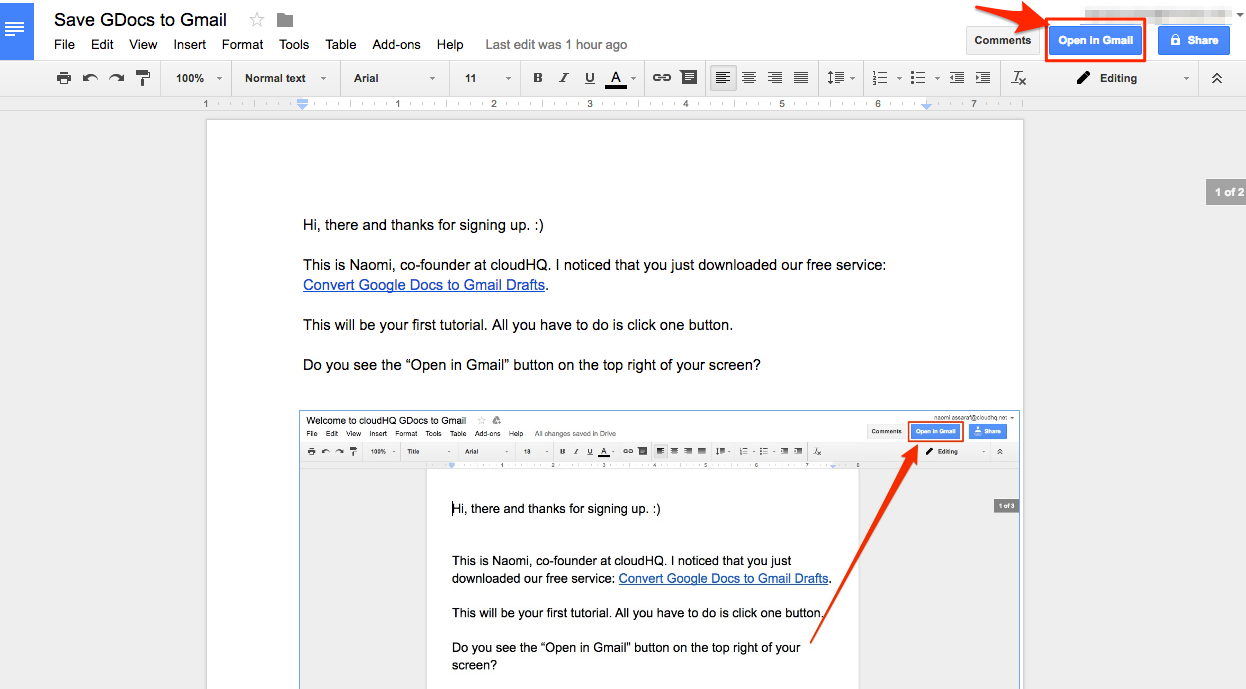
- You will get message that your Google Doc is being converted to a message in your Gmail or Google Apps email:
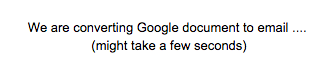
- That will convert the document into a Gmail draft and forward you to Gmail. Click “Send” once you have input the email address and email subject:
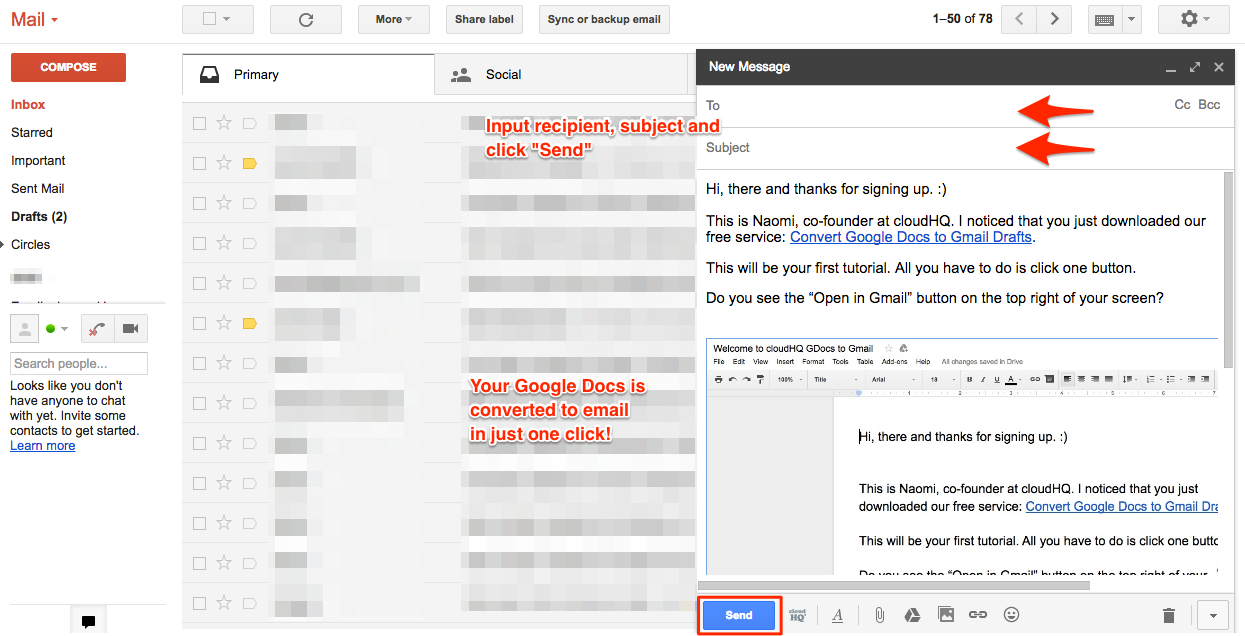
- Your Google Docs has been sent as a Gmail or Google Apps email: