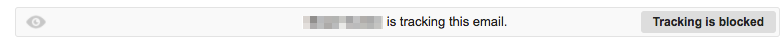Do you want to ensure your privacy is protected in Gmail? Email Tracking Blocker automatically detects and blocks email trackers. Email Tracking Blocker is free for anyone using Gmail or an email account hosted by G Suite.
Here is how to use Email Tracking Blocker (Email Privacy Protector) to block tracking of your emails:
Install Chrome Extension
- Install the cloudHQ Chrome browser extension Email Tracking Blocker (Email Privacy Protector) from this location: https://chrome.google.com/webstore/detail/free-email-tracking-block/ocodabmcnjfjeioonacpommjjlmhbccg:

- Add the extension to Chrome:
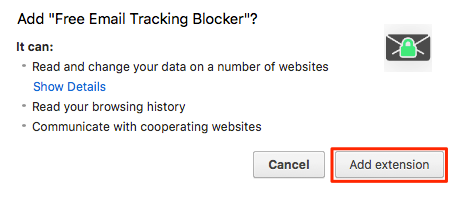
- Once installed in Gmail™ you will get notifications that tracking is blocked when you open or read an email that is being tracked:
by cloudHQ email tracker
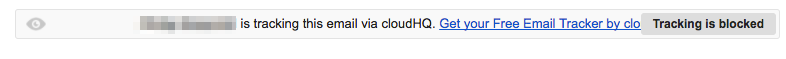
or by other mail trackers