NOTE: If you are looking to install Free Email Tracker
Chrome extension, please check this Getting Started with Free Email Tracker which explains how to do it.
Chrome extension, please check this Getting Started with Free Email Tracker which explains how to do it.
- Real-time notifications will display in Chrome as soon as your recipient opens a tracked email:

- The icon in your “Sent” label will show you the status of all emails you’ve sent since installing the tool, including opened, unopened, and not tracked emails:
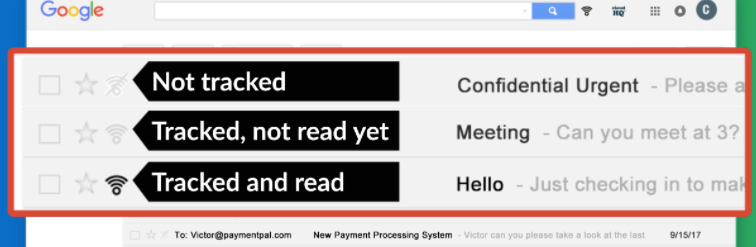
- Your real-time dashboard includes a full report of all emails you’ve tracked using the tool and click the link for more email details:

- You can check for individual status of emails sent to multiple addresses (whether in to, cc or bcc fields) in dashboard:
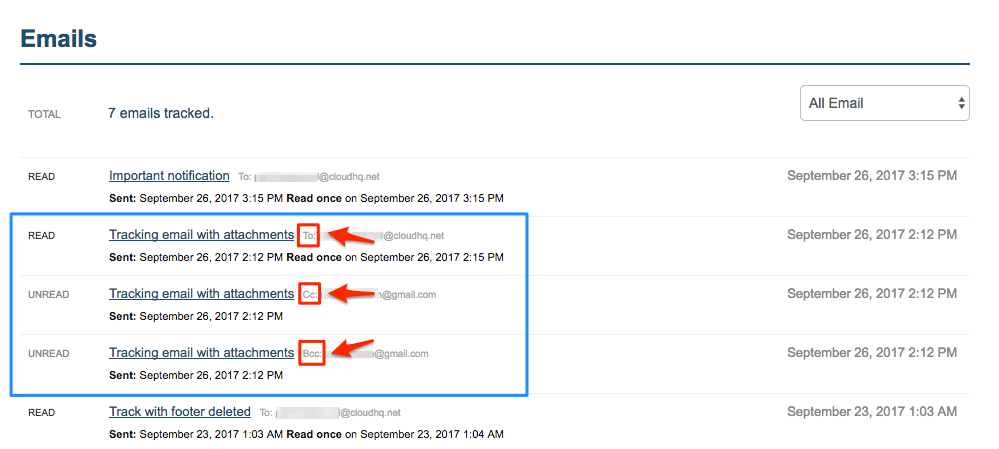
NOTE:
By default, we’ll include a link at the bottom of all tracked emails that lets people know you’re using our tracker. Please check here for further details.Real-time notifications will display in Chrome as soon as your recipient opens a tracked email:

By default, we’ll include a link at the bottom of all tracked emails that lets people know you’re using our tracker. Please check here for further details.

You can remove this by upgrading to paid Email Tracker here