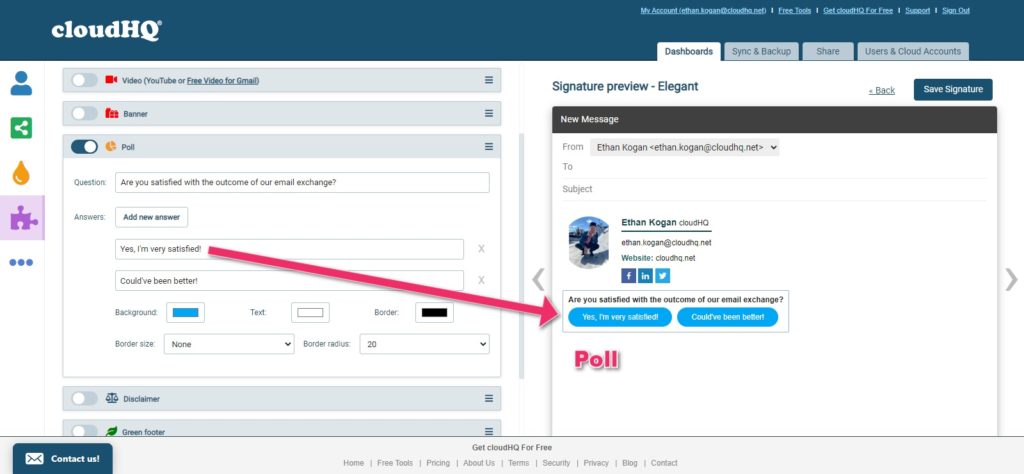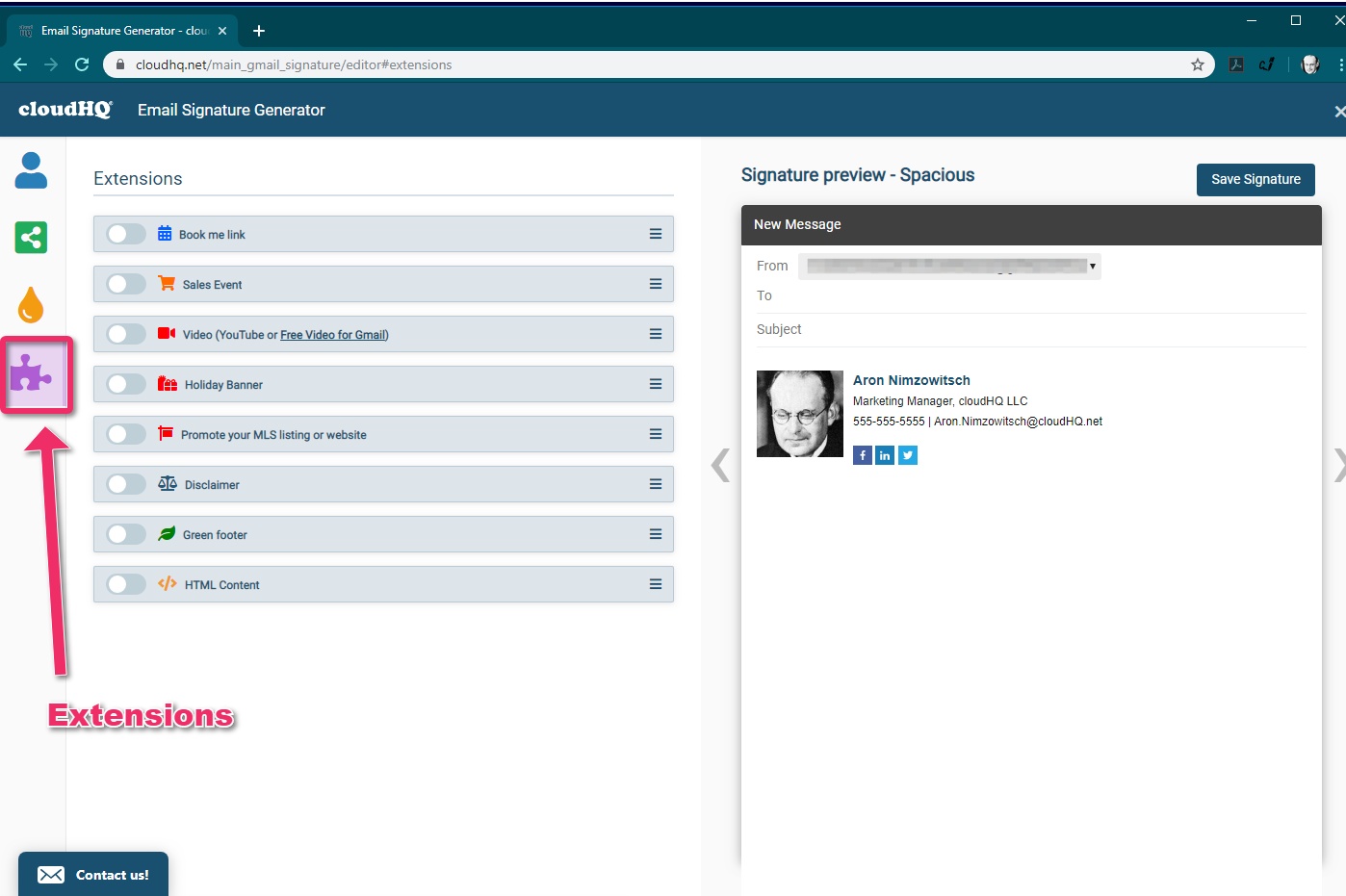NOTE:
To learn more about Email Signature Generator, click here.
To install Email Signature Generator, click here.
To learn more about Email Signature Generator, click here.
To install Email Signature Generator, click here.
Email Signature Generator allows you to add a wide variety of useful extensions to your signature. Read below to find out more about the many different designs and information you can include.
How do I add extensions to my email signature?
- First, enter your Email Signature Generator editor.
- From the category icons on the left-hand sidebar, click the puzzle piece called “Extensions.”
We’ll review each extension below.
- Book me link uses Gmail Meeting Scheduler by cloudHQ, the Chrome extension which connects to your Google Calendar and allows you to make specific time slots available for booking meetings.

Your book me link will appear in your signature as shown below:

- Sales Event is used to advertise products at specially-reduced prices.

Your sales event will appear in your signature as shown below:

- Video can insert a video into your email signature in two ways:
- Add a Youtube video by putting its link in the box, or
- Use Free Video for Gmail by cloudHQ by clicking Record My Video and shooting a personal video for your email signature.
- Holiday Banner allows you to decorate your email signature by choosing from various pre-made holiday themes.

Your holiday banner will appear in your signature as shown below:

- Promote your MLS listing or website allows you to include your Multiple Listing System (aka Multiple Listings Service), a suite of services that real estate brokers use to establish contractual offers:

Your MLS listing or website will appear in your signature as shown below:

- Disclaimer allows you to add a message to your email signature. Provided sample messages include:
- “Confidential communication” disclaimers
- “No-virus” disclaimers
- “Personal opinion” disclaimers
- “Correct recipient” disclaimers
- “Non-binding” disclaimers
- You can also enter your own text

Your disclaimer will appear in your signature as shown below (here using the “Confidential Communication Disclaimer” template):

- Green footer adds a positive environmental impact to your email signature by encouraging your recipients not to print your emails. This tool contains the following template options and more
- “Printing Kills Trees”
- “Don’t print this”
- “Printing emails is SO 2009”
- You can also enter your own text

Your green footer will appear in your signature as shown below (here using the “Environmental responsibility” template):

- HTML Content contains standard markup language tags, attributes, and other elements of code:

Your HTML content will appear in your signature as shown below (here using the HTML code for a “Winking Face With Tongue” emoji):

- Custom banner allows you to decorate your email signature with a custom message or an image that you upload. Your custom banner will appear as shown below:
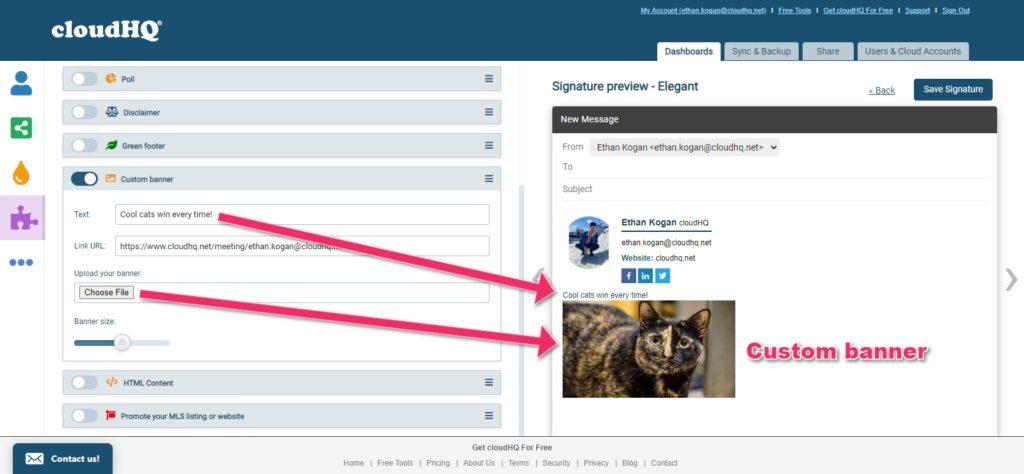
- Polls allow you to add a survey question to your email signature that recipients can answer. When they answer your poll, you’ll be notified in an email of their response. Your poll will appear in your signature as shown below: