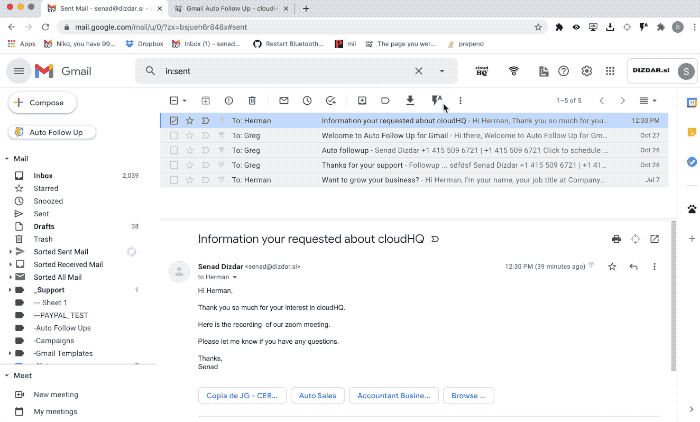To find out more about Gmail Auto Follow Up by cloudHQ, click here.
To install Gmail Auto Follow Up by cloudHQ chrome extension, click here.
To access the Gmail Auto Follow Up dashboard, click here.
To install Gmail Auto Follow Up by cloudHQ chrome extension, click here.
To access the Gmail Auto Follow Up dashboard, click here.
Before utilizing this feature, you must first design your auto follow-up templates. Follow these steps to create the templates:
How to create an auto follow-up template for emails sent via Gmail
Auto Follow-up for Gmail lets you start an automatic follow-up for an email you’ve already sent via Gmail.
So even after the email is sent, you can still set up an automatic follow-up: just select the email and choose the Auto Follow-Up template.