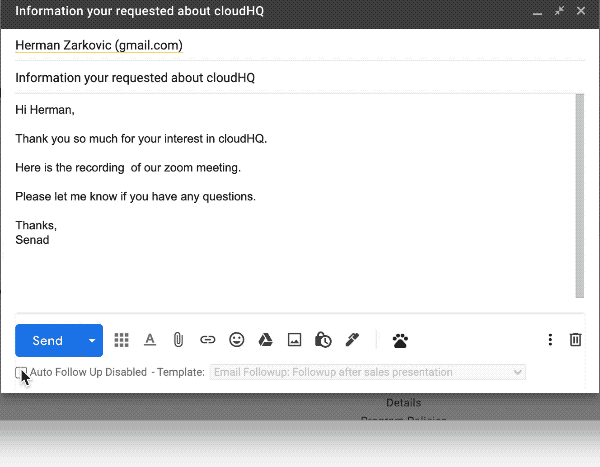To find out more about Gmail Auto Follow Up by cloudHQ, click here.
To install Gmail Auto Follow Up by cloudHQ chrome extension, click here.
To access the Gmail Auto Follow Up dashboard, click here.
To install Gmail Auto Follow Up by cloudHQ chrome extension, click here.
To access the Gmail Auto Follow Up dashboard, click here.
Before you use this feature, you need to create your auto follow-up templates. Here is how to create these templates:
How to create an auto follow-up template for emails sent via Gmail
Auto Follow Up for Gmail service lets you send emails from your Gmail with your own set follow-up sequence. Here’s how to do it:
- Once Gmail Auto Follow Up is installed, your compose email should have a little “Gmail Auto Follow Up menu”. When composing your email, click on the Enable Auto Follow-Up for this email and select from follow-up templates:
- Click the dropdown to select the auto follow-up template:
- Your email will be pre-populated with the content of the template, and you will see a notification that this has auto follow-up enabled.
- Edit your email and send it as you would usually do.
Here is a short gif showing this feature: