-
In order to add or change the disclaimer signature follow the steps below:
- Open Email Signature Generator as explained here
- Click on Extensions menu item:
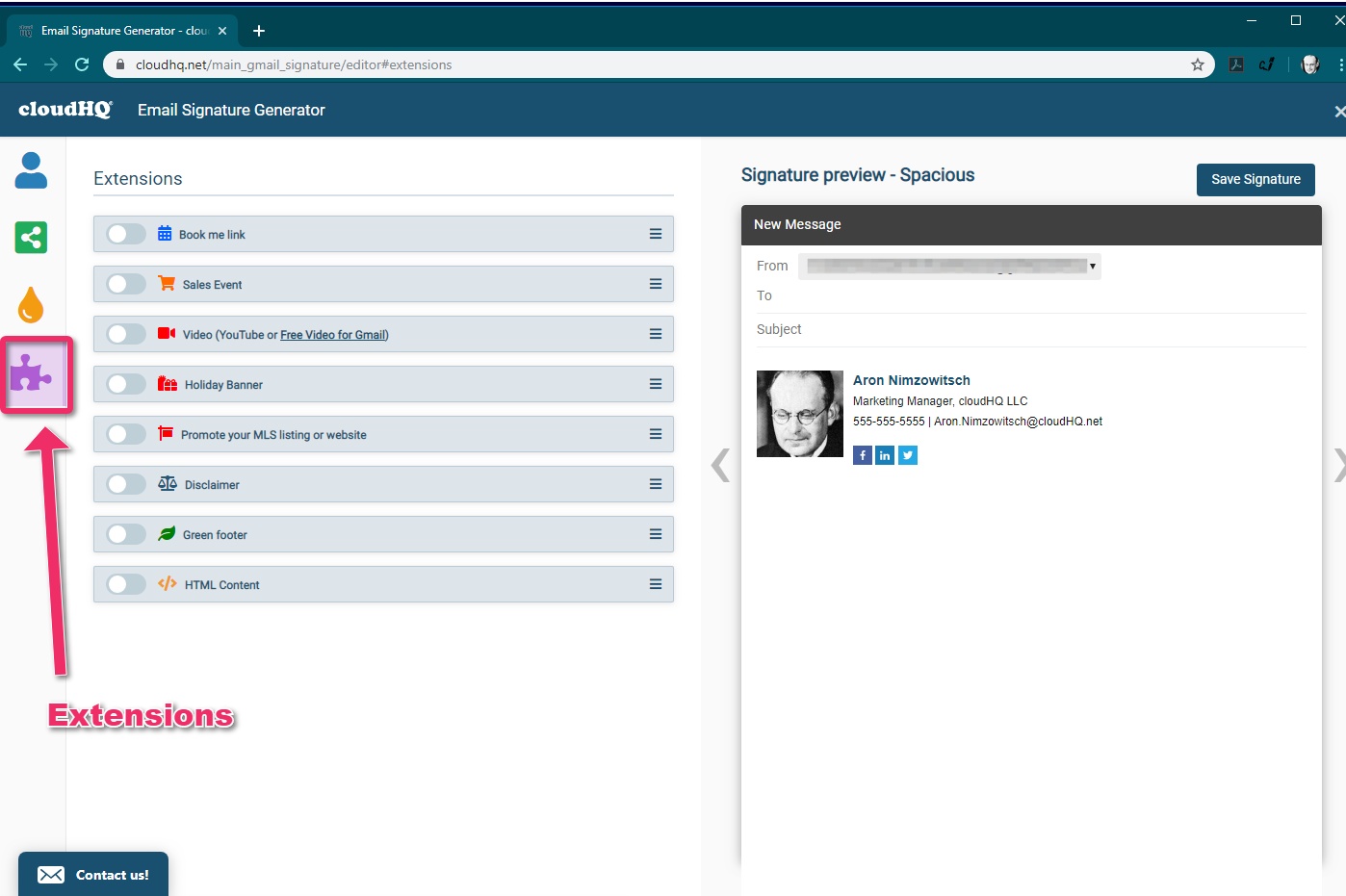
- Click on Disclaimer selection to specify or delimit the scope of rights and obligations.

Choose template or enter your own text:

- Confidential communication disclaimer:
CONFIDENTIAL COMMUNICATION: This email message and any attachment may contain privileged and confidential information intended only for the use of the individual or entity to which the email is addressed. If the reader of this message is not the intended recipient or the employee or agent responsible to deliver it to the intended recipient, that person is hereby notified that any dissemination, distribution or copying of this communication is prohibited. If you have received this communication in error, please notify us as soon as possible by telephone (collect calls will be accepted). Thank you for your cooperation and assistance. - Personal opinions disclaimer:
All views and opinions expressed in this email message are the personal opinions of the author and do not represent those of the company. No liability can be held for any damages, however, caused, to any recipients of this message. - No viruses disclaimer:
Warning: Although taking reasonable precautions to ensure no viruses or malicious software are present in this email, the sender cannot accept responsibility for any loss or damage arising from the use of this email or attachments. - Non-biding disclaimer:
No employee or agent is authorized to conclude any binding agreement on behalf of the company with another party by email without specific confirmation. - Correct recipient disclaimer:
If you received this email in error, please notify us immediately by sending an e-mail or by calling. - Enter your own text for your disclaimer:
…
- Confidential communication disclaimer: