To install Export Emails to Google Sheets chrome extension, click here.
To install Export Email to Google Sheets Google Workspace Add-on, click here.
To start wizard to export emails to Google Sheets, click here.
Table of Contents
- Introduction to E-Discovery
- Types of Data Collected in E-Discovery
- E-Discovery in Business Processes
- Using Export Emails to Sheets for E-Discovery
- Basic E-Discovery Steps
- Step-by-Step E-Discovery with Export Emails to Sheets
- Video Tutorial
Introduction to E-Discovery
Electronic discovery — also called e-discovery or ediscovery — is the process of obtaining and exchanging evidence in a legal case, litigation, or investigation. E-discovery is used in the initial phases of litigation when involved parties are required to provide relevant records and evidence related to a case.
Types of Data Collected in E-Discovery
This process includes obtaining and exchanging electronic data that is sought, located, secured, and searched for with the intent of using it as evidence. E-discovery can include email messages, word processing documents, spreadsheets, presentations, databases, web pages, and any other digital information that is relevant to a legal case.
E-Discovery in Business Processes
However, e-discovery is also used for business processes—not just legal. For example: performance analysis, logs of client communication, archiving of projects, etc.
Using Export Emails to Sheets for E-Discovery
In this support note, we will explain how to use Export Emails to Sheets for the electronic discovery of emails.
Basic E-Discovery Steps
First, let’s familiarize ourselves with basic e-discovery steps:
- Identification The first step is the act of identifying what information needs to be collected. For example, do you require collecting all emails corresponded in the last 4 years or only those from the last 6 months?
- Preservation Now that all potentially relevant information has been identified, it must be protected against being altered, moved, or deleted in order to maintain the integrity of the records and the organization providing them. In plain terms, do the backup of all your emails.
- Collection Information in this hold has been gathered into a collection and is ready for the processing, review, and analysis portions.
- Processing, Review, and Analysis This step is all about reducing the volume of information. During processing, any irrelevant information or duplicates that were initially captured in the hold should be removed. Also in this step, you will evaluate the relevance of each email message or attachment. Finally, look for patterns, topics, discussions, etc. In legal discovery, this step also helps develop the legal strategy.
- Production and Presentation This is the final step before the information is presented as evidence to the courts. In other words, all your emails need to be packaged as a PDF document or in some other format.
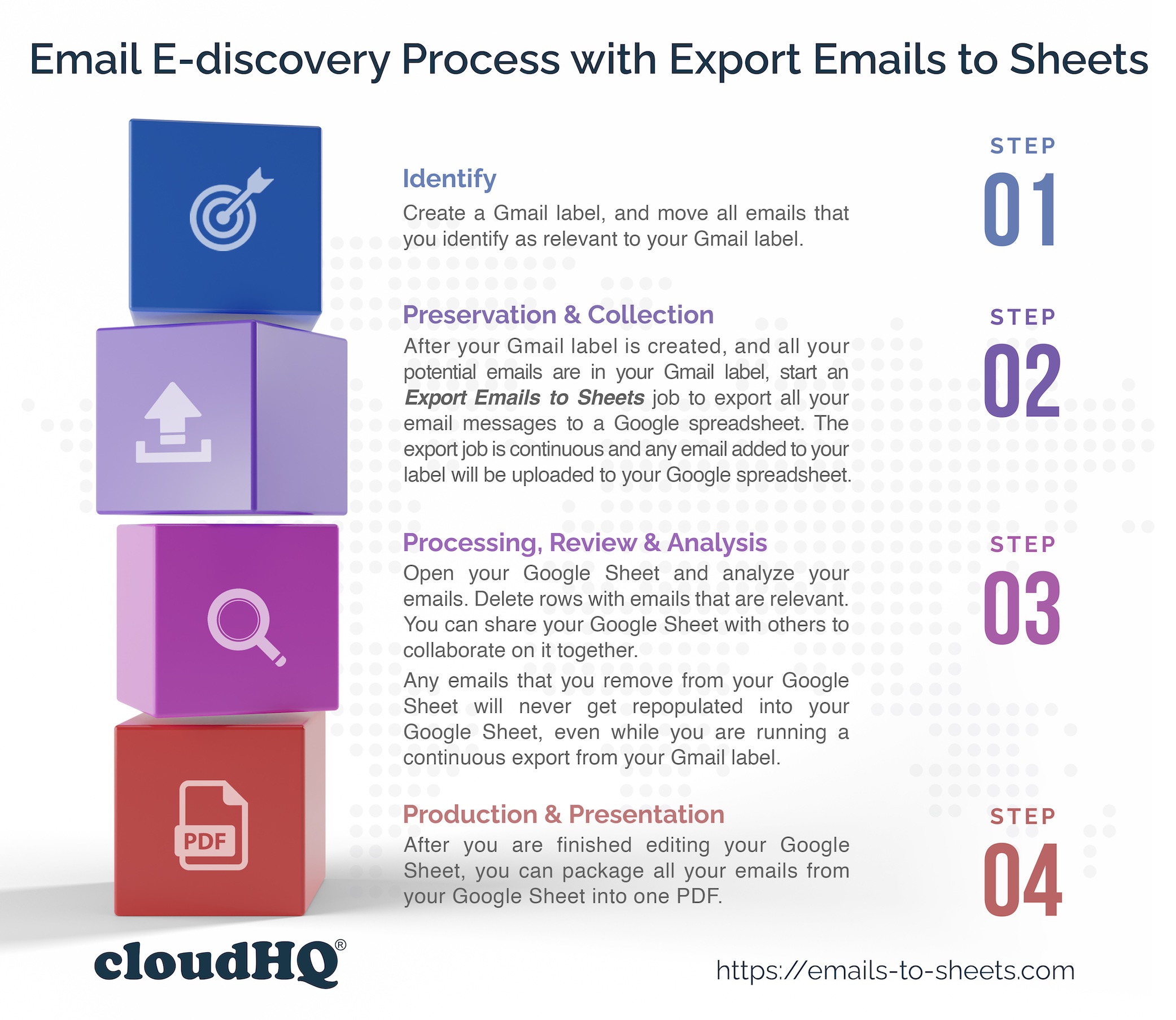
Step-by-Step E-Discovery with Export Emails to Sheets
- Step 1: Identification: create a Gmail label
- As the first step, you should create a Gmail label containing all email messages that might need to be collected. For example, create a label with the name ALL EMAILS WHICH MIGHT BE NEEDED. Short instructions on how to create a Gmail label are here.
- Add all necessary emails to that label.
- If you also need emails from other team members or colleagues, share that label with them using Email Label Sharing by cloudHQ.
- Step 2: Preservation and Collection: create a Google Sheet with emails
- After the label is created and all potential emails are in the label, start an Export Emails to Sheets job to export all these email messages to a Google spreadsheet. The instructions on how to do that are here.
- If you are unsure if all emails are in the label, do not worry. The export job is continuous, and as soon as you add something to your label it will be uploaded to your Google spreadsheet.
- Step 3: Processing, Review, and Analysis: review and organize the sheets
- Open the spreadsheet and analyze your emails. Delete rows with emails that are duplicates or irrelevant. You can share this spreadsheet with others to collaborate on it.
- Step 4: Production and Presentation: export the sheet to PDF
-
After you are finished with the spreadsheet and it contains only relevant information, you can package all emails from the spreadsheet into one PDF. The instructions on how to do that are here.
Instructions how to export emails listed in a Google Sheet to a PDF
-
After you are finished with the spreadsheet and it contains only relevant information, you can package all emails from the spreadsheet into one PDF. The instructions on how to do that are here.
Video Tutorial
Legal email collection. e-discovery via google sheets. Google Sheets for E-Discovery in Legal Proceedings. How to Use Google Sheets for E-Discovery in Legal Proceedings