NOTE: The required extension needs to be installed as explained here: Save to PDF
Here is how to save a single email to Box using our Chrome extension:
-
- Firstly, configure extension Save to PDF clicking the button Save emails, and selecting Manage save emails to…

- Enable saving your emails to Box and click Save settings.

- Open your email and click the “Save to” button on your Gmail and click “Save to Box“:

- cloudHQ is checking your Box account:

- If you get this notification, it means you will need to authorize Box::

- Log in to grant access to Box. By granting cloudHQ access to Box you are agreeing to Box’s Terms of Service and Privacy Policy:

- Grant accessto Box:

- Firstly, configure extension Save to PDF clicking the button Save emails, and selecting Manage save emails to…
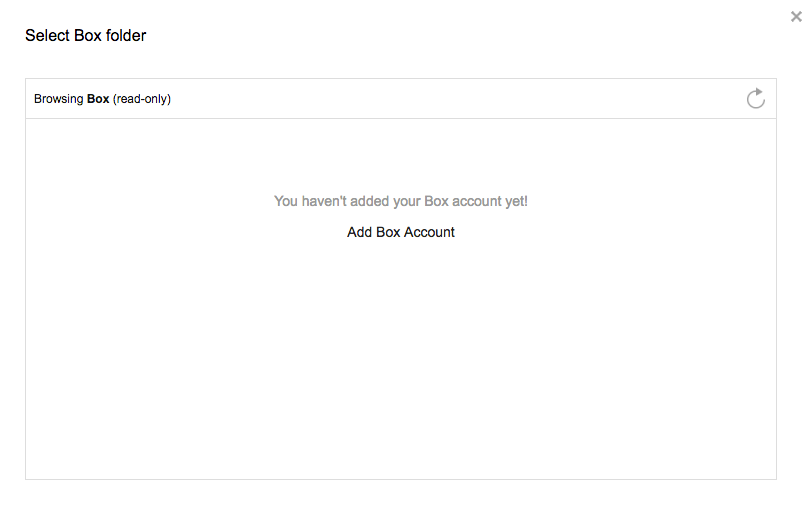
-
-
- Click “Add Box Account”:
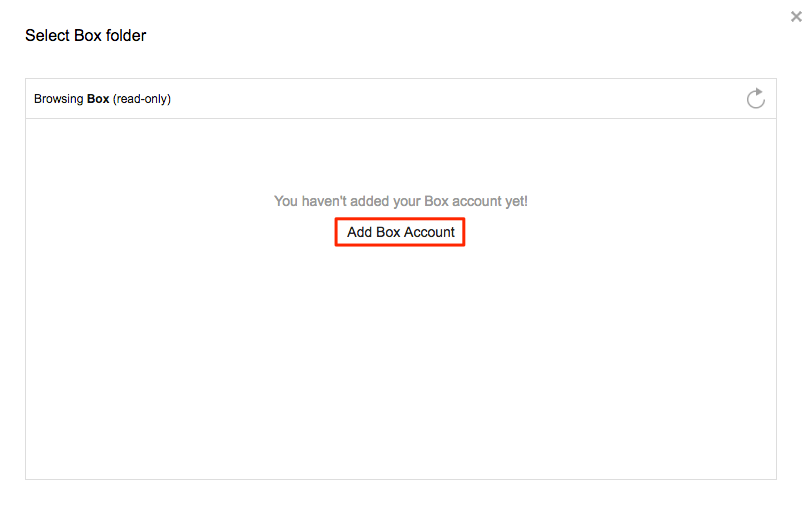
- This will display for a few seconds and automatically redirect to Box:
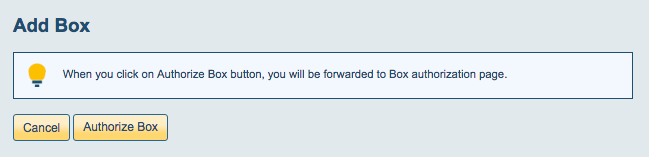
- Sign into your Box account:
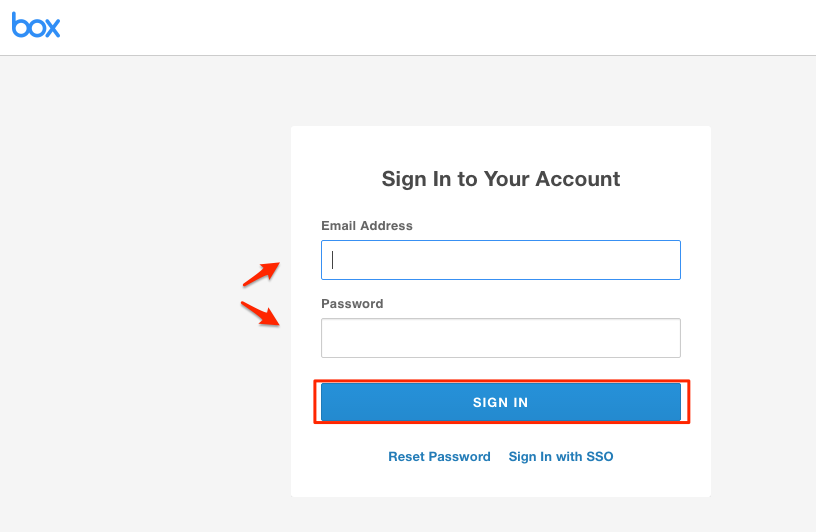
- Authorize cloudHQ in Box:
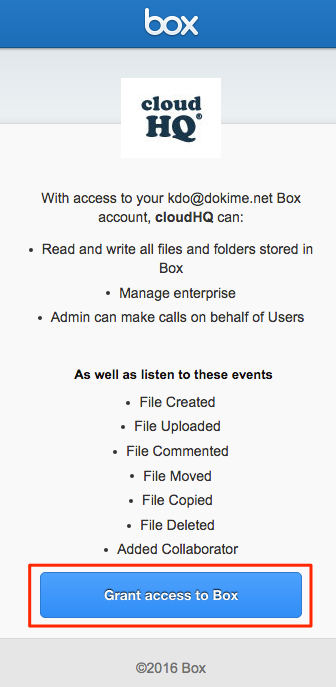
- Click “Add Box Account”:
-
Then go back to your email and click the “Save to Box” button.
-
- Select the Box folder where you want to save your Gmail™ or Google Apps email:
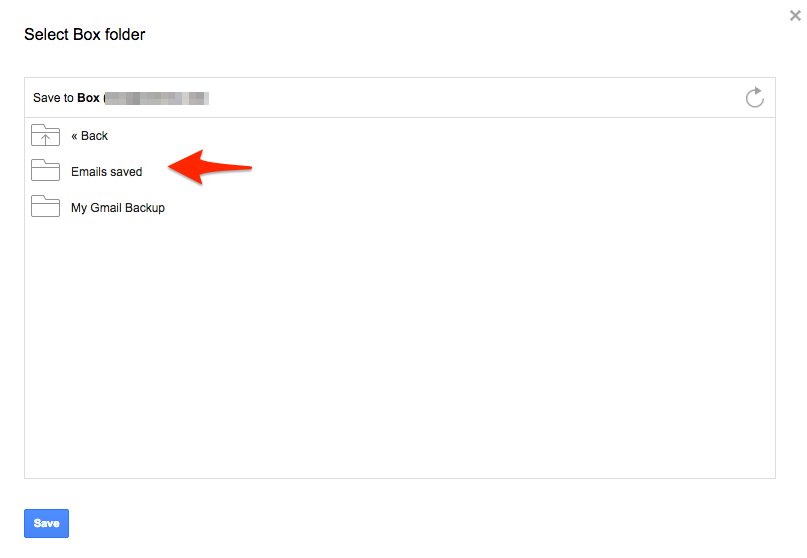
- Select the Box folder where you want to save your Gmail™ or Google Apps email:
-
- Click “Save” once you have chosen a location in Box:
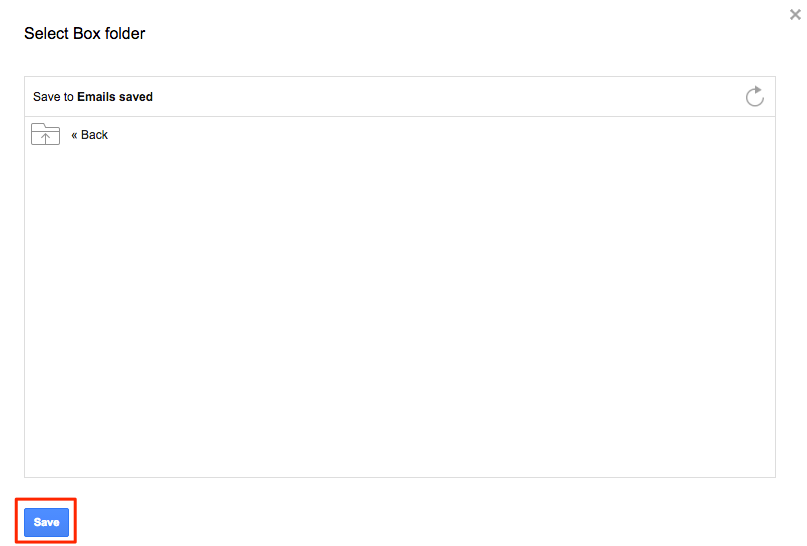
- Click “Save” once you have chosen a location in Box:
-
- You will get a message that your Gmail or Google Apps email is being saved to Box:
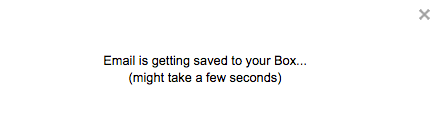
- You will get a message that your Gmail or Google Apps email is being saved to Box:
-
- Your email is saved now in Box. Click “here” if you want to check in Box:
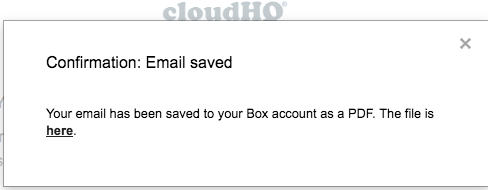
- Your email is saved now in Box. Click “here” if you want to check in Box:
-
- Your Gmail or Google Apps email is now saved in Box:
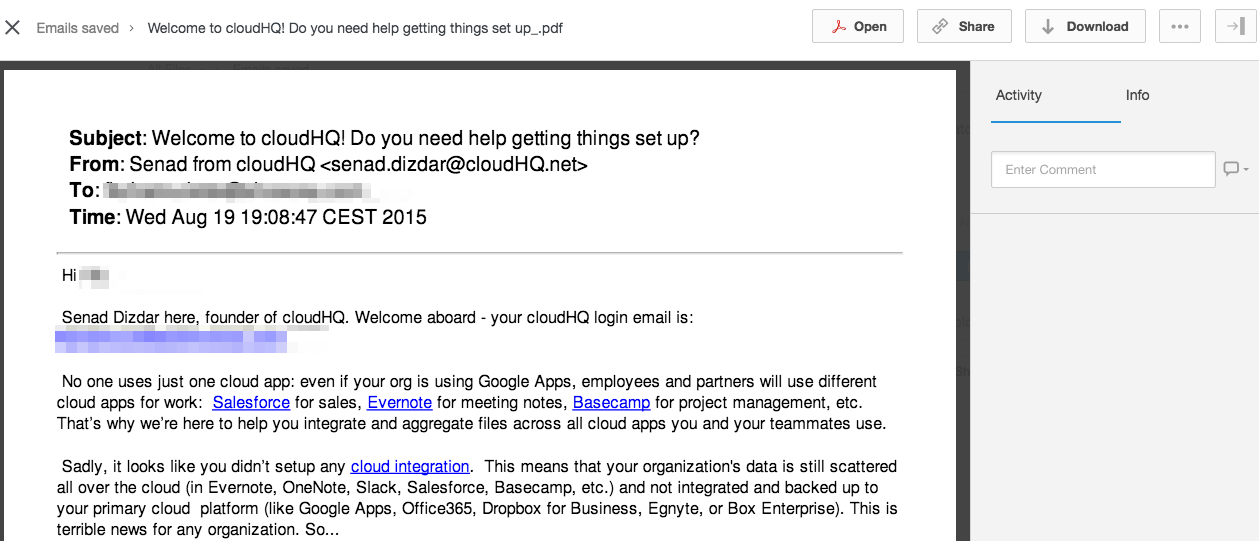
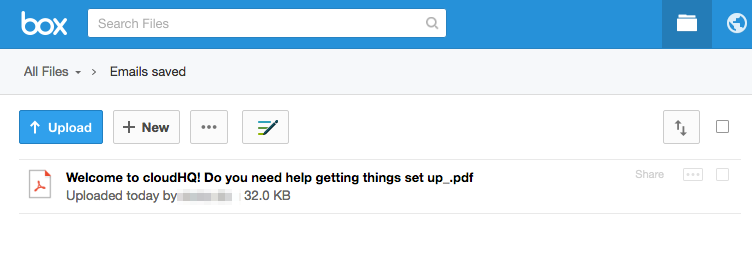
- Your Gmail or Google Apps email is now saved in Box:
NOTE: If you want to save multiple emails as PDF to Box, please check the following support note: How to save multiple emails as PDF to Box. Otherwise you can automate saving of multiple emails to Box. Check the following support note: How to automate saving of multiple emails (entire label or emails matching query) to Box.