You can monitor the status of your sync in several ways:
- You can go to the Dashboard and check if your sync pairs are running:
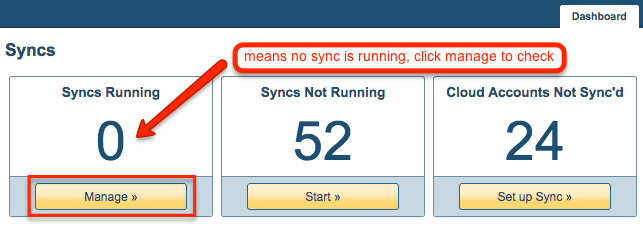
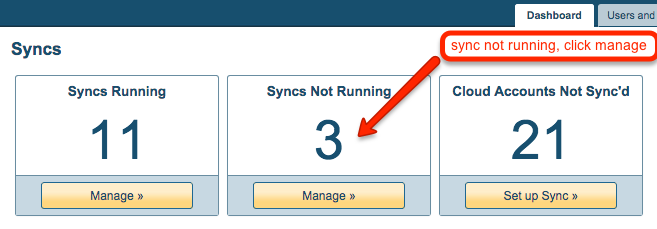
- You can go to the Synchronize tab and click View Events for general view of the status of a sync:
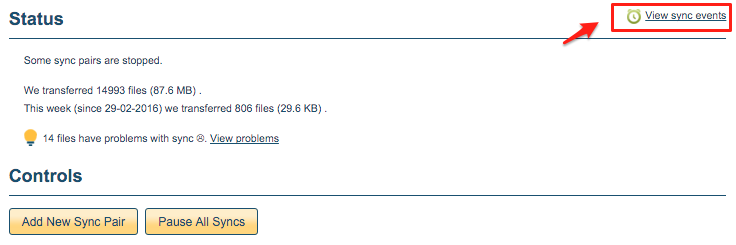
- You can go to the Synchronize tab and under each sync pair, you can click “View Events” to see the specific status of each sync pair:
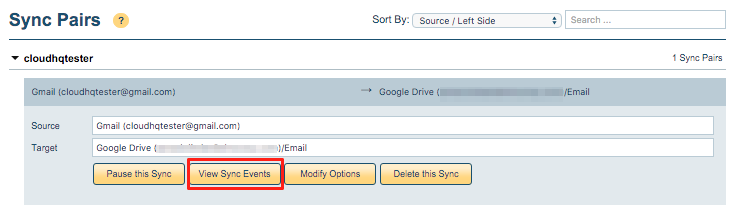
- If you see “View initial data transfer in progress,” then it means the initial sync has not completed:
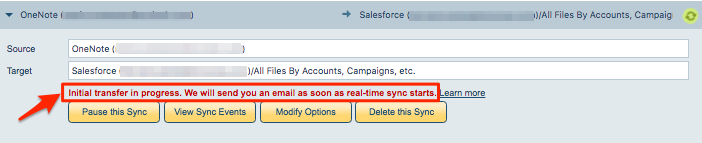
For an idea of how long the initial data transfer takes, click here: How long does initial transfer take?