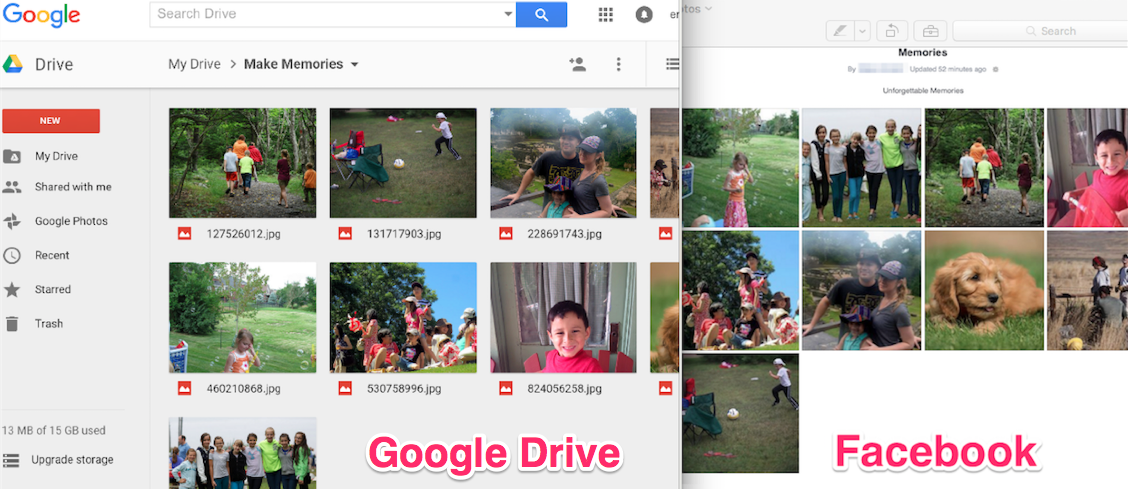Here are short instructions for how to privately get all your photos to Facebook:
- Start Get all your photos to Facebook.
- Select the icon of the cloud storage application you want to get the photos from:

- Click “Sync Photos to Facebook”:
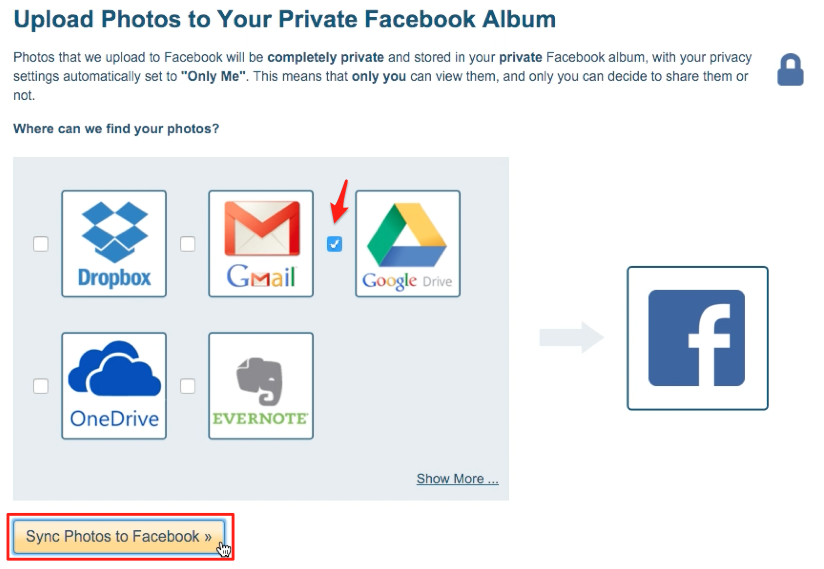
- Add your cloud storage service:
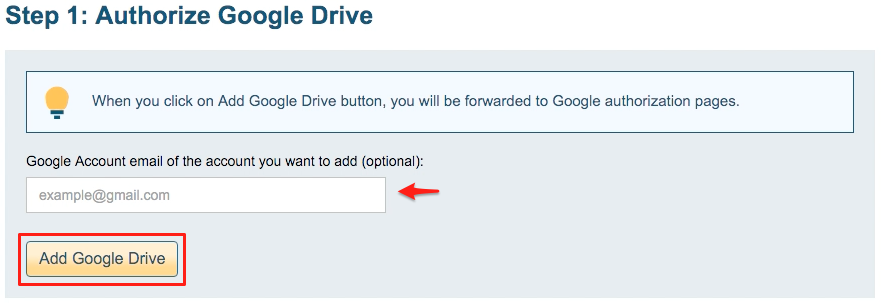
- You will be forwarded to authorize cloudHQ to access account:
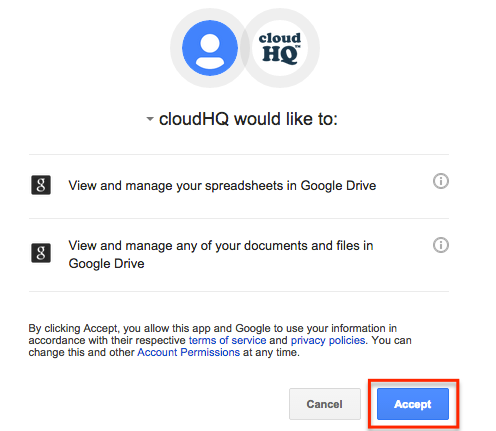
- cloudHQ will display a setup done message:
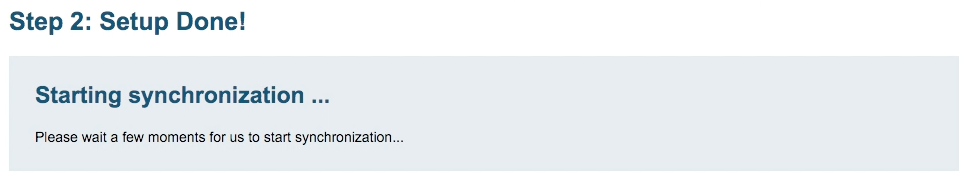
- The synchronization pair and status will display after successful configuration:
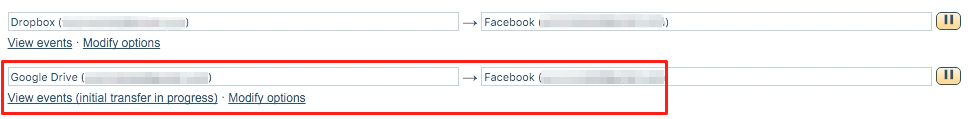
- Here is How to Monitor Status of Sync.
- Check your Facebook for all photos uploaded by cloudHQ!