IMAP is a standard email protocol that stores email messages on a mail server and it also allows the end user or application to view and manipulate the messages as though they were stored locally on the end user’s computing device(s).
The IMAP is required for the following cloudHQ operations:
- Backup of Gmail
- Migration from or to Gmail
- Gmail label and email sharing
Here is how to check if IMAP is enabled:
For Gmail individual accounts
- Log into your Gmail account at https://mail.google.com.
- Go to your Gmail settings, select “Forwarding and POP/IMAP” (the direct link should be https://mail.google.com/mail/u/0/#settings/fwdandpop).
Please verify the following: - The following two options should be enabled:
- Enable IMAP
- Do not limit the number of messages in an IMAP folder
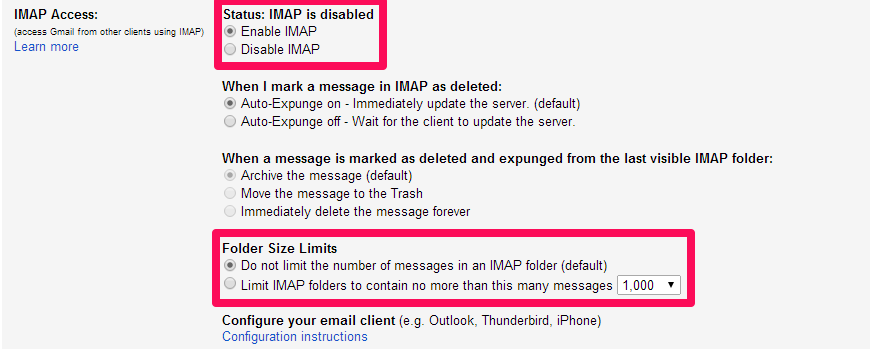
- Save the above settings.
- Go to Labels tab and enable IMAP for All Mail
- Save the above settings.
Check Google Workspace admin configuration
- Please check with your Google Workspace Admin
- Here is how to check: https://support.cloudhq.net/how-admin-can-enable-imap-for-google-apps/.