Here is how to change to be read-only (the person who invited cannot modify emails):
- Go to https://www.cloudHQ.net.
- Go to the Share tab to check if you are the owner of the share (meaning you are the one who shared the label).
If you are owner, you should see “Options” for members as shown:
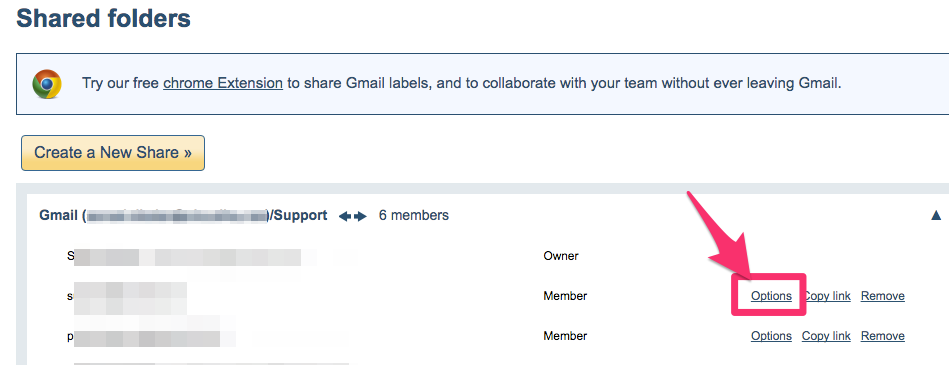
- Click “Options” to check what options you can enable or change on your Gmail or Google Apps label share:
-
Click on Switch to one-way sync – this will ensure that NO changes from other Gmail label are replicated back to your Gmail label from shared members:
