If you know the message you are trying to reschedule, search for it right within Gmail with the subject line.
If you don’t remember the subject, you can also find all of your pending messages in the ‘-Scheduled’ label on your account. Just look through the folder and find the message in question:
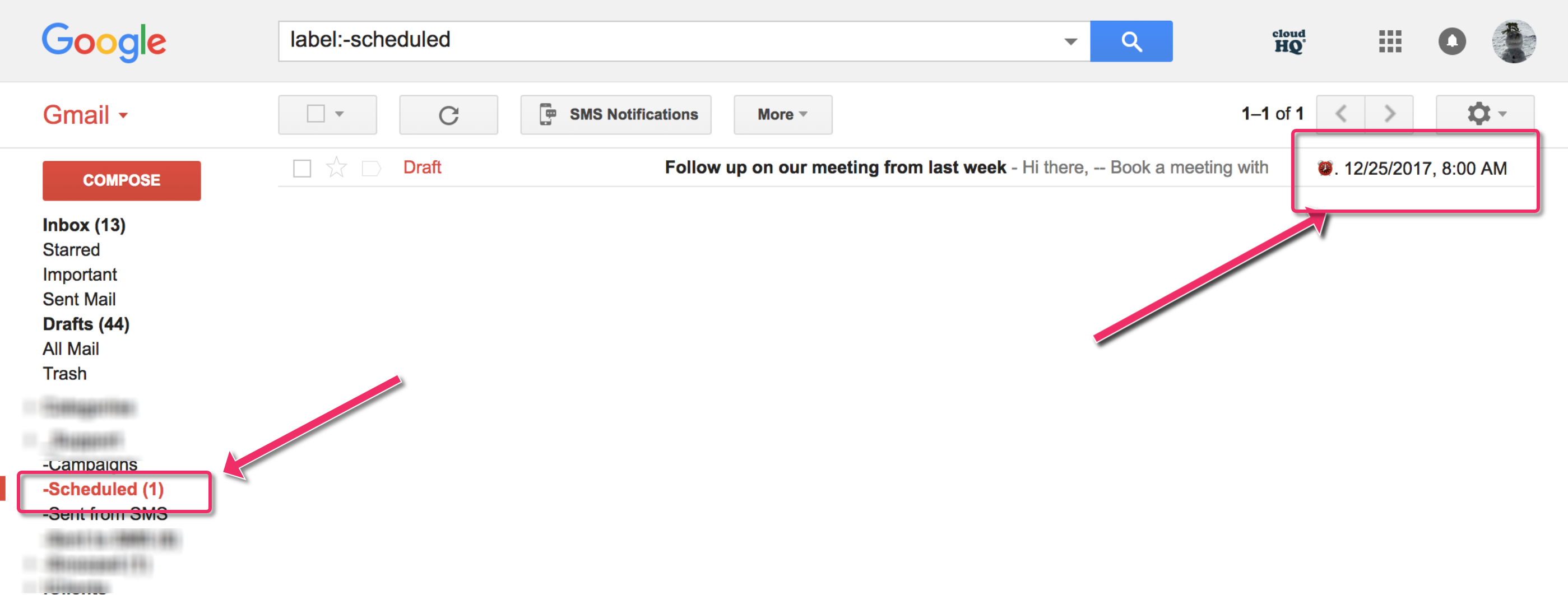
Once you locate the message, open it up and you will see the manage options right within the body of the message. Select the button to cancel scheduling or reschedule for different time.
