Here are detailed instructions on how to cancel your cloudHQ subscription when you no longer want to be renewed for your monthly or annual plan.
NOTE: All your invoices will no longer be visible in your Account page if your plan expires: How to access cloudHQ invoices.
- Login into cloudHQ by going to the URL: https://www.cloudhq.net/login.
- Go to “My Account” (click on My Account in the upper right corner)
- Select the application you paid for. In this example Save Emails to Google Drive is free and say for example that you paid for Sync and Backup so click the dropdown menu:

- Cancel subscription by clicking Cancel Renewal as shown:
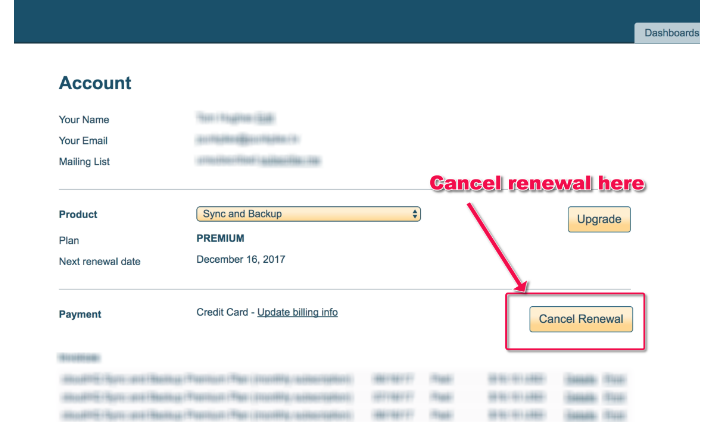
- If your subscription was successfully canceled, you should see “renewal canceled”.
- Repeat the above for all subscriptions that you want to cancel

NOTE: If you used PayPal for your cloudHQ subscription please refer to this support note: How to cancel your cloudHQ subscription (paid via PayPal).