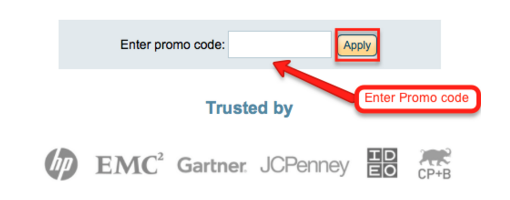Kindly note that a discount code can only be used once for new subscriptions.
Here are the steps for how to apply a discount code to your cloudHQ account:
- Go to cloudHQ.
- Sign up or log in to your account.
- After you are logged in, click the Upgrade link or go to http://cloudHQ.net/upgrade:
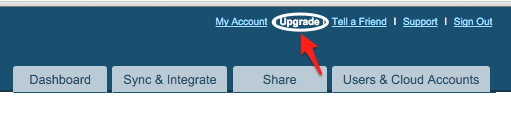
- Scroll to the bottom of the Upgrade page and click the link “Click here“:
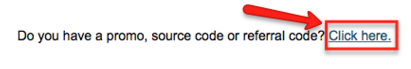
- Enter your discount code in the field provided. Click “Apply” to apply your discount: