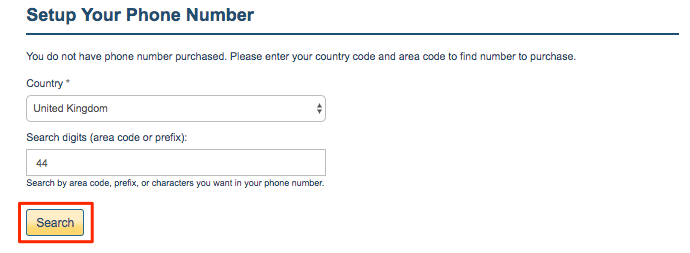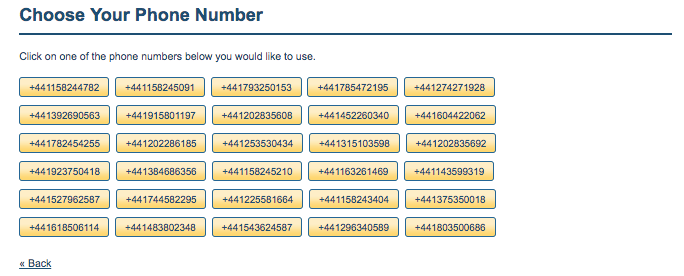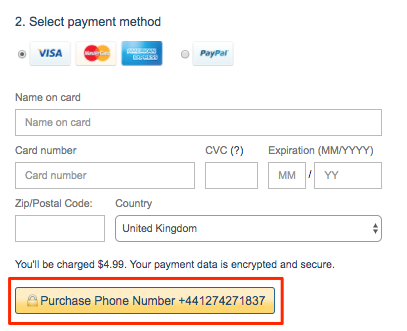NOTE: If you want to have Gmail Phone, you will need to purchase number.
Our cloudHQ Phone for Gmail product is like a “virtual” cell phone and phone# can be used to message people or receive text messages and voice mails.
Here is how Gmail™ Phone works:
- All text messages sent to your Gmail™ Phone will be automatically forwarded to your Gmail or Google Apps account.
- All voice messages to your Gmail™ Phone will be sent to Gmail or Google Apps account as well.
- All SMS messages sent via Send Your Email to SMS (text) will be sent from your Gmail™ Phone.
- All emails to email address sms+phone_number@cloudHQ.net will be sent to phone number from your purchased number.
Here is how to purchase a number:
Due to certain administrative restrictions, the SMS text messaging service for Gmail Phone works mostly in the US and Canada and maybe disabled to other regions.
Here is how you can start receiving emails when people send SMS to your Gmail™ Phone #:
- Install the cloudHQ Chrome browser extension Gmail™ Phone from this location:
https://chrome.google.com/webstore/detail/gmail-phone/oklpfiamlakaocoimjhdhpajkbedgikc:
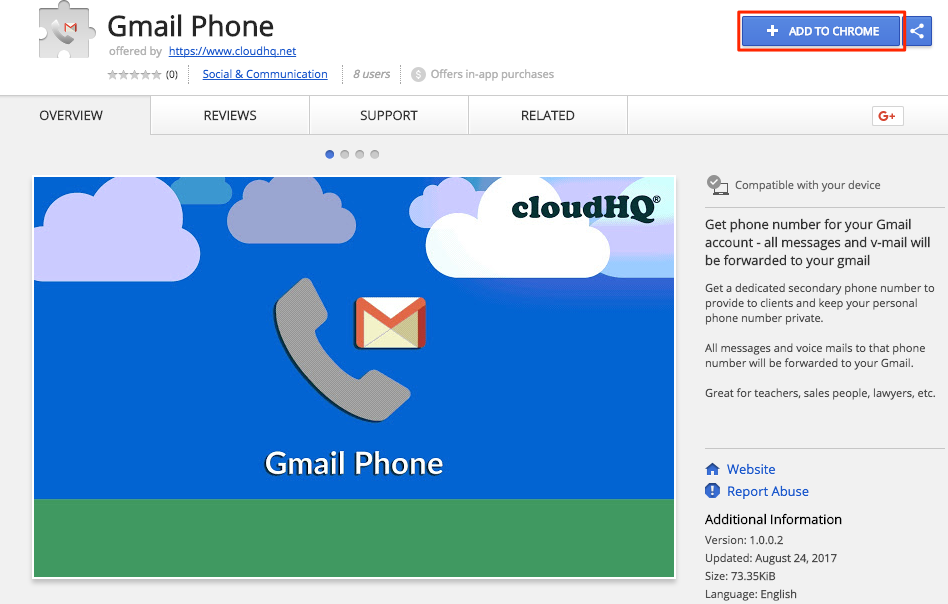
- Add the extension to Chrome:
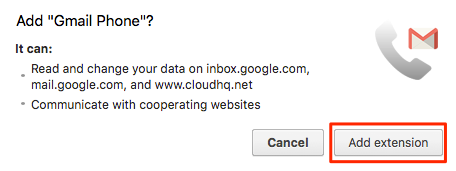
- If you have Gmail phone then you can send SMS by sending email to email address: sms+<phone_number>@cloudhq.netThen you can send email to multiple addresses like this:
sms+14112345678@cloudhq.net, sms+14187654321@cloudhq.net, etc.In short, if you send email to <phone_number>@cloudhq.net, it will be received as SMS by that phone number.