- Open Gmail.
- Click the gear in the top right and then select Settings.
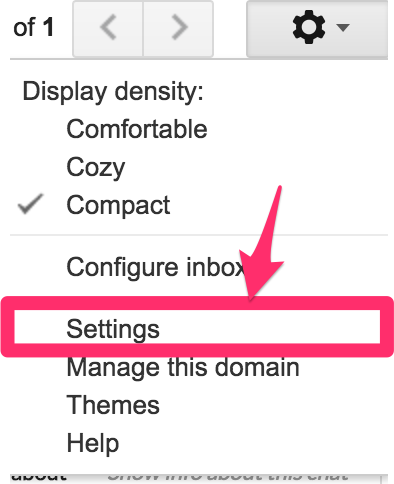
- Scroll down to the Conversation View section (stay in the “General” tab).
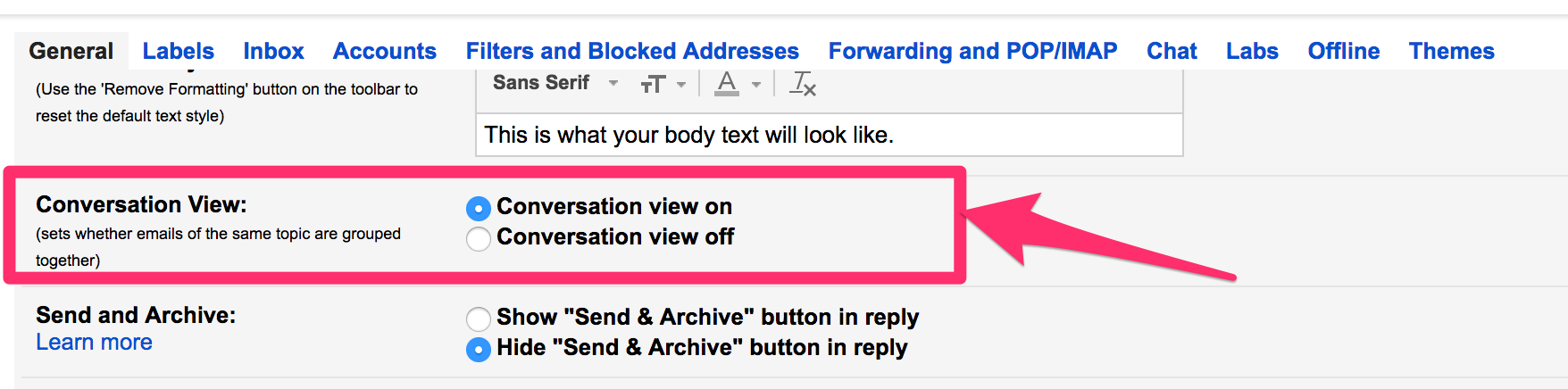
- Choose Conversation view on.
- Click Save changes at the bottom of the page.
Once you have done this, you should see email un-threaded view. You can switch back anytime if you prefer the conversation view to be on.