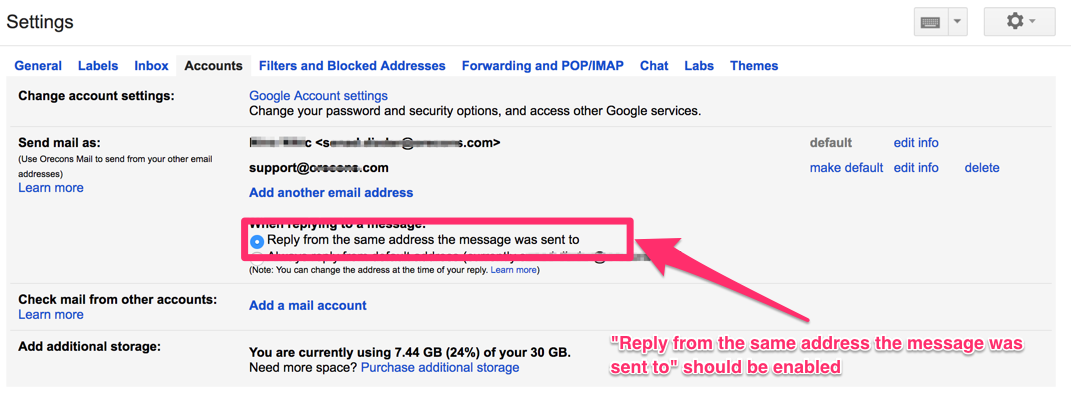If you own another email address, you can send mail as that address. For example:
- Your work, school, or business domain or alias, like @yourschool.edu or youralias@gmail.com
- Yahoo, Outlook, or other non-Gmail address
- Another Gmail address
Here are the steps.
Add an address you own
Enable sending from your other email. Go to settings, and then under the “Accounts” tab:
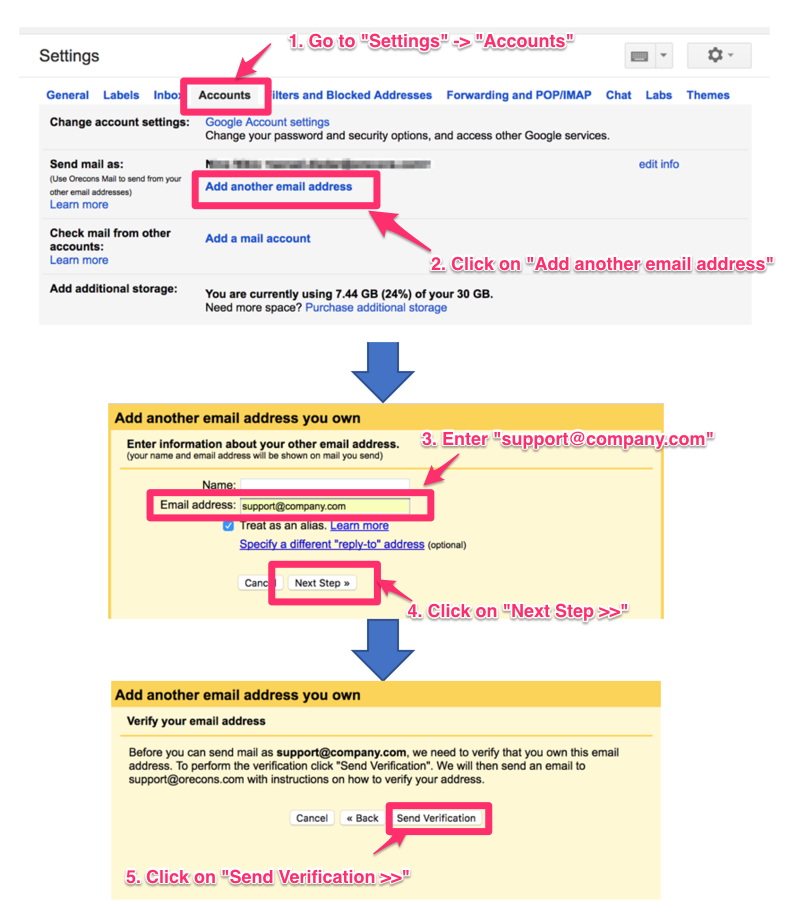
An email will be sent to the email specified under “another email address” to authorize these users to send emails.
Confirm the address
- Sign in to the account you added.
- Open the confirmation message you got from Gmail.
- Click the link.
Change the “From” address
After authorization, check that “Reply from the same address the message was sent to” is enabled:
The Google Support note on this topic can be found here: https://support.google.com/mail/answer/22370?hl=en