To reset cookies and clear cache in Chrome, please do the following:
- Start Google Chrome.
- Close all Gmail tabs.
- Click the vertical ellipsis icon
 on the browser toolbar.
on the browser toolbar. - Click More Tools.
- Select Clear Browsing Data:
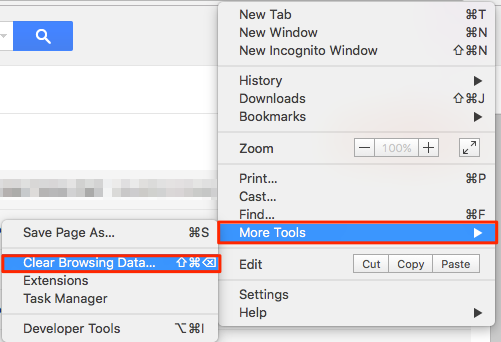
- Select All Time for Time range. Tick Cached images and files to clear cache.
- Refresh browser:
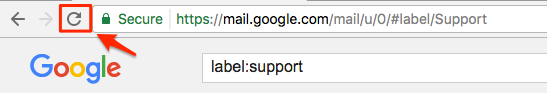
- Google Support note on this: https://support.google.com/chrome/answer/95582.
NOTE: Do not forget to restart your Chrome browser.
