If your OneDrive account has “throttled,” you will need to reauthorize the account. This is related to an issue with Microsoft’s OneDrive as described in this link. The workaround is to reset Microsoft’s internal state for your account and lift the throttle issue.
Here is how you can reauthorize your Microsoft OneDrive account.
- Go to https://cloudHQ.net/synch and stop the sync.
- Go to your OneDrive live account https://account.live.com/.
- Click “Permissions”:
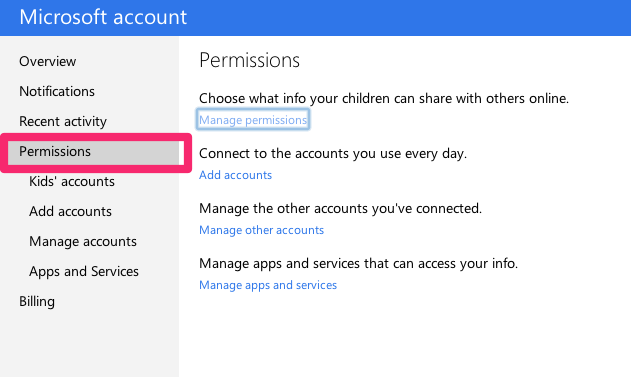
- Click “Apps and Services.” If you see cloudHQ, click “Edit” under cloudHQ:
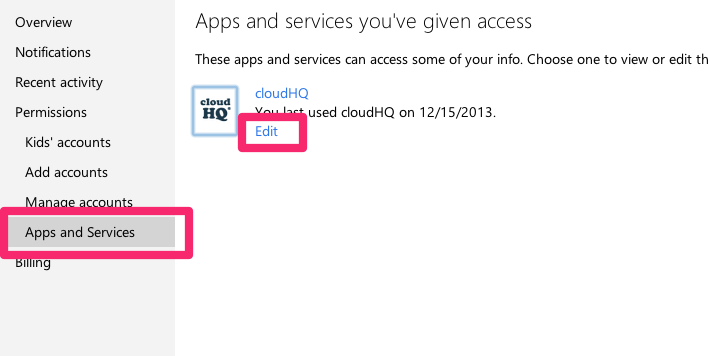
- Click “Remove”:
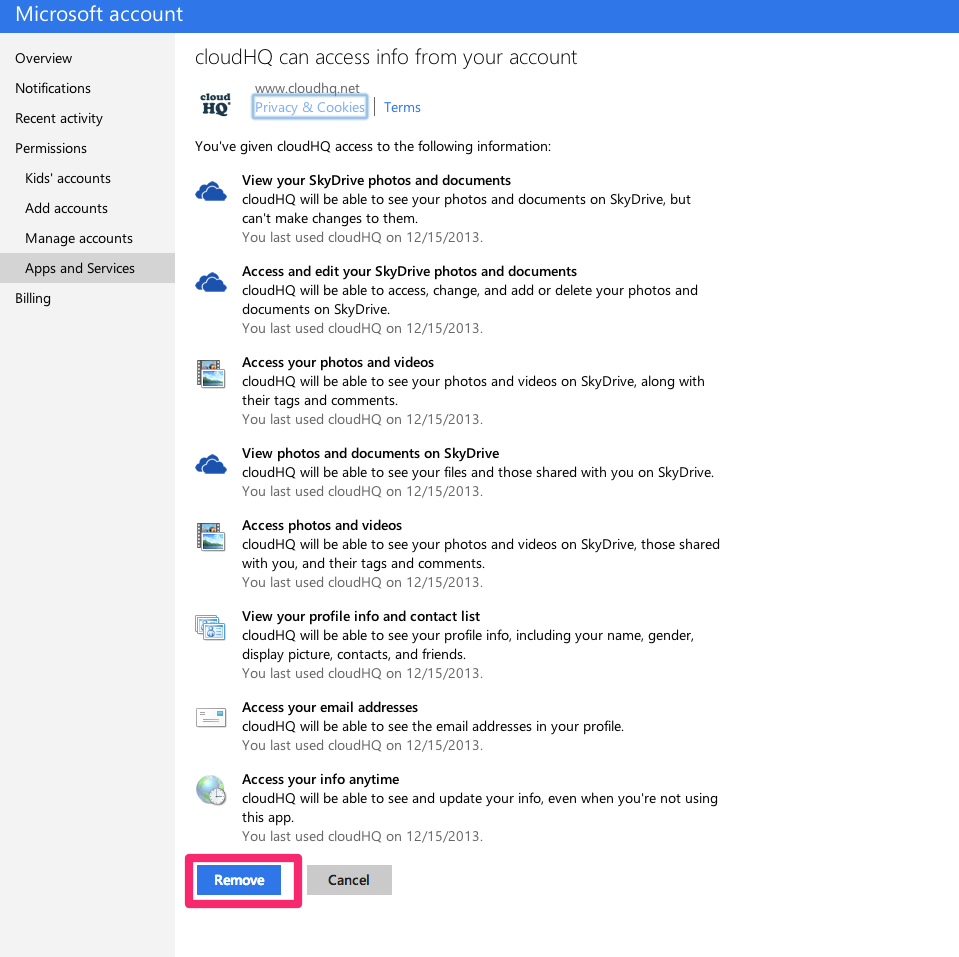
- Go to https://cloudHQ.net/services and click the “OneDrive” icon to reauthorize OneDrive.
- Go to https://cloudHQ.net/synch and start the sync.