You can make a particular Amazon S3 bucket public by following these steps:
NOTE: You must have a cloudHQ business plan to sync Amazon S3 using cloudHQ.
- Sign into Amazon S3 and go to the Amazon S3 Management Console.
- Select the bucket from the left. Click the “Properties” button on the right:

- Go to the Permissions tab and click the “Edit Bucket Policy” link if you’ve previously added a policy. Otherwise, click the “Add Bucket Policy” link:
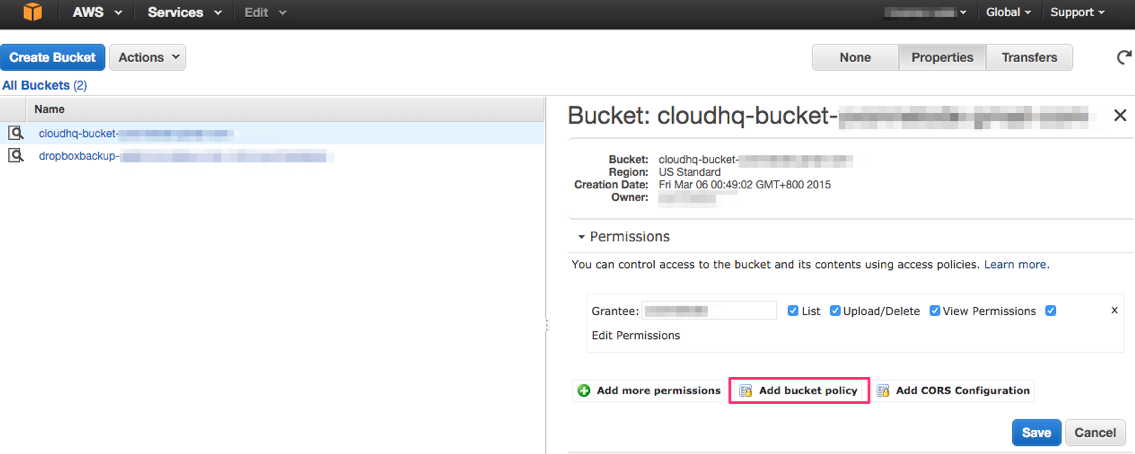
- Copy this code in the Bucket Policy Editor popup. You’ll need to replace “bucket” with your full bucket name:
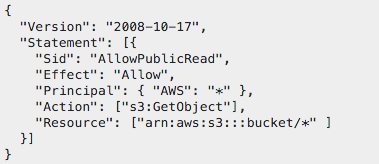
If you want to include objects, please click here: Using AWS Lambda function with Amazon S3.
For more details, please click here: Amazon S3 Public Access Considerations.