Here are ways to invite others to a shared folder/label:
Add more members to a shared folder:
Note: Member has not been invited in this case.
- Go to the Share tab.
- Click the dropdown of the shared folder to see members who have access:
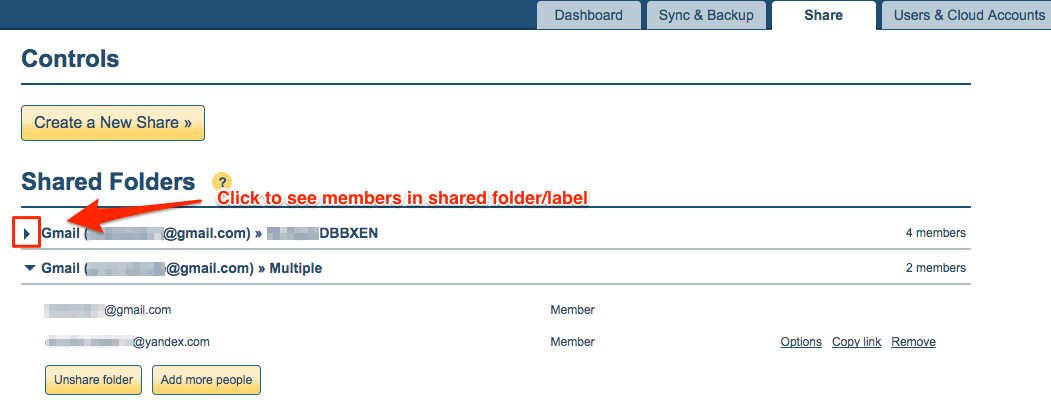
- Click “Add more people” to invite other members to access the shared folder:
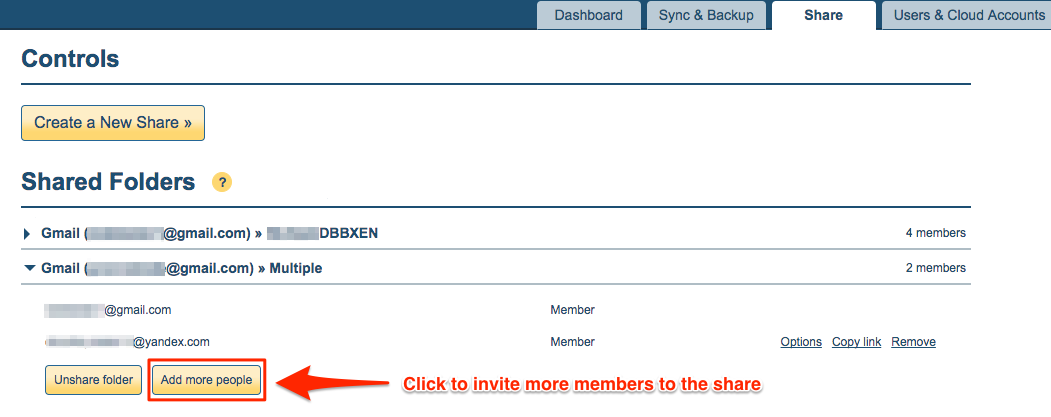
Reinvite a member to a shared folder
Note: Member has already been invited in this case.
- Go to the Share tab.
- Click the dropdown of the shared folder to see members who have not accepted the share:
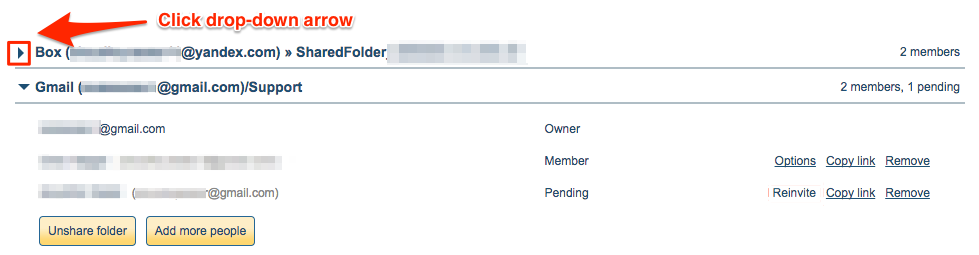
- Click “Reinvite” to reinvite the member to a shared folder:
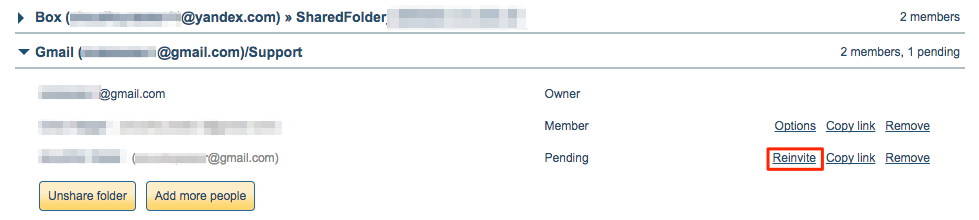
Invite members via some other means (Skype, email, etc)
- Go to the Share tab.
- Click the dropdown of the shared folder to see members who have not accepted the share:
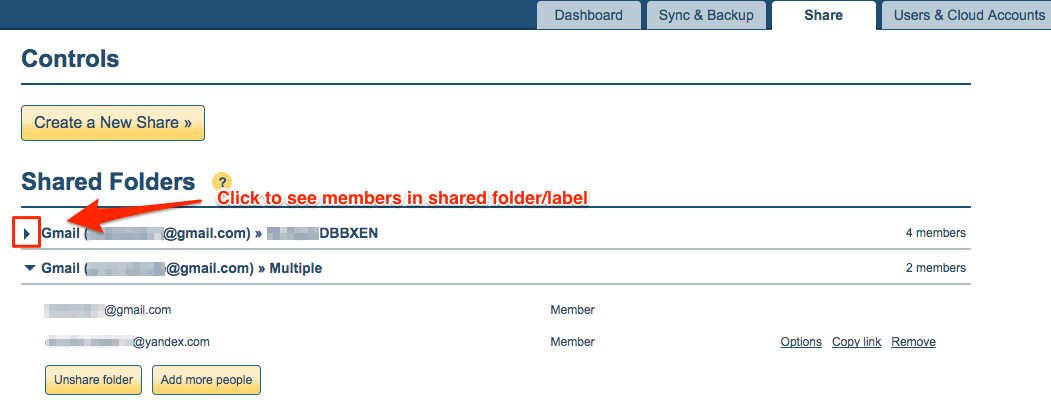
- Click “Copy Link” to copy invite link to a shared folder:
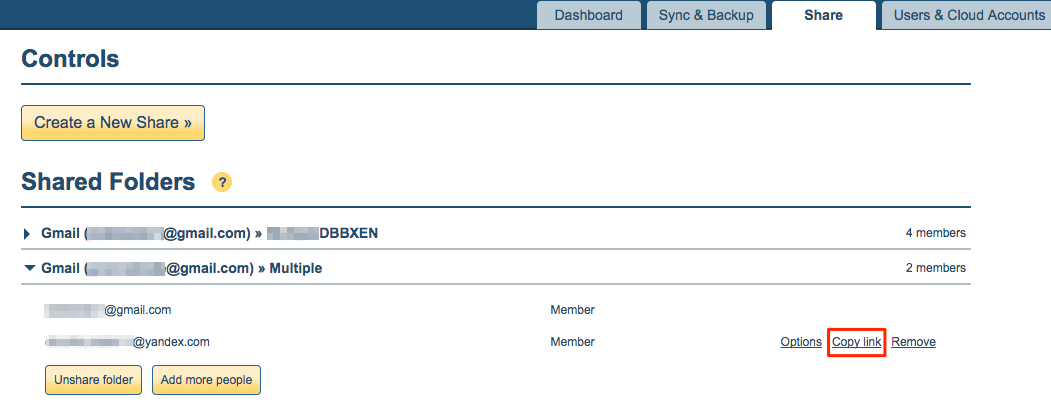
- Then share this link to others via Skype, email, etc