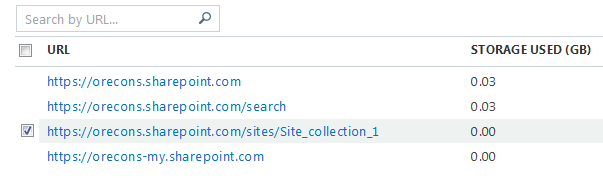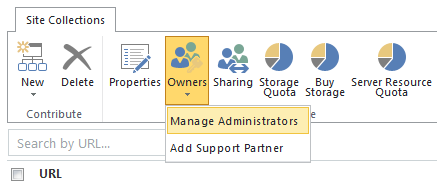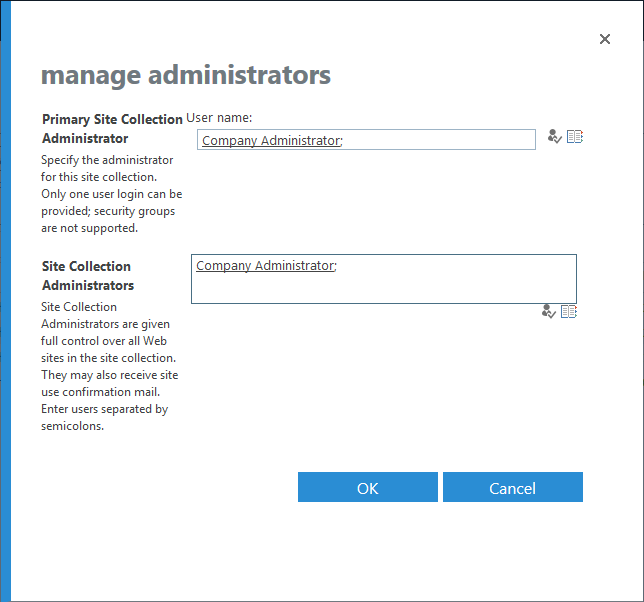When you authorize Office 365 SharePoint with cloudHQ, you might notice that some of your sites do not show up or sync is running into permission issues.
This is because, even if you use the admin account to authorize SharePoint with cloudHQ, the admin user might not have access to all sites still needs to be added to the Site Collection Administrator list of that site collection.
To resolve this issue, please go to you SharePoint administration area and select the site collections tab. Select checkbox next to the site you wish to set Site Collection Administrators for:
Click the Owners > Manage Administrators option:
The user you use to authorize SharePoint Online with cloudHQ must be added to the list under the “Site Collection Administrators” section.
Once the user is added, please note that it might take up to 10 minutes until the refresh of folders in cloudHQ will show the newly-added sites from the selected site collection.