To create a cloudHQ trial account with your email address, follow these simple steps:
- At the top-right corner of the homepage, click Sign up now:

- Select Sync Backup or Migration:
- Enter your email address and click Start cloudHQ Setup:
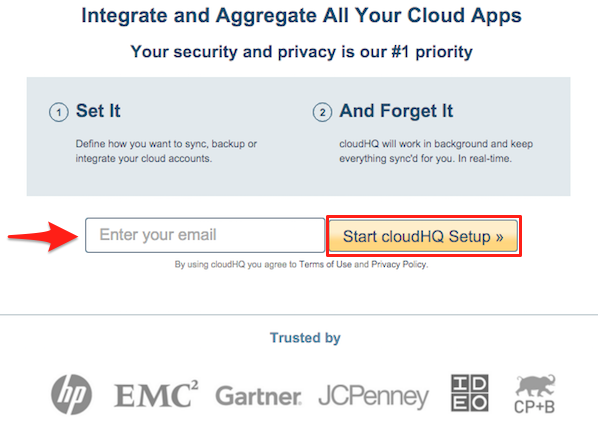
- If you’re entering a Google or Microsoft email address, click Login:
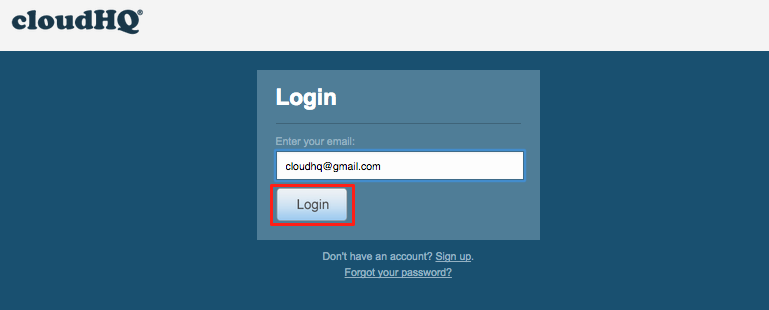
- If you’re entering a non-Google, non-Microsoft email address, you’ll need to input your password. Then, click Sign Up:
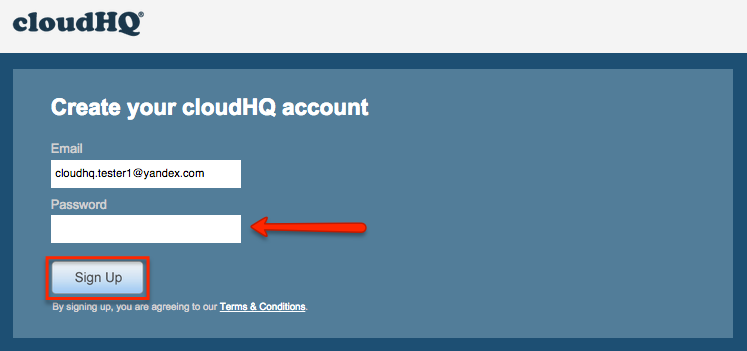
You’re all set!