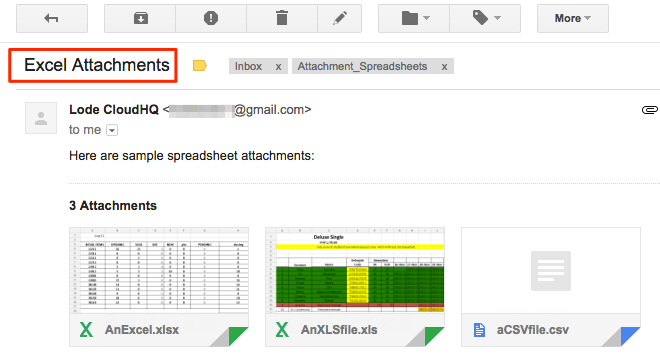By default, Gmail groups emails and their replies in conversation threads so you see multiple related messages in one view.
Here’s how you can break an email conversation by renaming an email’s subject:
- Open a message or email thread:
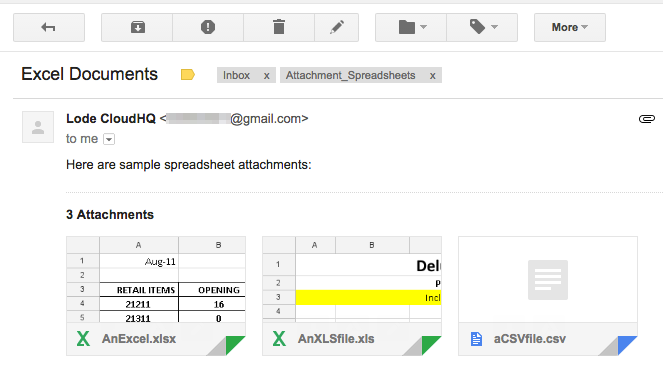
- You should see the pencil button
 , which is the Rename icon.
, which is the Rename icon. - Click the Rename icon (it should be next to the Trash icon):
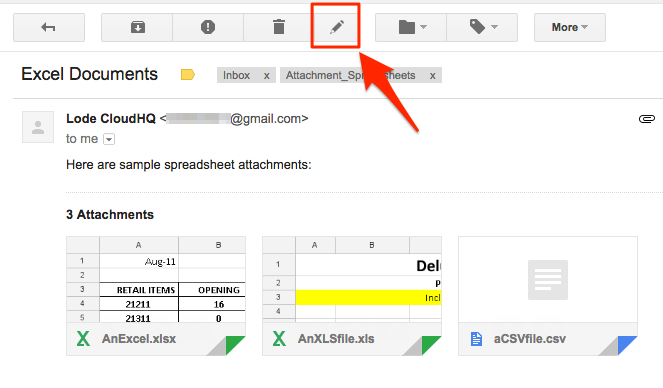
- You’ll see it loading:
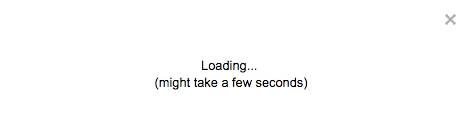
- Type in the new subject name for the email:
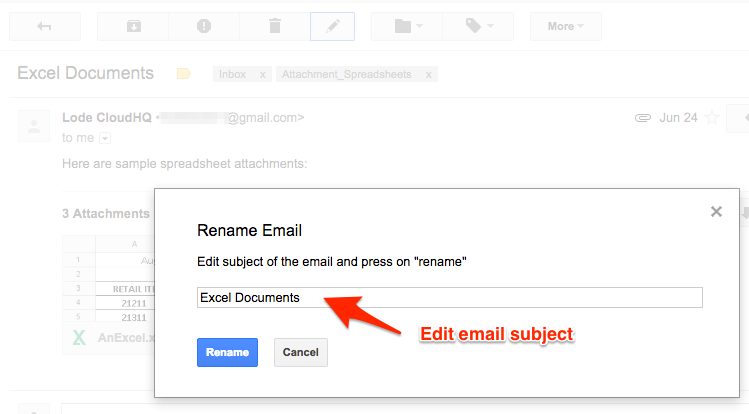
- Then click “Rename”:
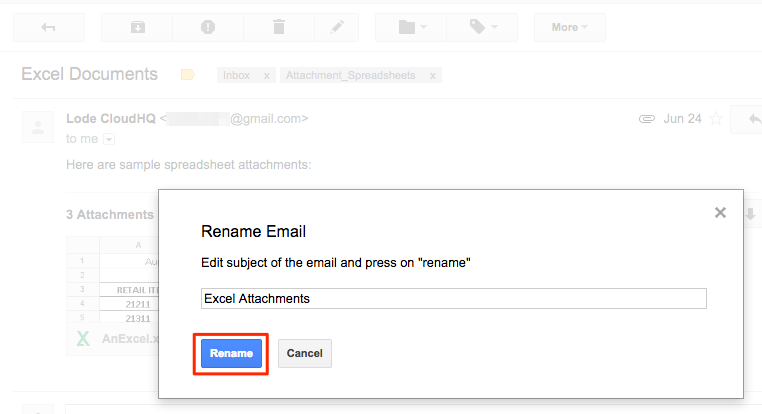
- Wait for a few seconds:
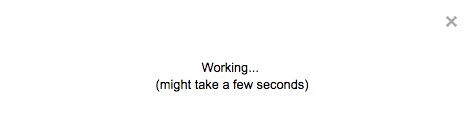
- The email will be renamed: